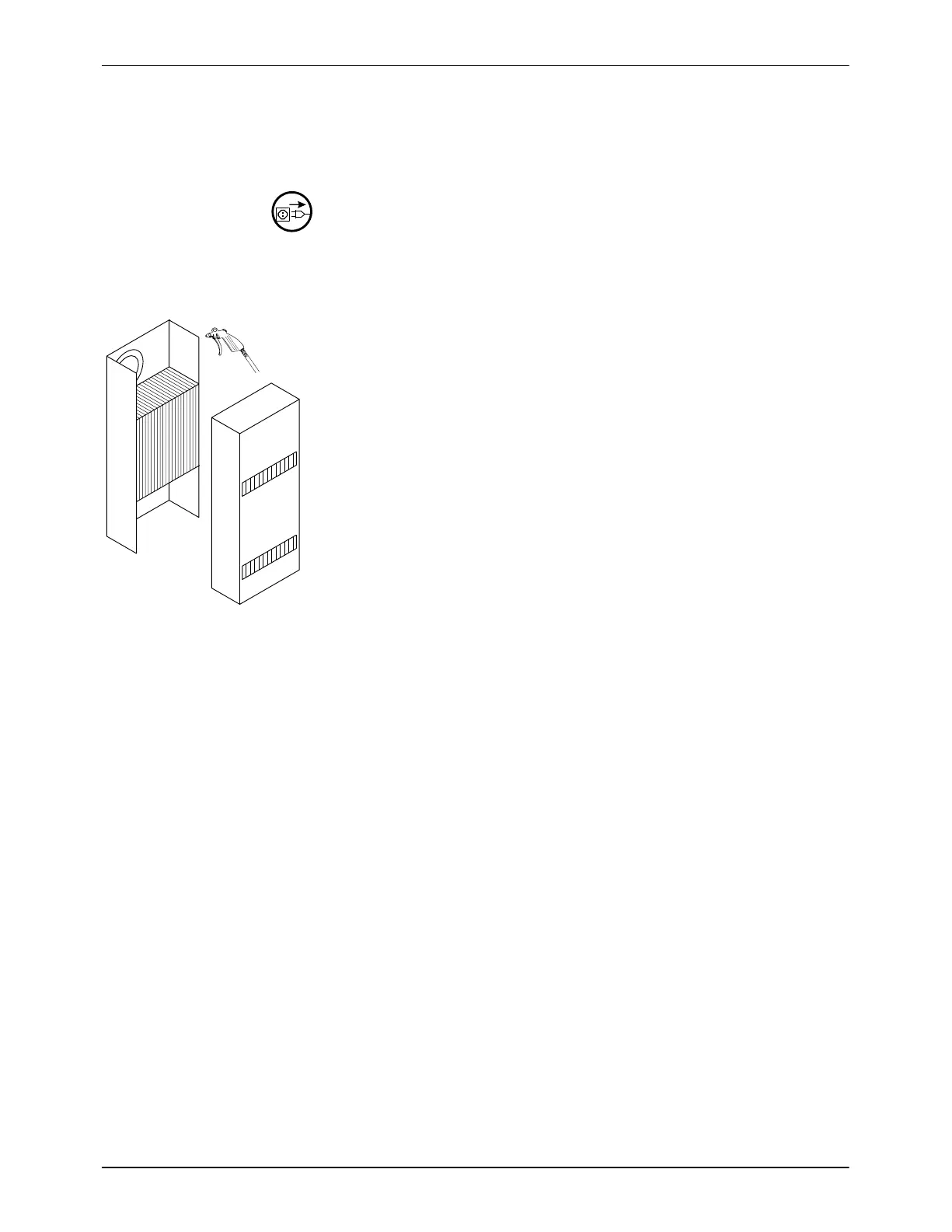Maintenance
5-9
P/N 7105144G
2008 Nordson Corporation
VersaBlue_NW
Heat Exchanger
The melter can also be equipped with a heat exchanger. The frequency of
cleaning is a factor of the actual situation (dust and dirt accumulation).
WARNING: Disconnect equipment from the line voltage.
Cleaning
1. Loosen the cover screws.
2. Remove the cover.
3. Clean the heat exchanger blades:
a. Blow out the dry dust in the opposite direction of air flow during
operation.
b. Rinse out grease and oil residue with soapy water
(max. 75 °C / 167 °F).
CAUTION: The detergent must be suitable for cleaning PVC, PE and
silicone. Do not use acids! Ensure that the electrical connections are not
exposed to the soapy water.
NOTE: Dry well.
4. Put cover back into place and screw on.
Fig. 5-7
Performance Check
NOTE: The heat exchanger can cool the electrical cabinet properly only
when the fans work. Two simple ways to check the performance of the fans
are:
Listen to whether the fans are operating.
Feel whether air is flowing out of the electrical cabinet.
Defective heat exchangers must be replaced.
Replacing Fan
Nordson recommends replacing the fans in the heat exchanger after every
40000 hours of operation.
