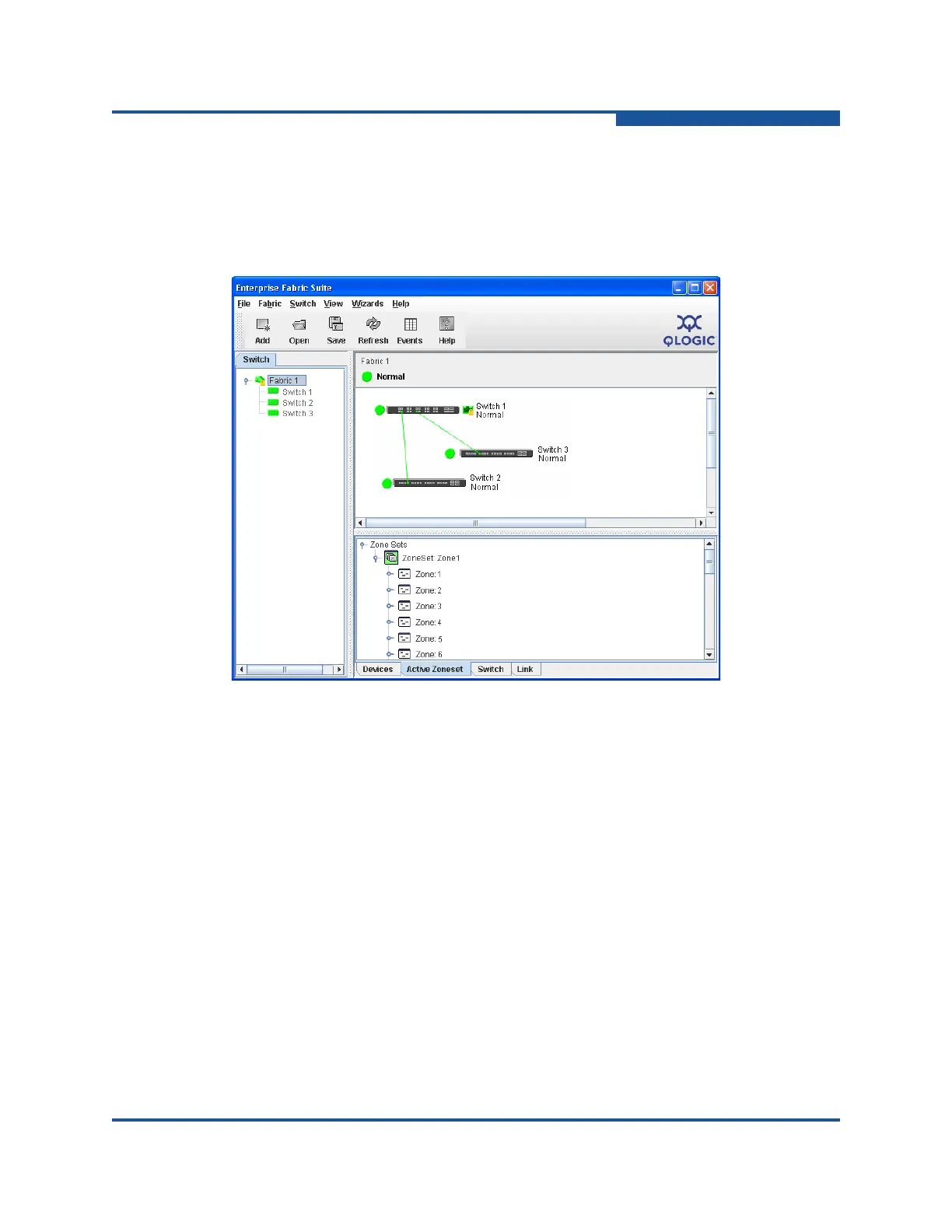4–Managing Fabric Zoning
Managing the Zoning Database
59266-01 B 4-5
A zone set expands to show its member zones.
A zone expands to show its member ports/devices.
Ports/devices that are zoned by WWN or FC address, but no longer part of
the fabric, are grayed-out. Proxied devices are also grayed-out.
Figure 4-1. Active Zoneset Data Window
The Configured Zonesets data window (Figure 4-2) displays all zone sets, zones,
aliases, and zone membership in the zoning database. To view the Configured
Zonesets data window, select a switch in the fabric tree, and click the Configured
Zonesets tab.