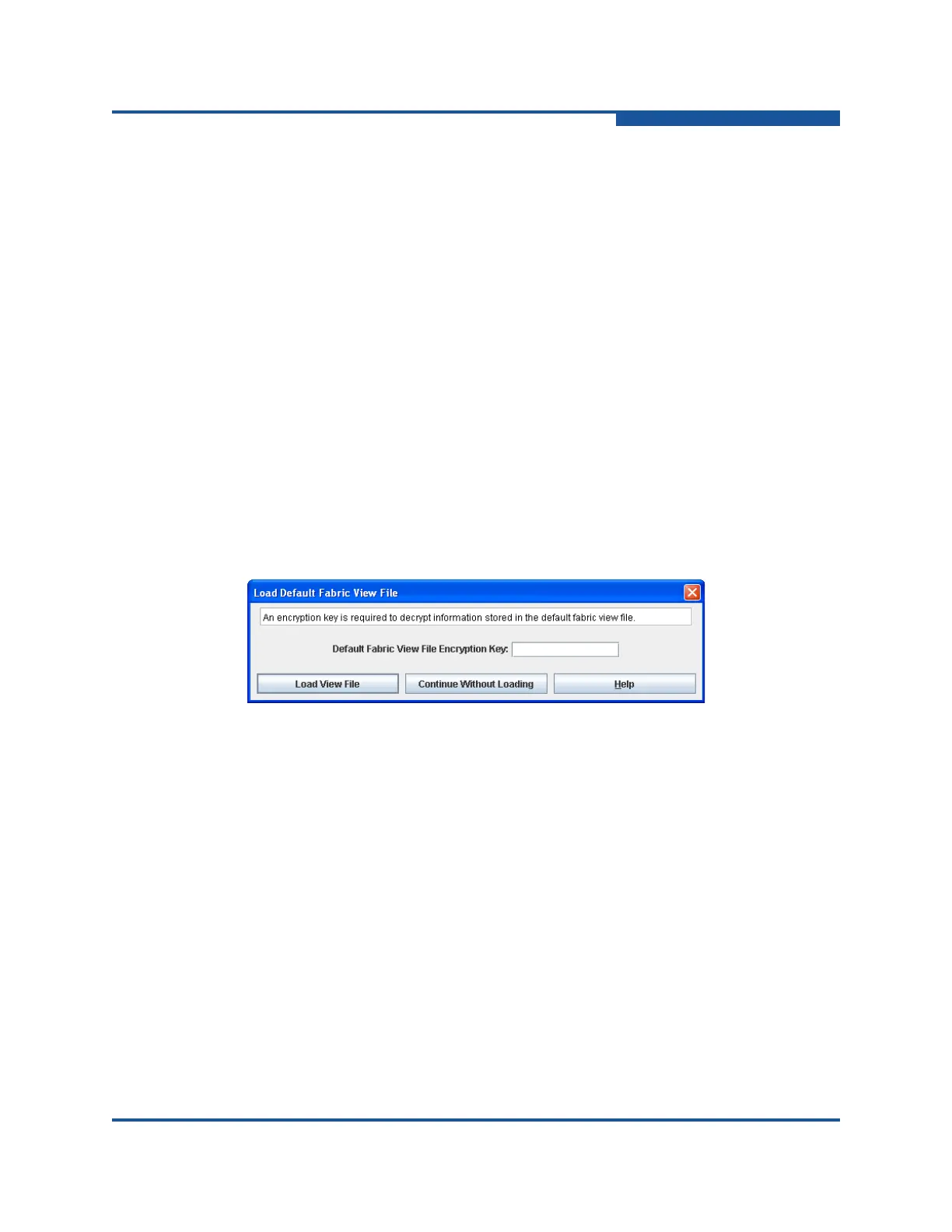1–Using Enterprise Fabric Suite
Uninstalling Enterprise Fabric Suite
59266-01 B 1-7
The encryption key encrypts the sensitive data in the default fabric view file so that
no one can open the file without the encryption key. For information about
changing this encryption key, see “Changing the Encryption Key for the Default
Fabric View File” on page 1-8. If an encryption key has been defined and the View
File Auto Save and Load preference is enabled, the current fabric view is saved to
your default fabric view file when you close future Enterprise Fabric Suite
sessions. In addition to the default fabric view file, you can save and open other
fabric view files. See “Saving and Opening Fabric View Files” on page 1-8 for
more information.
To prevent Enterprise Fabric Suite from prompting you to save the default fabric
view file between Enterprise Fabric Suite sessions, enable (check) the View File
Auto Save and Load preference. For more information about preferences, see
“Setting Enterprise Fabric Suite Preferences” on page 1-9.
In your next Enterprise Fabric Suite session, the Load Default Fabric View File
dialog box (Figure 1-6) prompts you to load the default fabric view file and to
specify its encryption key, if one exists. In the Default Fabric File Encryption Key
box, enter the encryption key, and click Load View File. If you do not want to load
the default fabric view file, click Continue Without Loading to start the Enterprise
Fabric Suite with no fabric displayed.
Figure 1-6. Load Default Fabric View File Dialog Box
Uninstalling Enterprise Fabric Suite
A program to uninstall Enterprise Fabric Suite was included as part of the
installation process. The UninstallerData folder in the Install directory contains the
uninstall program Uninstall_Enterprise Fabric Suite. Also, a
shortcut/link to the uninstall program was installed in the installation directory
during the Enterprise Fabric Suite installation process.
The default installation directories are:
For Windows:
C:\Program Files\QLogic_Corporation\Enterprise_Fabric_S
uite
For Linux: /opt/QLogic_Corporation/Enterprise_Fabric_Suite