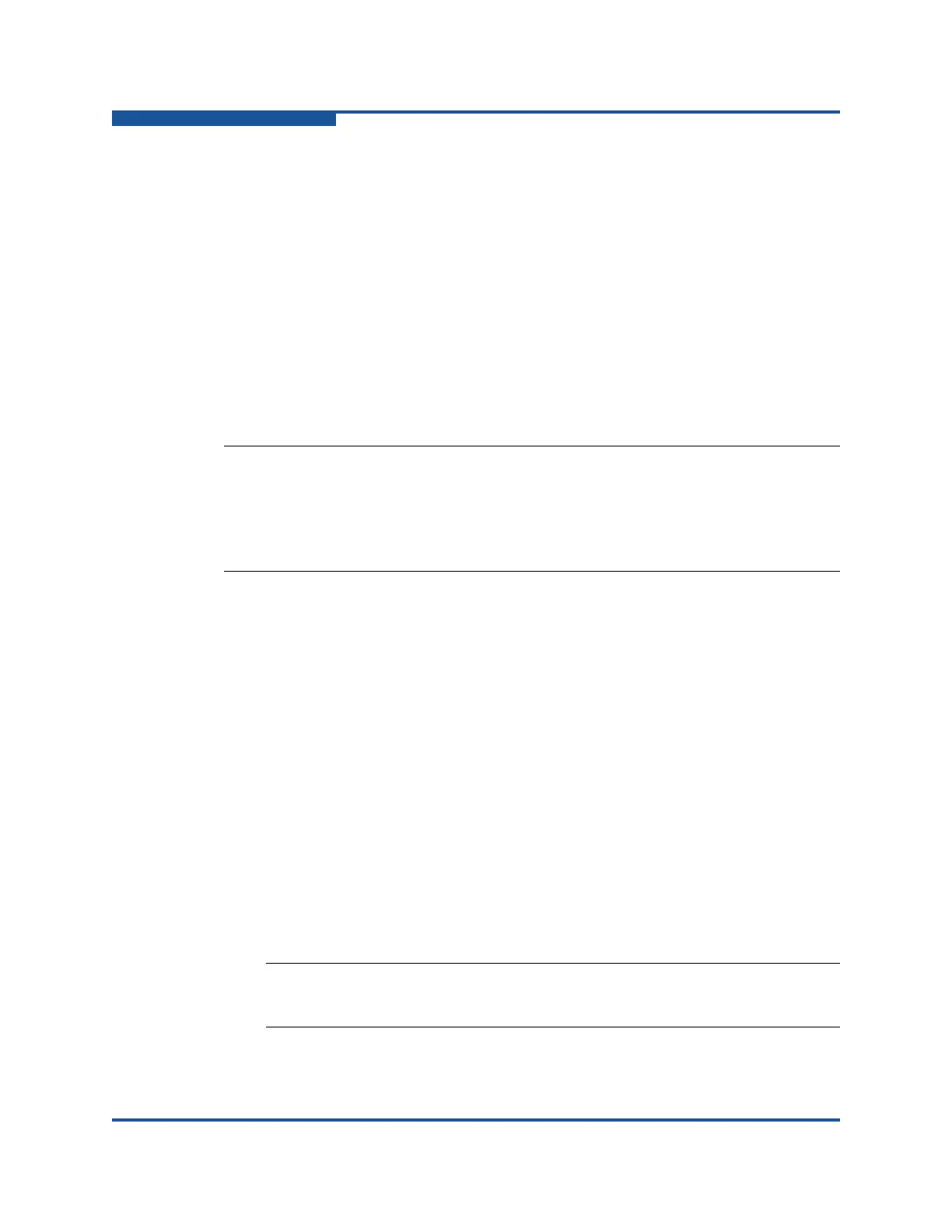3–Managing Fabric Security
User Account Security
3-2 59266-01 B
User Account Security
User account security is the process by which your user account and password
are authenticated with the list of valid user accounts and passwords. The switch
validates your account and password when you attempt to add a fabric using
Enterprise Fabric Suite or log in to a switch through Telnet. Your system
administrator defines accounts, passwords, and authority levels that are stored on
the switch. For information about creating user accounts, see “Managing User
Accounts” on page 5-1.
The Admin account has Admin authority, which grants full access to all tasks of
the Enterprise Fabric Suite menu system. The switch validates your user account,
and Enterprise Fabric Suite grants access to its menus. If you do not have Admin
authority, you are limited to monitoring tasks.
Port security
Port binding ties a specific device WWN to a physical port number. Using the Port
Binding dialog box, you can enable/disable port binding for the port and add
WWNs to the list of WWNs bound to the port. The dialog box displays the port
binding data received from the switch for the selected port.
To bind a WWN to a port:
1. Select a switch in the fabric tree.
2. Select a port, and on the Port menu, click Port Binding to view the Port
Binding dialog box (Figure 3-1).
3. Select a WWN in the WWN box, and click Add to place the WWN into the
WWN List. You can specify a maximum of 32 WWNs. To remove a WWN
from the list, select the WWN, and click Remove.
4. To enable port binding for the list of WWNs, check the Port Binding
checkbox, and click OK.
NOTE:
If an administrator changes user access rights and passwords, existing
Enterprise Fabric Suite, QuickTools, and CLI logins are not affected by the
new settings. Login access and privileges are only checked for a new login
request.
NOTE:
Enabling port binding for an empty WWN list will isolate the port.