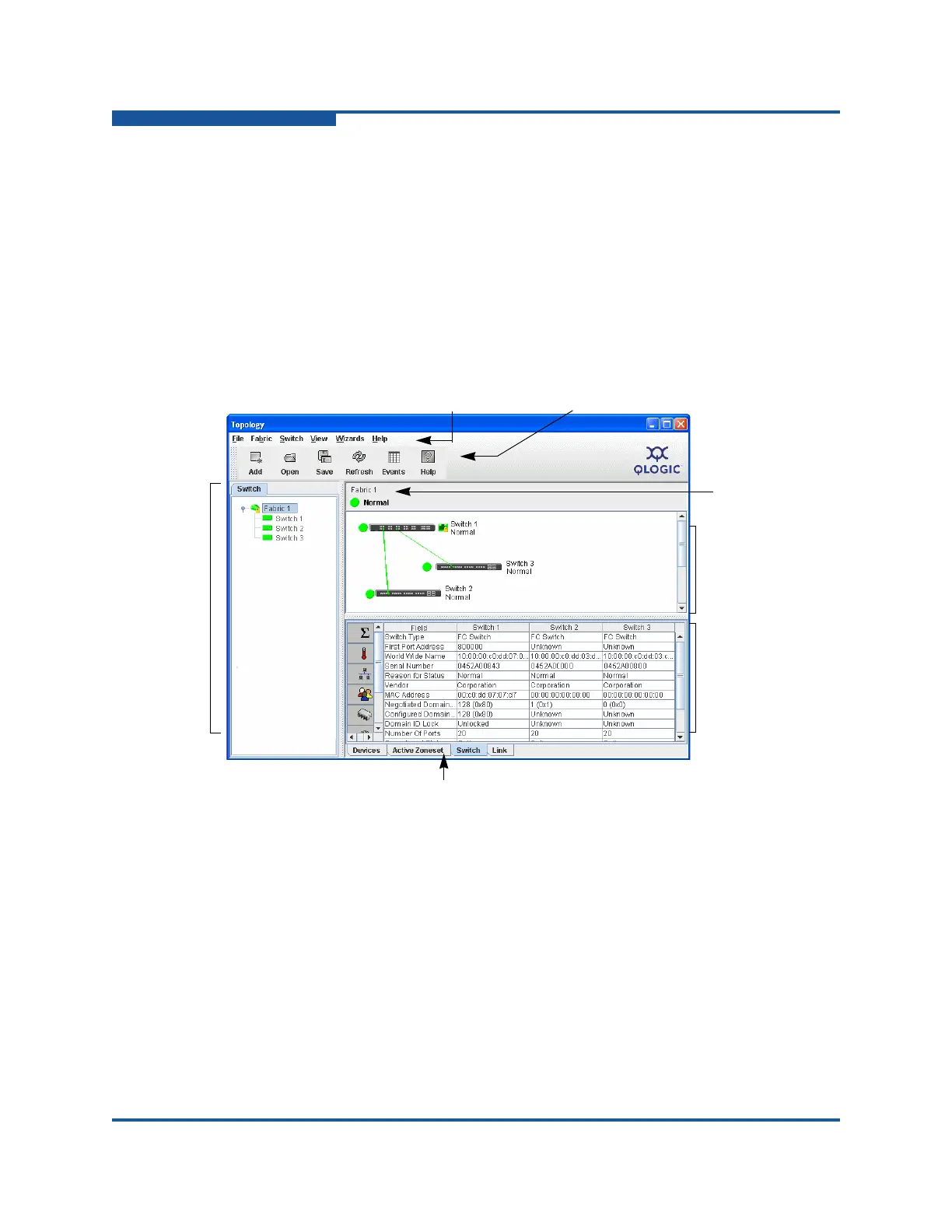1–Using Enterprise Fabric Suite
Enterprise Fabric Suite User Interface
1-12 59266-01 B
Enterprise Fabric Suite User Interface
The Enterprise Fabric Suite application uses faceplate and backplate displays to
manage the switches in a fabric. The interface (Figure 1-9) consists of a menu
bar, fabric tree, graphic window, data windows (some with buttons), and data
window tabs. The topology display (Figure 1-9) appears on the graphic window
and shows all of the switches and connections in the fabric. The fabric names and
switch names appear on the fabric tree. Click a switch name or icon to display a
different switch faceplate on the graphic window. Information displayed on the
data windows corresponds to the selected data window tab.
Figure 1-9. Topology Display Elements
The faceplate and backplate displays are used to manage individual switches.
The faceplate displays show the front of a switch and its ports. The backplate
display shows the power supplies for single and dual power supply switches.
Figure 1-10 shows a faceplate display.
Menus
Data window tabs
Tool bar
Data
window
Graphic
window
Fabric
tree
Switch/fabric
name and
status