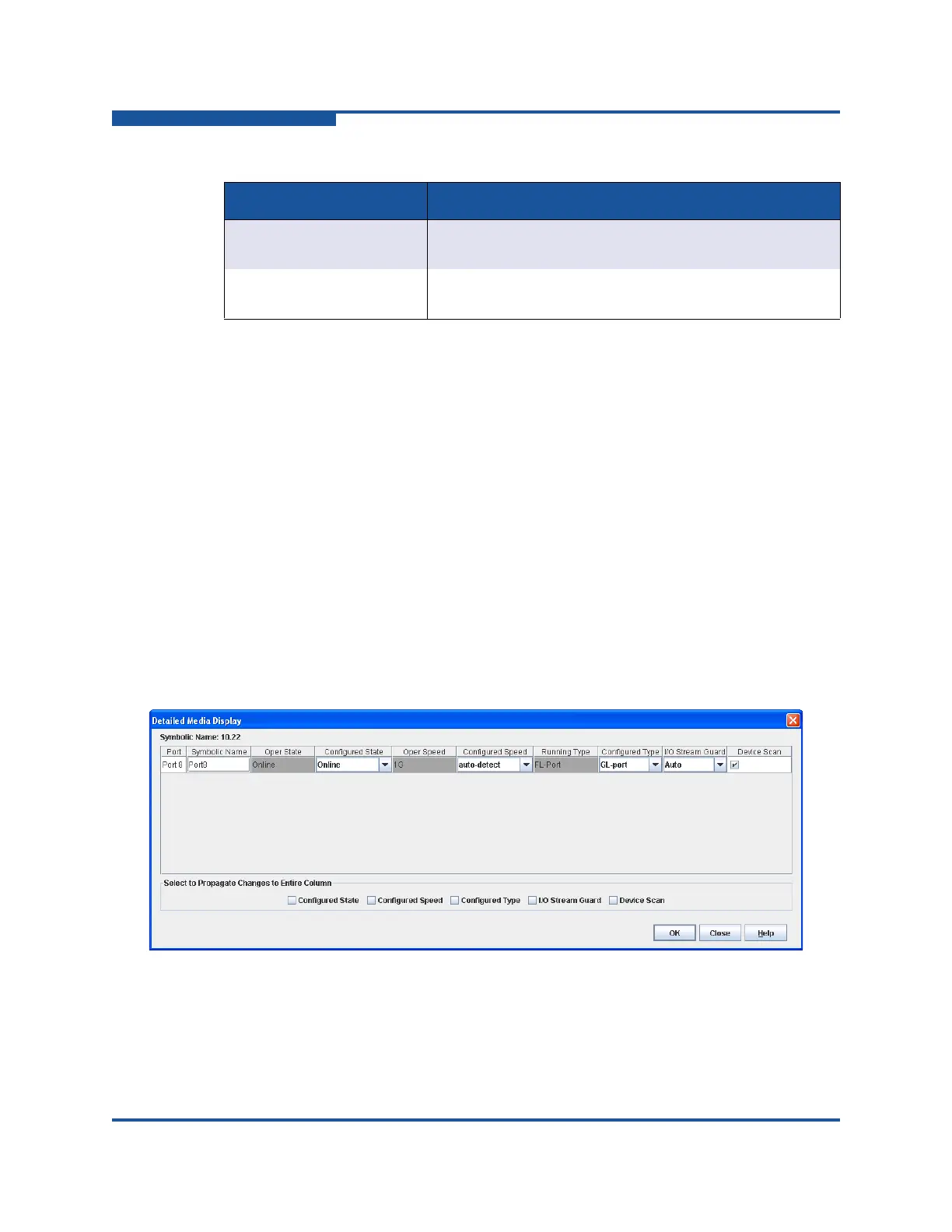6–Managing Ports
Configuring Ports
6-12 59266-01 B
Configuring Ports
Use the drop-down lists in the Port Properties dialog box to change the following
parameters:
Port symbolic name
Port types
Port states
Port speeds
I/O StreamGuard
Device scan
The port settings or characteristics are configured using the Port Properties dialog
box (Figure 6-4). To view the Port Properties dialog box, select one or more ports,
and on the Port menu, click Port Properties.
Figure 6-4. Port Properties Dialog Box
Use the Select to Propagate Changes to Entire Column options to propagate the
same change to all selected ports. Select these options before making a change
to a port.
Tx Link Resets Number of link reset primitives sent from this port to an
attached port
Total Offline Sequences Total number of offline sequences transmitted and
received by the port
Table 6-7. Port Statistics Data Window Fields (Continued)
Field Description