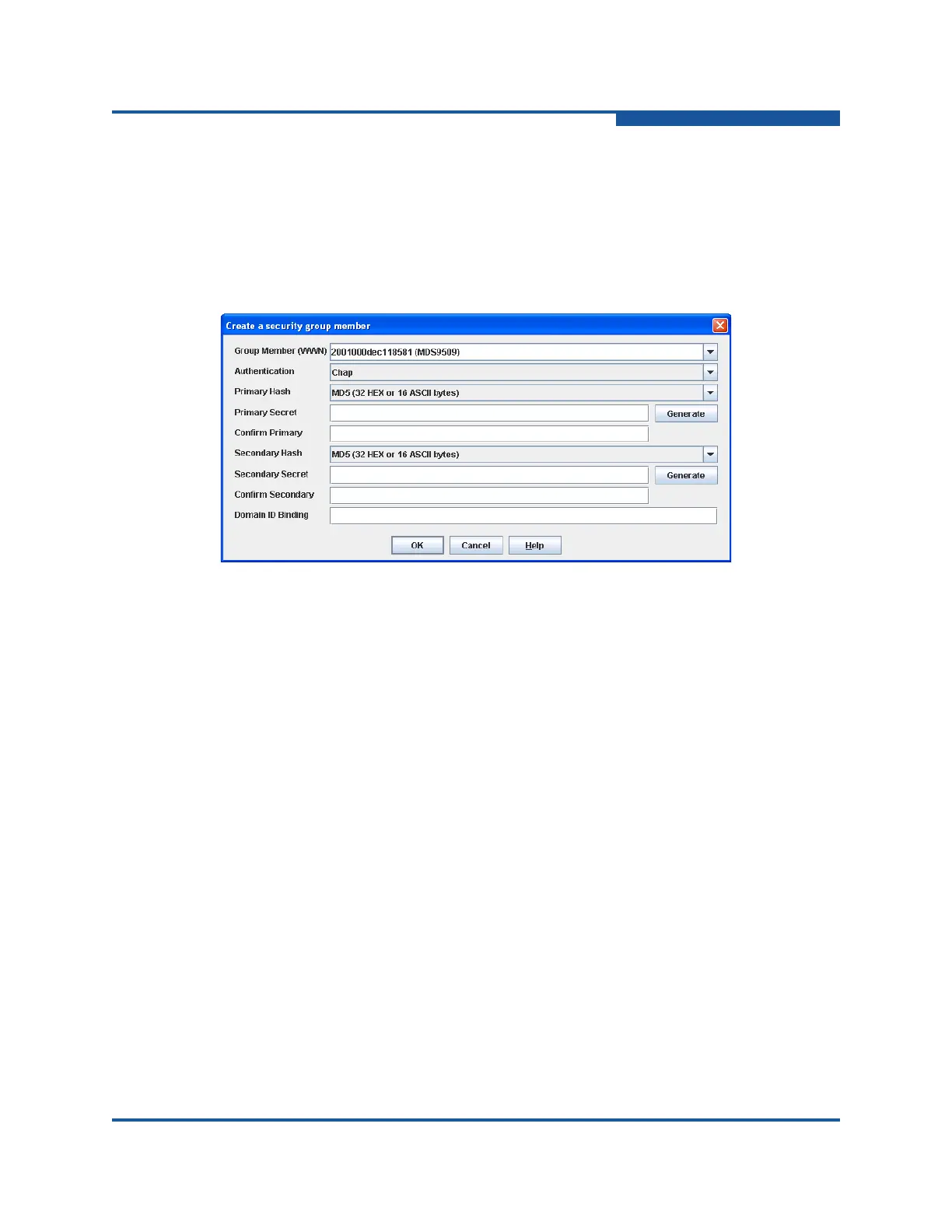3–Managing Fabric Security
Device Security
59266-01 B 3-13
In the graphic window, select a security group, and click Security
Member on the tool bar.
Right-click on a security group, and select Create Members on the
shortcut menu.
In the graphic window, select a security group, and on the Edit menu,
click Create Members.
Figure 3-8. Create a Security Group Member Dialog Box
4. On the Group Member drop-down list, and select a node World Wide Name.
The switch must be a member of any group in which authentication is used.
You can type a 16-character hex World Wide Name, or a 23-character WWN
with the format xx:xx:xx:xx:xx:xx:xx:xx.
5. On the Authentication drop-down list, and select the authentication protocol
for that member: None (zero bytes) or Chap (16 bytes).
6. If the authentication protocol is Chap, choose a primary hash algorithm and
type a primary secret. You can also click Generate to create a random
primary secret. Re-type the primary secret in the Confirm Primary box.
7. If the authentication protocol is Chap, choose a secondary hash algorithm
and type a secondary secret. If the primary hash is not supported on the
initiator, the secondary hash and secret are used. You can also click
Generate to create a random secondary secret. Re-type the secondary
secret in the Confirm Secondary box. If the initiator does not support either
hash, the link becomes isolated.
8. For ISL groups when fabric binding is enabled (see “Configuring the Security
Data Base” on page 3-6), in the Domain ID Binding box, enter the domain ID
(1–239) for the switch. The WWN of the switch must correspond to the
specified domain ID when attempting to enter the fabric, otherwise the
switch becomes isolated.