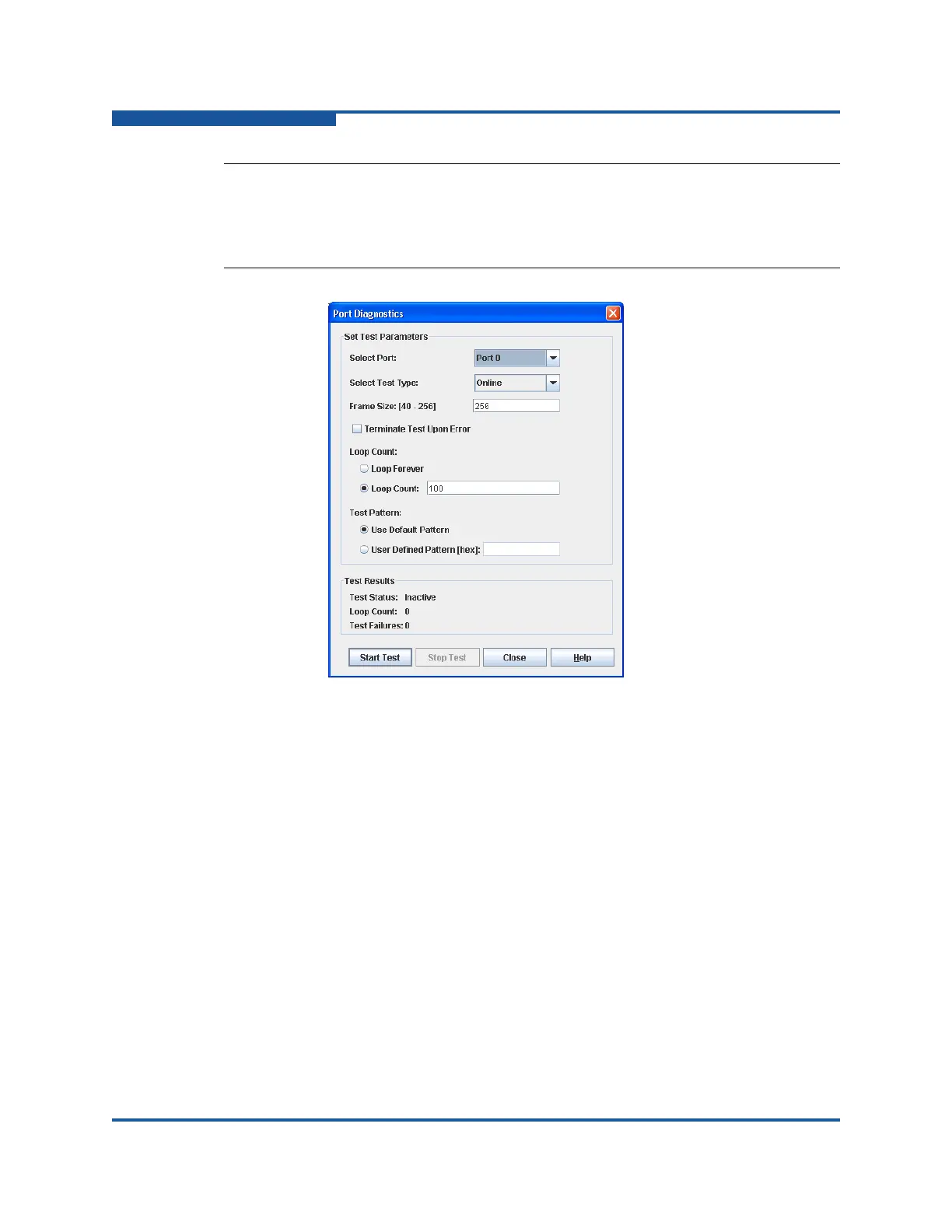6–Managing Ports
Testing Ports
6-24 59266-01 B
Figure 6-8. Port Diagnostics Dialog Box
To test a port:
1. Select one or more ports on the faceplate display.
2. On the Port menu, click Port Diagnostics.
3. Choose one of the following options:
Select Online Port Diagnostics to view the Port Diagnostics dialog
box. Select the port to test from the Select Port drop-down list. The test
type is Online, by default.
Select Other Port Diagnostics to view the Port Diagnostics dialog
box. Select the port number, and then select Internal or External test
type from the drop-down list.
4. Enter a frame size (the default is 256).
5. Enable or disable the Terminate Test Upon Error option.
6. Select a Loop Count option:
NOTE:
The online port diagnostic test is not allowed on a TR_Port. If attempted, an
error message appears stating that an online port diagnostic test is not
allowed on a TR port.