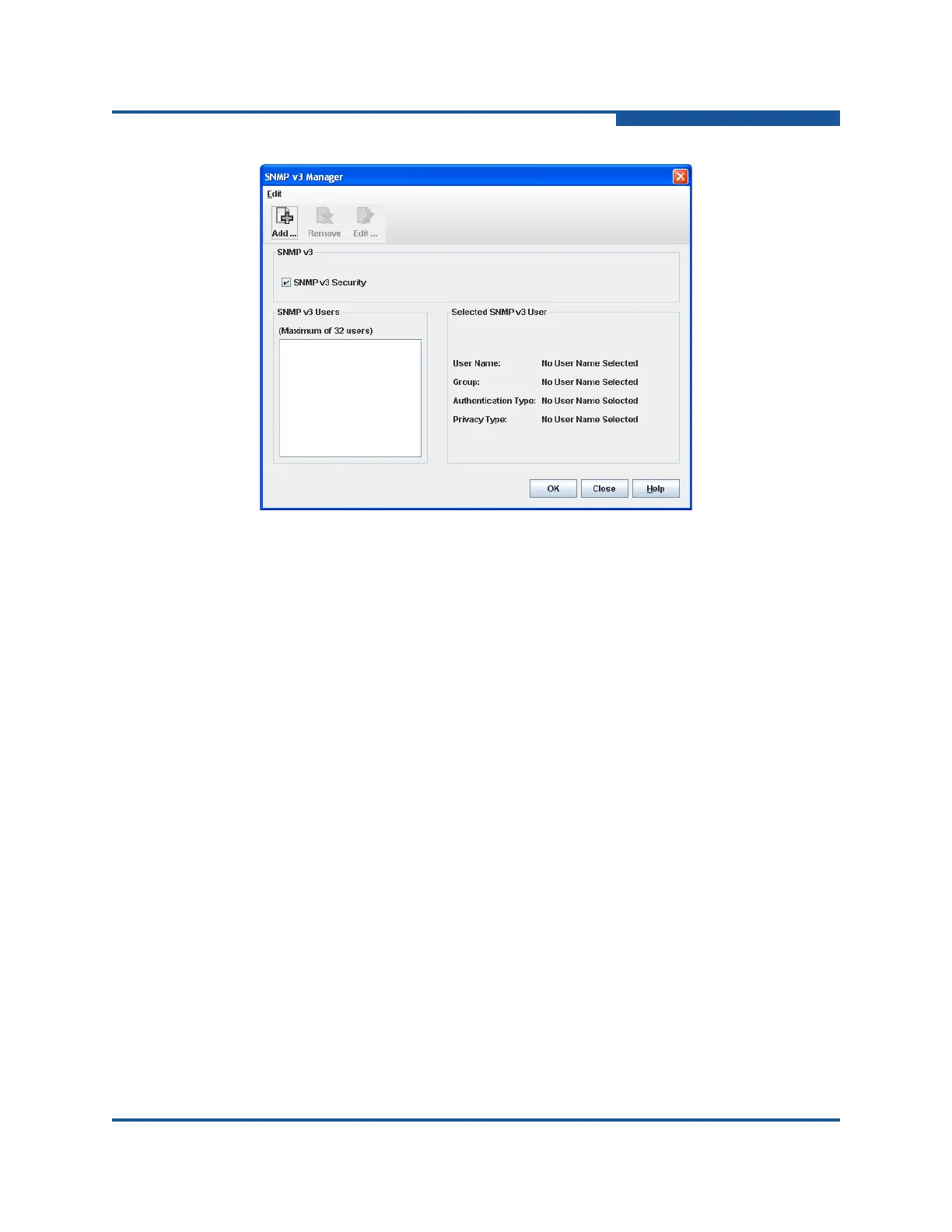5–Managing Switches
Configuring SNMP
59266-01 B 5-59
Figure 5-27. SNMP v3 Manager Dialog Box
Adding an SNMP v3 User
To enable SNMP v3 security and add an SNMP v3 user:
1. Select the entry switch in the fabric tree.
2. On the Switch menu, click SNMP and click SNMP v3 Manager to view the
SNMP v3 Manager dialog box (Figure 5-27).
3. Check the SNMP v3 Security checkbox to enable SNMP v3 security for the
specified SNMP v3 users.
4. On the Edit menu, click Add New User to view the SNMP v3 User Editor
dialog box (Figure 5-28) and enter information in the fields described in
Table 5-14.