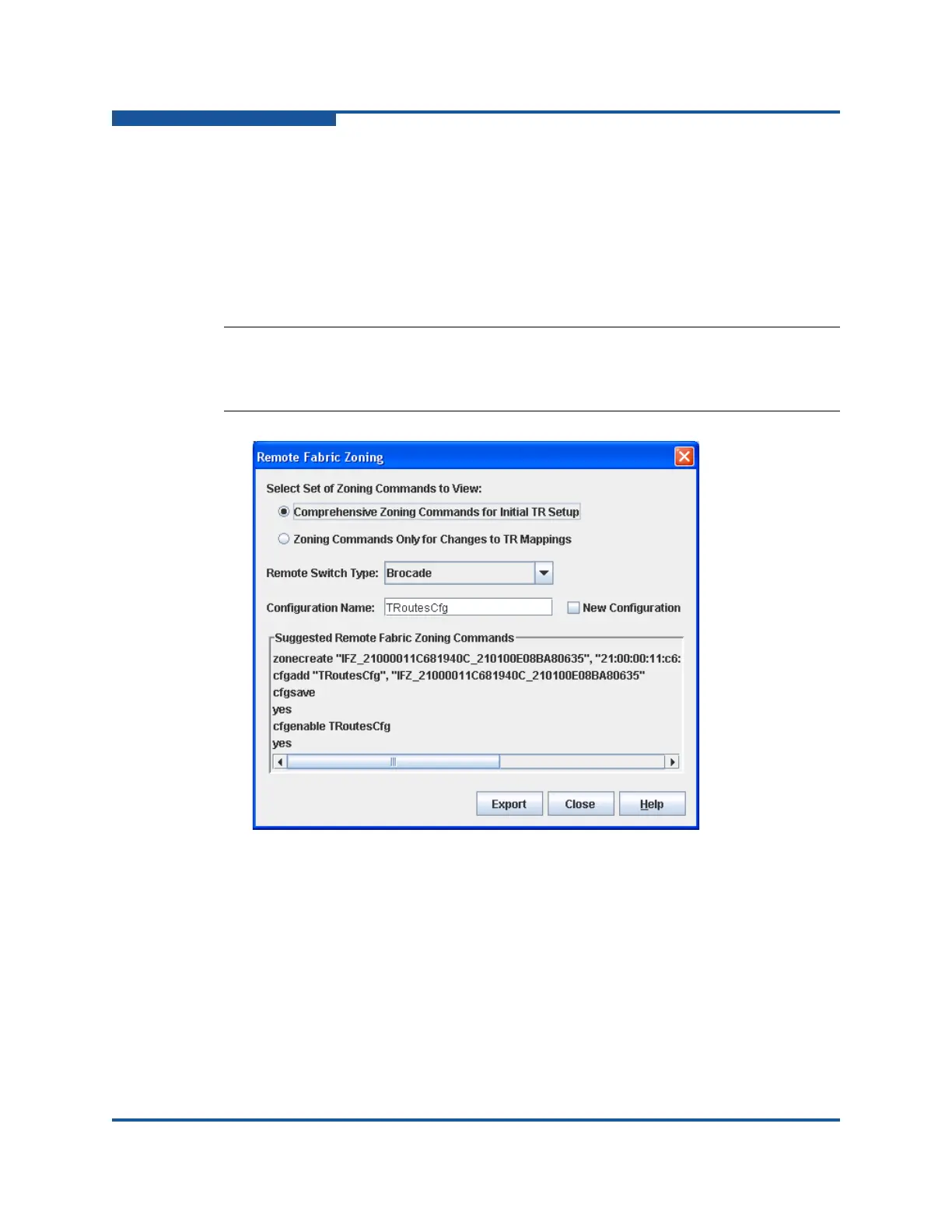2–Managing Fabrics
Transparent Router
2-16 59266-01 B
Remote Fabric Zoning Dialog Box
The Remote Fabric Zoning dialog box (Figure 2-6) enables you to generate and
save a text file containing the zoning commands required to be executed on the
remote fabric so that the inter-fabric connection using a TR port is established.
The user can choose the kind of remote fabric/switches to connect with the TR
port so that Enterprise Fabric Suite knows which zoning commands to generate
for the user. Fabrics with Brocade and Cisco switches are supported.
Figure 2-6. Remote Fabric Zoning Dialog Box
To create a zoning commands text file for the remote fabric:
1. On the faceplate display on the Fabric menu, click TR Mapping Manager.
2. Create a new TR mapping for a inter-fabric zone, if one does not exist. See
”Mapping a New Inter-Fabric Zone” on page 2-14 for more information.
3. In the TR Mapping Manager dialog box (Figure 2-4), select an entry from the
TR Mapping List window.
4. On the File menu, click Generate Remote Zoning.
NOTE:
Before modifying zoning, it is recommended that you back up the
configuration.