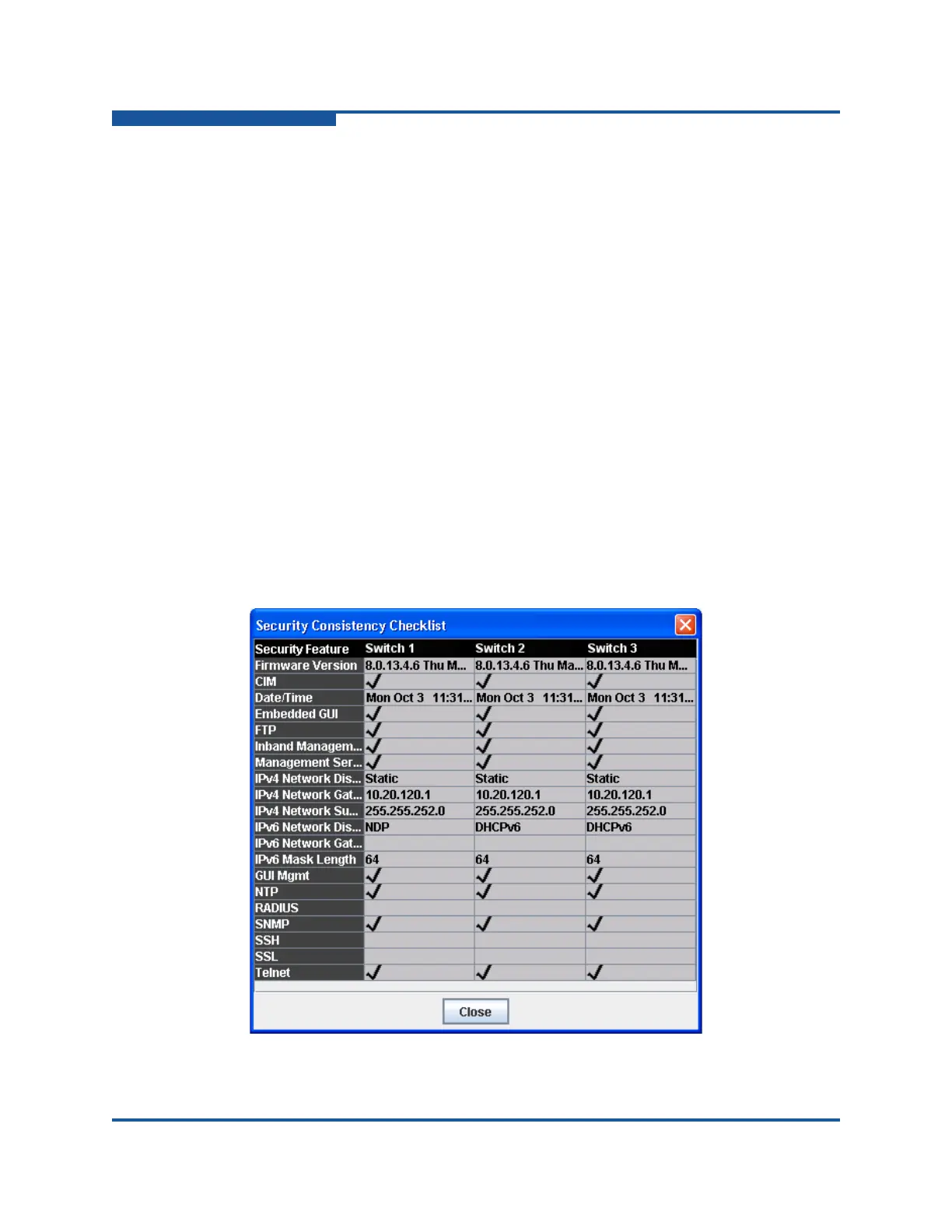5–Managing Switches
Managing Switch Stacks
5-28 59266-01 B
Select all ports on all switches in the stack.
Security Consistency Checklist
The Security Consistency Checklist dialog box (Figure 5-14) enables you to view
current security-related settings, such as, firmware versions, embedded GUI,
in-band management, date/time on switches. Any changes must be made through
the appropriate dialog box, such as Network Properties dialog box, Switch
Properties dialog box, or SNMP Properties dialog box.
To view the Security Consistency Checklist dialog box for a single switch:
1. Select a switch in the fabric tree.
2. On the Switch menu, click Security Consistency Checklist.
To view the Security Consistency Checklist dialog box for a stack of switches:
1. Select a stack in the fabric tree or the topology display graphic window.
2. On the Stack menu, click Security Consistency Checklist.
To view the Security Consistency Checklist dialog box for all switches in a fabric:
1. Select a fabric in the fabric tree.
2. On the Fabric menu, click Security Consistency Checklist.
Figure 5-14. Security Consistency Checklist Dialog Box