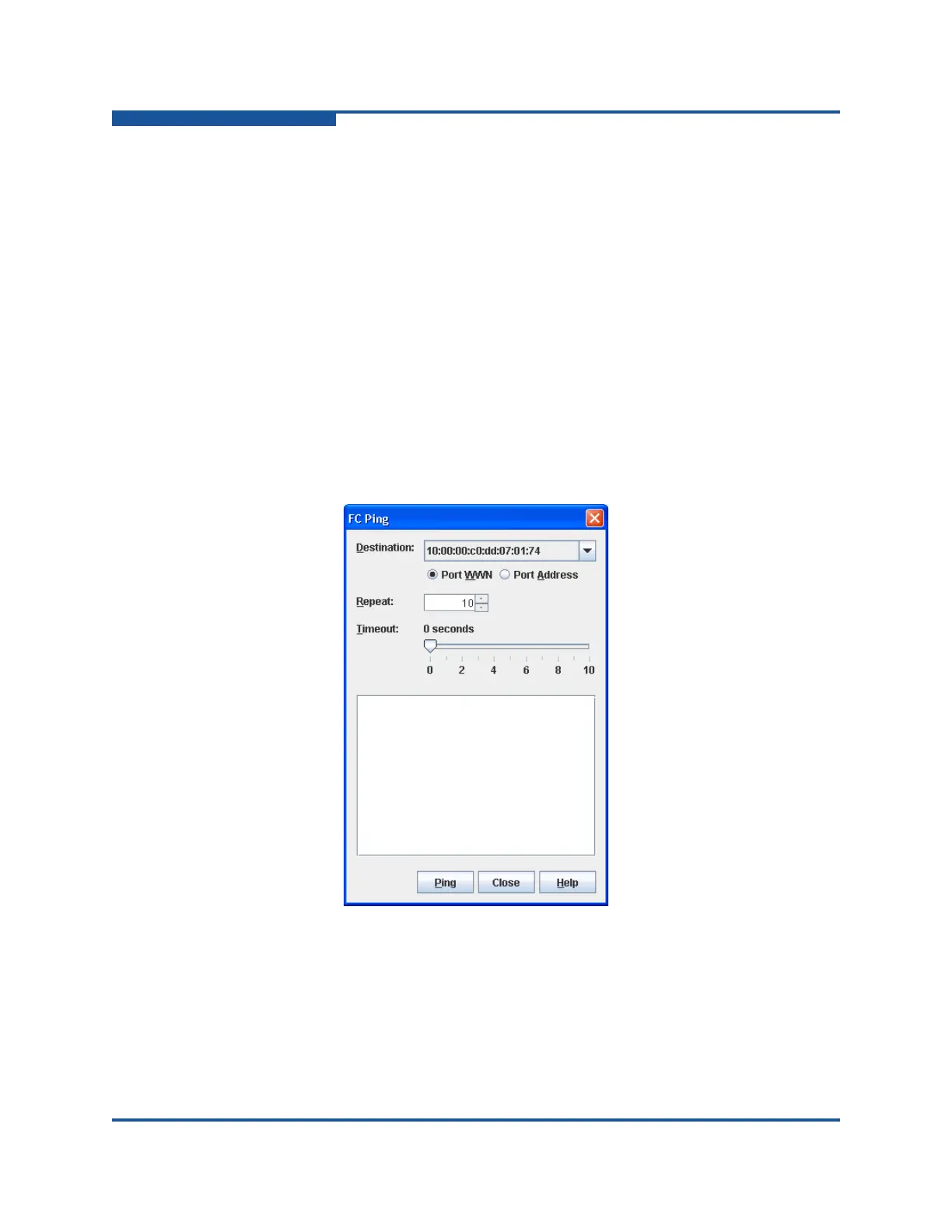2–Managing Fabrics
Verifying Fibre Channel Connections
2-24 59266-01 B
1. Filter and sort the Event Browser to obtain the preferred display.
2. On the File menu, click Save As.
3. Select a folder and enter a file name in which to save the event log, and then
click Save. The file can be saved in XML, CSV, or TXT format. XML files can
be opened with an Internet browser or text editor. CSV files can be opened
with most spreadsheet applications.
Verifying Fibre Channel Connections
Use the FC Ping and FC TraceRoute dialog boxes to verify connections and track
frames from specified targets and destinations in the Fibre Channel fabric.
FC Ping Dialog Box
The FC Ping dialog box (Figure 2-11) enables you to send an ECHO frame to a
specified target and verify that the frame was returned.
Figure 2-11. FC Ping Dialog Box
To verify a Fibre Channel connection:
1. On the Switch menu, click FC Ping to view the FC Ping dialog box.
2. On the Destination drop-down list, and select a destination port.
3. Select the Port WWN or Port Address option.