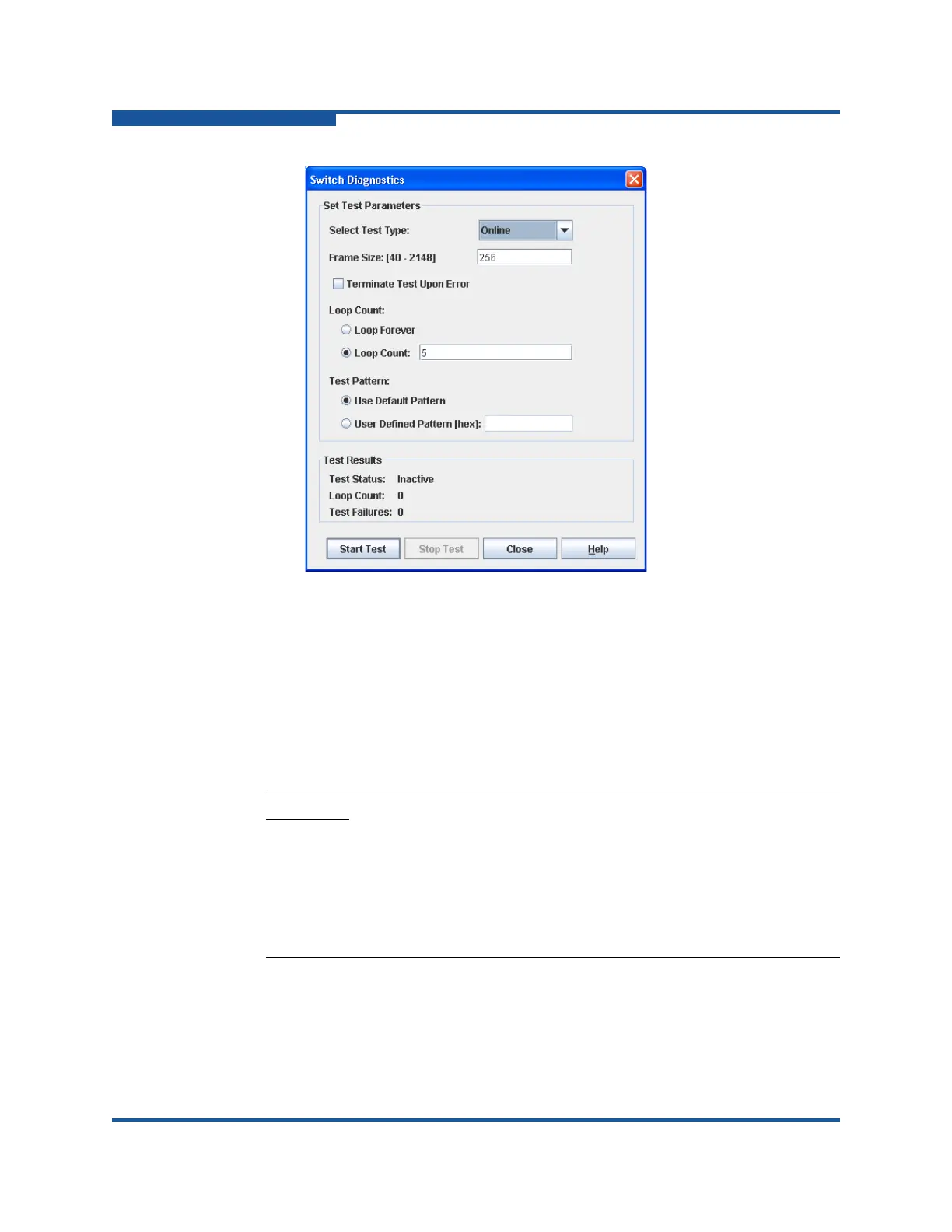5–Managing Switches
Testing a Switch
5-74 59266-01 B
Figure 5-37. Switch Diagnostics Dialog Box
To test a switch:
1. Select a switch in the fabric tree.
2. On the Switch menu, click Switch Diagnostics and click Online Switch
Diagnostics; or on the Switch menu, click Switch Diagnostics and click
Offline Switch Diagnostics to view the Switch Diagnostics dialog box.
3. Select the test type from the drop-down list.
4. Enter a frame size in the Frame Size box.
5. Enable or disable the Terminate Test Upon Error option.
CAUTION!
The offline and connectivity tests disrupt data traffic. When you run an
offline or connectivity test, the switch is automatically placed in the
diagnostics state, and does not return to its original state until you
close the Switch Diagnostics dialog box and reset the switch. If you run
the online switch test and there are no ports with an active login at that
time, the test returns immediately with a Passed status.