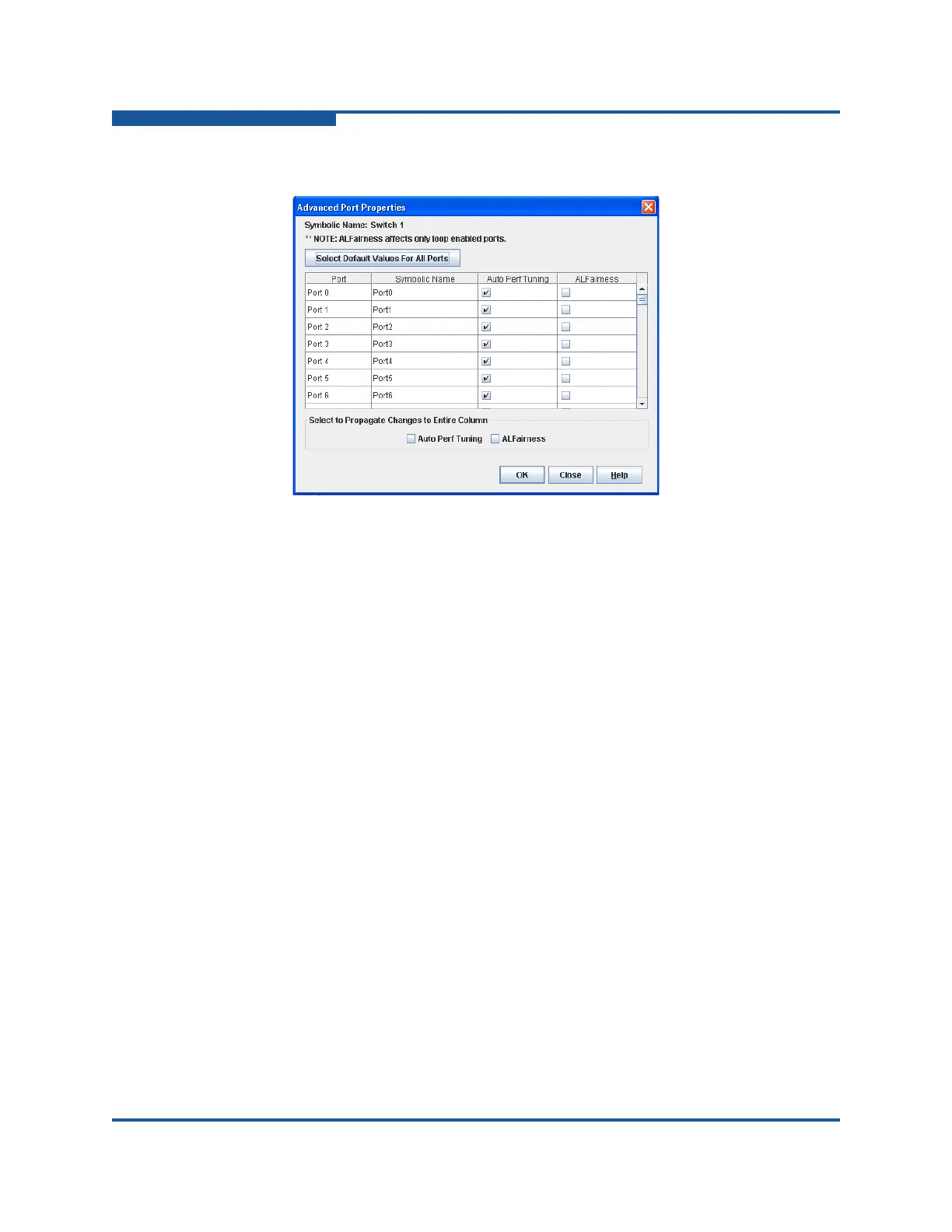6–Managing Ports
Using the Extended Credits Wizard
6-20 59266-01 B
5. Click OK.
Figure 6-5. Advanced Port Properties Dialog Box
Using the Extended Credits Wizard
The Extended Credit wizard is a series of dialog boxes that leads you through the
process of extending credits based on transmission distance requirements.
Warning dialog boxes are provided to help you avoid un-intentional changes.
Each port is supported by a data buffer with a 16-credit capacity; that is, 16
maximum sized frames.
For fibre optic cables, a port can transmit and receive at full bandwidth over the
following approximate distances:
26 kilometers at 1Gbps (0.6 credits/km)
13 kilometers at 2Gbps (1.2 credits/km)
6 kilometers at 4Gbps (2.4 credits/km)
3 kilometers at 8Gbps (4.8 credits/km)
Beyond these distances, some loss of efficiency occurs because the transmitting
port must wait for an acknowledgment before sending the next frame.
Longer distances can be spanned at full bandwidth on ports by extending credits
to G_Ports, F_Ports, and E_Ports. Each port can donate 15 credits to a pool from
which a recipient port can borrow. The recipient port also loses a credit in the
process. For example, you can configure a recipient port to borrow 15 credits from
one donor port for a total of 30 credits (15+15=30). Extending credits supports
communication over the following approximate distances:
50km at 1Gbps (30÷0.6)