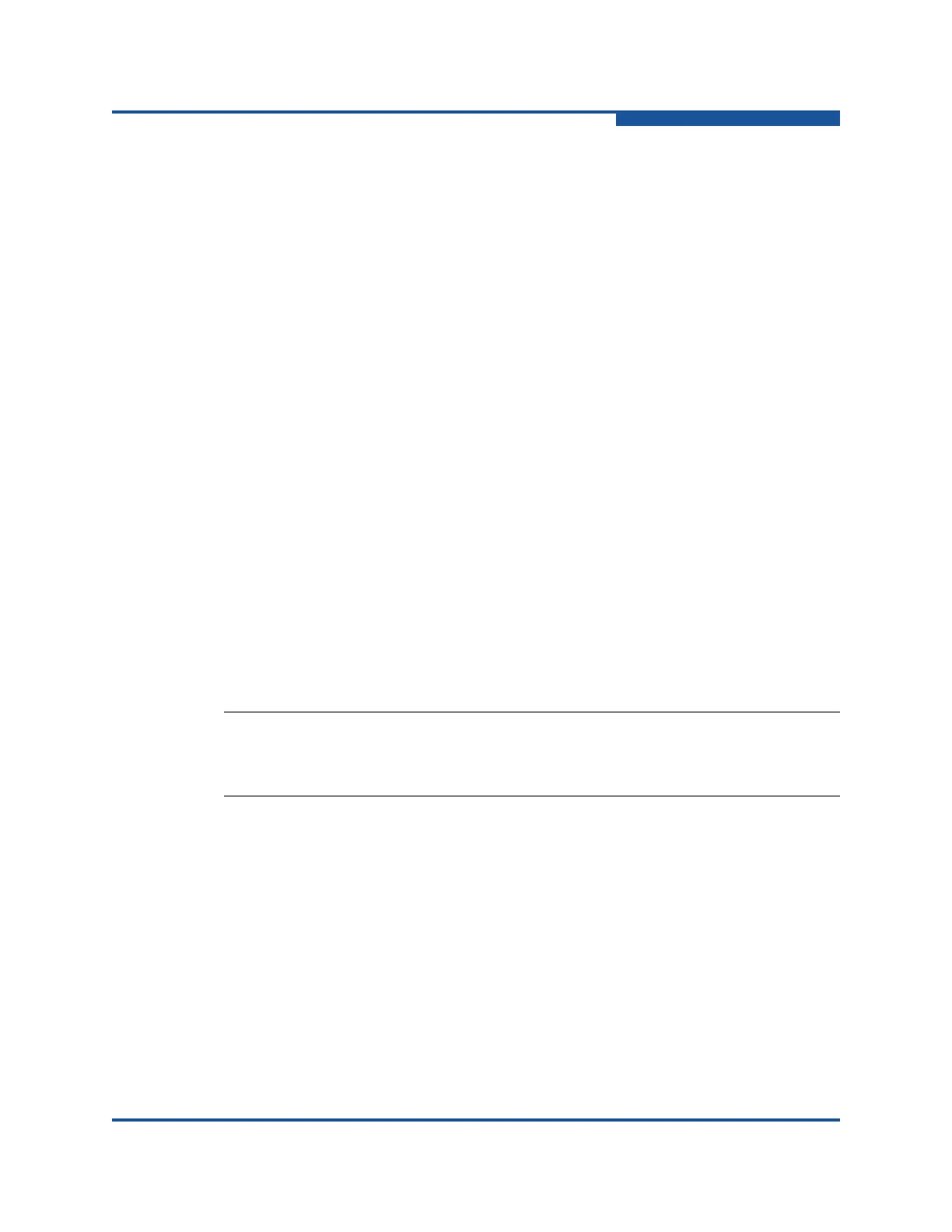2–Managing Fabrics
Transparent Router
59266-01 B 2-13
After you click OK in the TR Mapping Manager dialog box, the IFZs are created
and saved to the switch. If there is an active zone set with TR mappings, the old
IFZs are deleted and replaced with the new IFZs, and then the active zone set is
re-activated. If there is no active zone set, a zone set named TR_MAPPING_SET”
(default name) is created, the new IFZs are added to the zone set, and then the
zone set is activated. If there are no TR mappings, the old IFZs are deleted from
the active zone set, and then the active zone set is re-activated. If there are no
zones and no IFZs in the active set, the active zone set is deactivated.
Removing an Inter-Fabric Route
To remove an inter-fabric route:
1. On the faceplate display on the Fabric menu, click TR Mapping Manager.
2. In the TR Mapping Manager dialog box (Figure 2-4), select a TR mapping
member from the TR Mapping list, and then click Remove, or on the Edit
menu, click Remove.
A warning dialog box prompts you to confirm the removal of the selected
mapping members.
3. Click OK to confirm the removal of the selected TR mapping member.
Add TR Mapping Dialog Box
The Add TR Mapping dialog box (Figure 2-5) enables you to map a new
inter-fabric zone. The Add TR Mapping dialog box displays the selectable local
devices, remote devices, and TR-configured ports that can be mapped to the
inter-fabric zone. The Add TR Mapping dialog box appears after you click Add, or
on the Edit menu, click Add in the TR Mapping Manager dialog box.
Select a local device from the 1 Select a Local Device column to display the
selectable remote devices in the 2 Select a Remote Device column. After
selecting a remote device, the selectable TR ports appear in the 3 Select a TR
Port column.
NOTE:
You can map a remote device through multiple TR ports, as long as each of
those TR ports are on different switches.