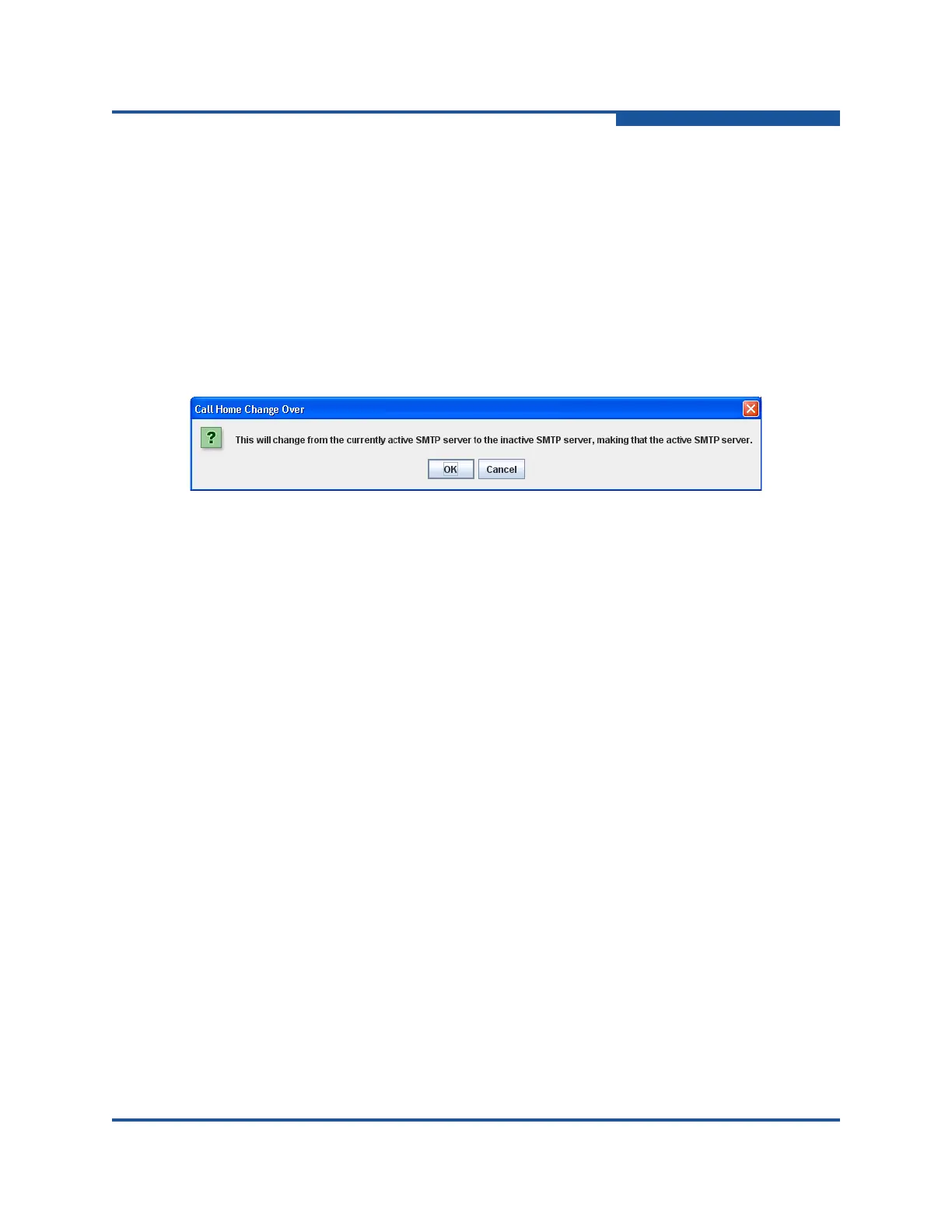5–Managing Switches
Testing a Switch
59266-01 B 5-73
Changing SMTP Servers
The Change Over option changes the inactive SMTP server to the active SMTP
server.
To make the inactive SMTP become the active SMTP:
1. Select a switch in the fabric tree.
2. On the Switch menu, click Call Home and click Change Over to view the
Call Home Change Over dialog box (Figure 5-36).
3. Click OK to confirm the change over.
Figure 5-36. Call Home Change Over Dialog Box
Testing a Switch
The Switch Diagnostics dialog box (Figure 5-37) enables you to test and verify the
operational status of switches (online and offline). The diagnostic tests are:
Online—non disruptive test that exercises port-to-device connections for all
ports on a switch that are currently online except for TR ports, which are not
included in Online Switch Diagnostics
Offline—disruptive test that exercises all port connections for a switch in the
diagnostics state
Connectivity—disruptive test that exercises all port and inter-port
connections for a switch in the diagnostics state. The two types of
connectivity tests are internal loopback and external loopback.