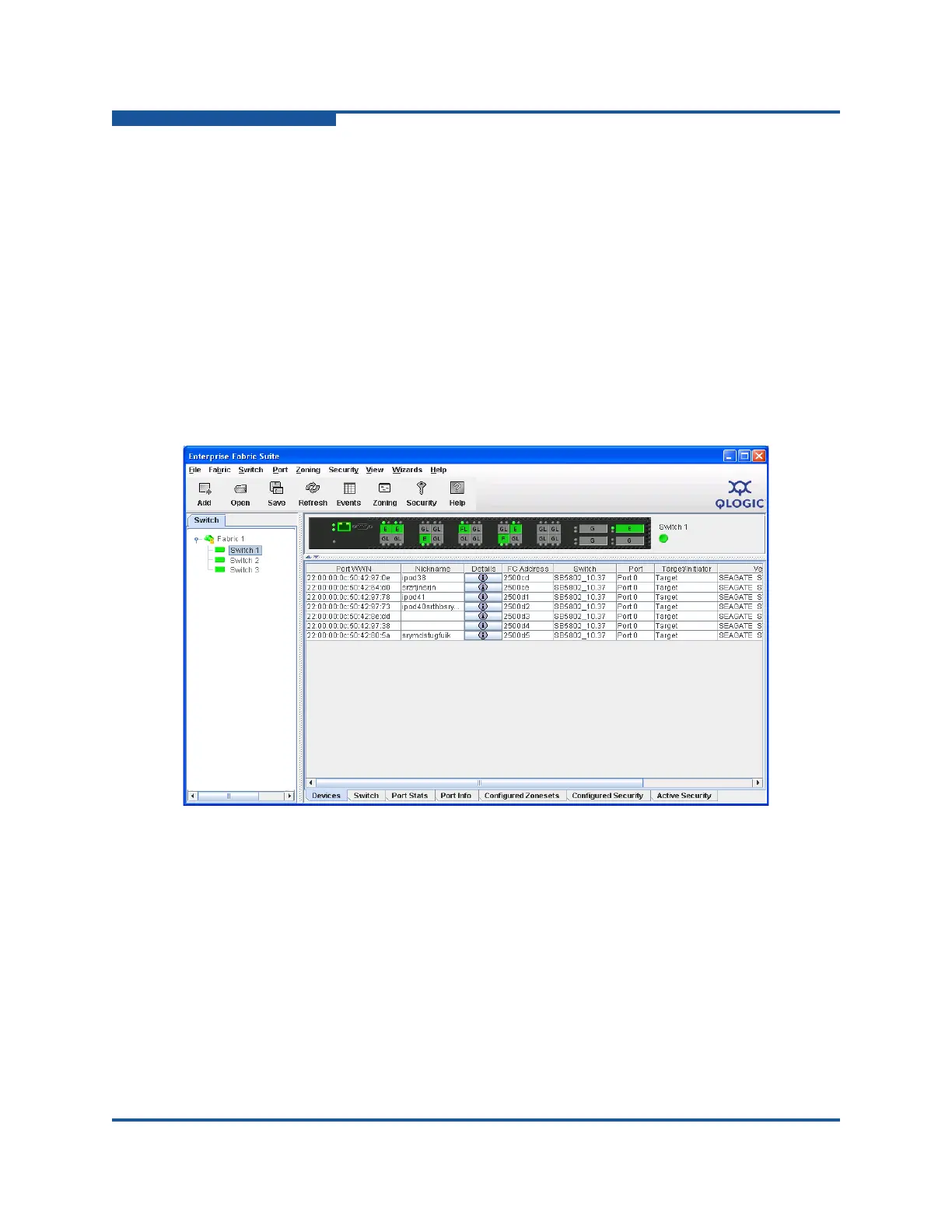2–Managing Fabrics
Device information and nicknames
2-26 59266-01 B
Device information and nicknames
Devices are hosts and storage targets connected to the switch. A nickname is a
user-definable, meaningful name that can be used in place of the World Wide
Name (WWN). Assigning nicknames makes it easier to recognize device ports
when zoning your fabric and when viewing the Devices data window. The
following describes how to view and manage device information and nicknames.
Devices Data Window
The Devices data window (Figure 2-13) displays information about name server
devices and proxied devices (from configuration of TR ports) connected to the
switch. To display the Devices data window, click the Devices tab below the data
window.
Figure 2-13. Devices Data Window
Because remote devices are proxied, the following limitations in available
information exist:
The Details button is disabled.
The Target/Initiator field always reads Unknown.
The Vendor field text is decoded from the OUI in the Port WWN, rather than
potentially being read from the FC4Descriptors, as is the case with local
devices.
The proxied devices are indicated in the Device data window by italic text
and the notation "(TR)" after the port number.