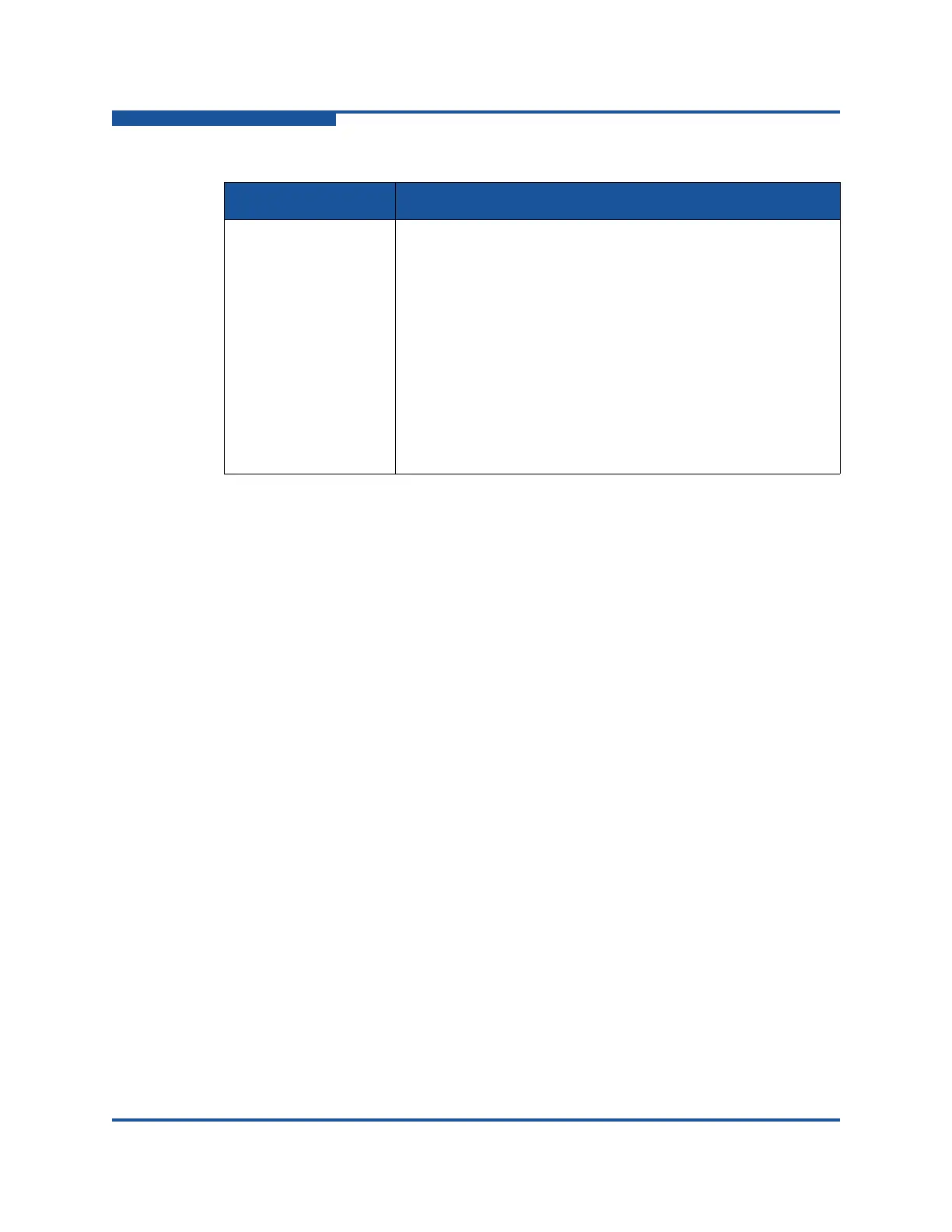5–Managing Switches
Configuring Call Home
5-64 59266-01 B
Using the Call Home Profile Manager
The Call Home Profile Manager is used to configure the types of events for which
email alerts are sent, and where the alerts are sent. You can add new profiles,
remove profiles, edit profiles, and make copies of existing profiles using the Call
Home Profile Manager dialog box (Figure 5-30). To view the Call Home Profile
Manager dialog box:
1. Select a switch in the fabric tree.
2. On the Switch menu, click Call Home and click Profile Manager.
Profiles list shows all profiles on the switch.
Email List shows all email addresses associated with the selected
profile in the Profiles list.
Apply Changes to Multiple Switches in Fabric propagates all
profiles on the switch to one or more switches in the fabric. For more
information, see “Applying All Profiles on a Switch to Other Switches”
on page 5-71.
Throttle Duplicates: Boolean setting that indicates whether duplicate messages
should be suppressed and accumulated. If True, after an email
has been transmitted, Call Home does not transmit email for
switch events that would result in duplicate emails during a
specified time window (default is 15 seconds). The time win-
dow can only be configured using the CLI. During this time
window, these duplicate switch events are accumulated to
keep track of how many duplicate switch events have
occurred. After the time window has expired, an email mes-
sage for the event is transmitted reporting the number of dupli-
cate events accumulated and the time of the last received
event. Receiving additional switch events results in duplicate
email messages being sent.
Table 5-15. Call Home Setup Dialog Box Fields (Continued)
Field Description