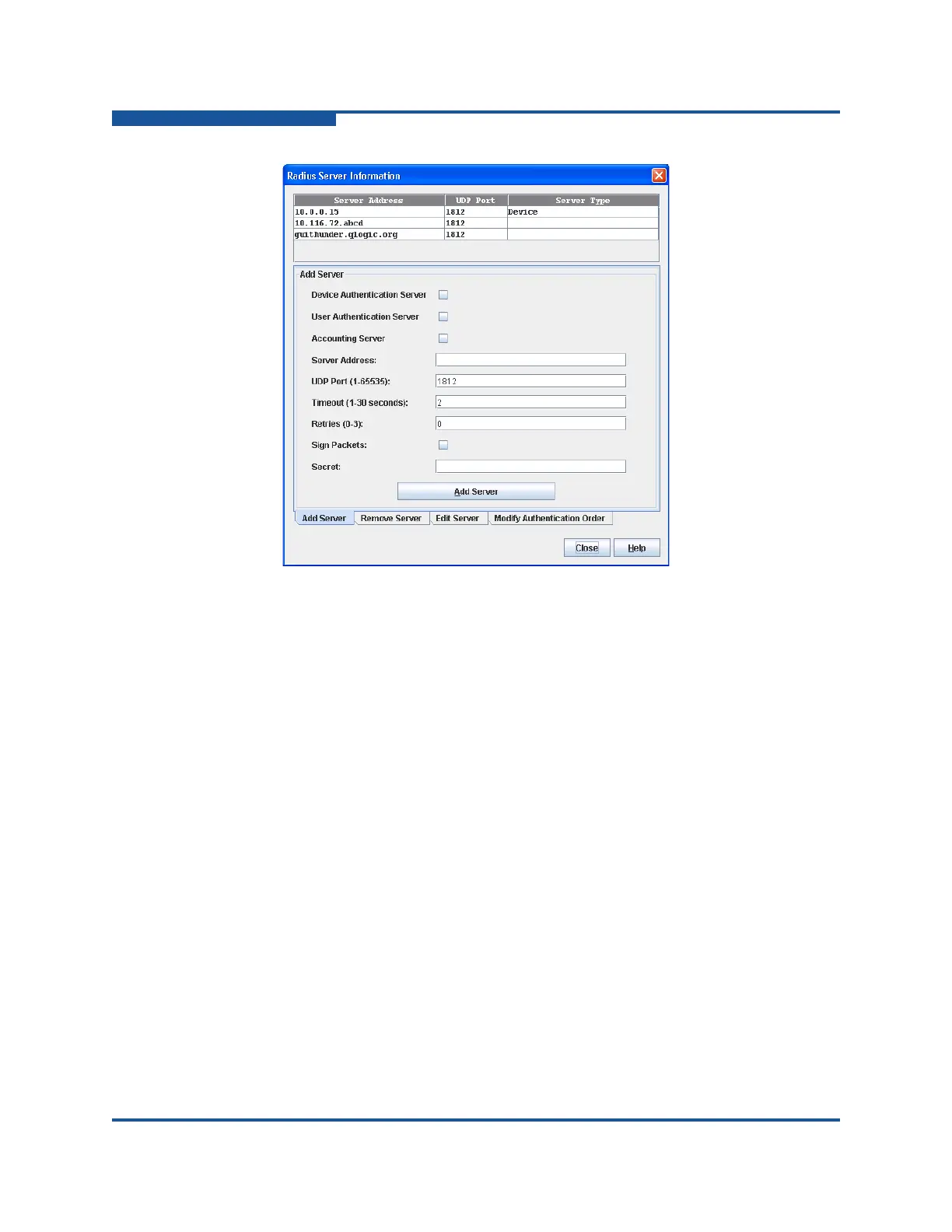3–Managing Fabric Security
Device Security
3-16 59266-01 B
Figure 3-9. Radius Server Information Dialog Box—Add server
To add a RADIUS server:
1. Select a switch in the fabric tree.
2. On the Switch menu, click Radius Servers to view the Radius Server
Information dialog box (Figure 3-9).
3. Click the Add Server tab, and select the server type (Device, User,
Account).
4. In the Server Address box, enter the remote IP address of the server.
5. In the UDP Port box, enter the remote UDP port number of the
Authentication Radius Server. The Radius Accounting Server UDP port is
the value of Device/User Authentication Server UDP Port plus one.
6. In the Timeout box, enter the timeout value in seconds (minimum of 1
second, maximum of 30 seconds). This is the number of seconds the
RADIUS client waits for a response from the RADIUS server before retrying,
or giving up on a request.
7. In the Retries box, enter the number of retries. This is the maximum number
of times the RADIUS client retries a request sent to the primary RADIUS
server.