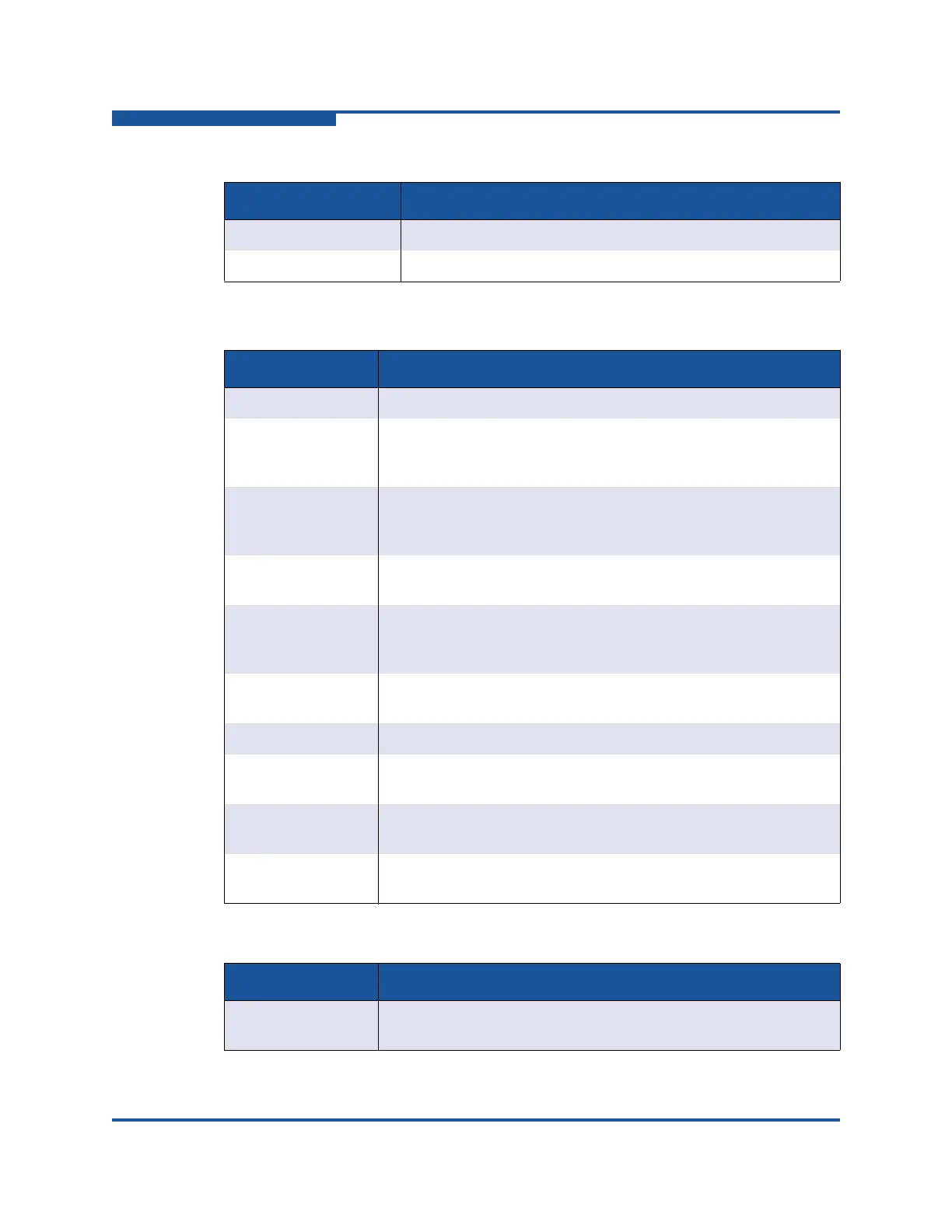6–Managing Ports
Viewing Port Information
6-4 59266-01 B
Test Status Status from the most recent port test
Test Fault Code Fault code from the most recent port test
Table 6-3. Port Information Data Window—Advanced
Field Description
MFS Mode Multiple Frame Sequence bundling status
Configured I/O
Stream Guard
Configured RSCN message suppression status. If supported,
status can be enabled, disabled, or automatically determined by
the switch.
Operational I/O
Stream Guard
The actual RSCN message suppression status. If supported, sta-
tus can be enabled, disabled, or automatically determined by the
switch.
Device Scan Device scan status. Enabled means the switch queries the con-
nected device during login for FC-4 descriptor information.
Auto Performance
Tuning
Enables the switch to dynamically control the MFS_Enable,
VI_Enable and LCF_Enable features based on the operational
state of the port
AL Fairness Controls how frequently the switch can arbitrate for access.
Affects only ports running in loop (FL) mode.
Port Binding Ties a specific device WWN to a physical port number
Upstream ISL ISL over which the switch sends requests intended for the princi-
pal switch
Downstream ISL ISL over which the switch receives requests intended for the prin-
cipal switch
Remote Switch
WWN
Displays WWN, if known, of the isolated switch attempting a con-
nection on that port
Table 6-4. Port Information Data Window—Extended Credits
Field Description
Extended Credits
Requested
Number of credits requested by other ports
Table 6-2. Port Information Data Window—Summary (Continued)
Fields Description