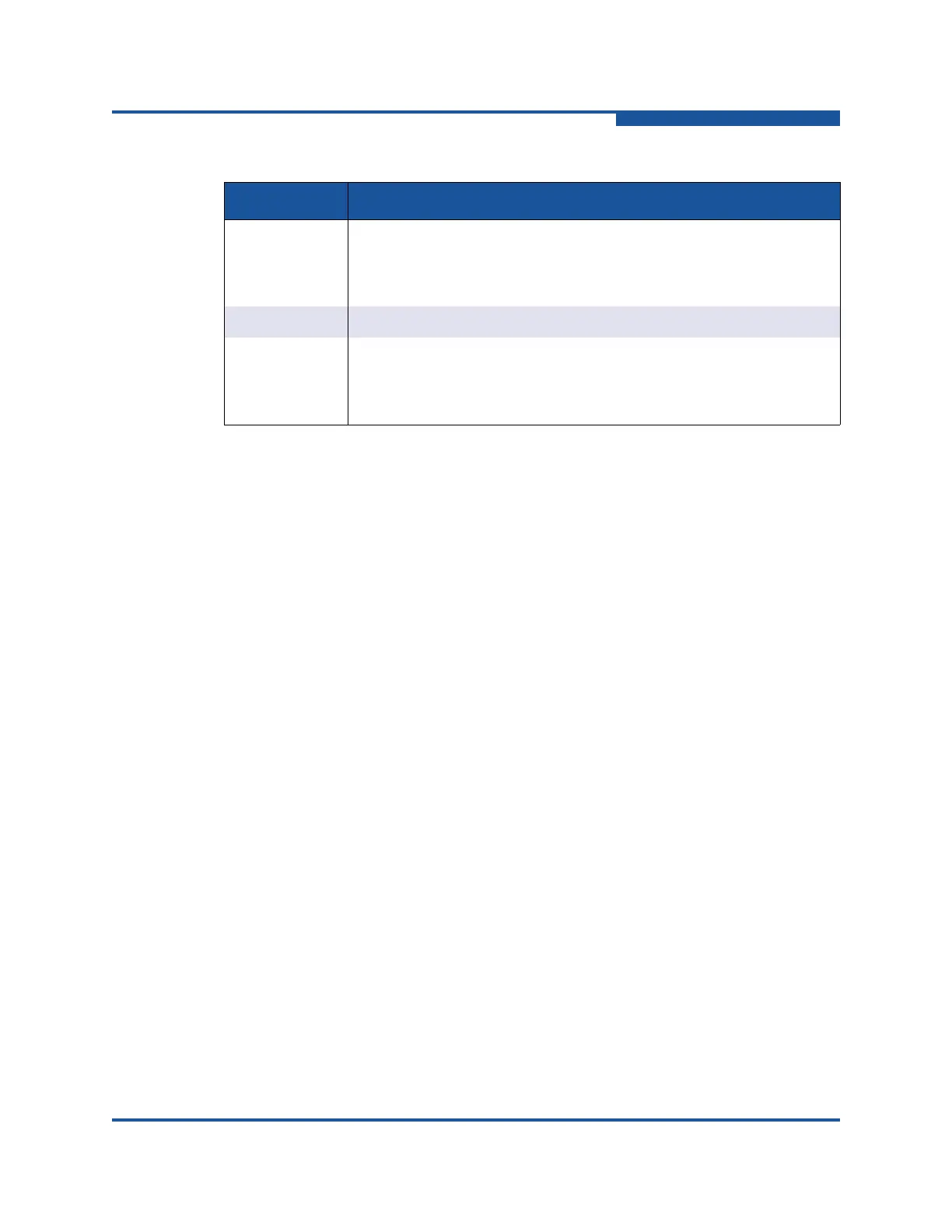5–Managing Switches
Configuring Call Home
59266-01 B 5-67
Editing a Profile
To edit or rename a profile:
1. Select a profile from the list of profiles (Figure 5-30) in the Call Home Profile
Manager dialog box, and on the Edit menu, click Edit Profile.
2. The Call Home Profile Editor dialog box (Figure 5-31) appears populated
with information for the selected profile. Enter profile information in the Call
Home Profile Editor dialog box. The fields are described in Table 5-16.
3. Click OK to save the changes.
4. In the Call Home Profile Manager dialog box, click Apply to activate the
changes.
5. In the Call Home Profile Manager dialog box, click Apply to activate the
changes.
Copying a Profile
To copy a profile:
1. Select a profile from the list of profiles (Figure 5-30) in the Call Home Profile
Manager dialog box, and on the Edit menu, click Copy Profile.
2. The Call Home Profile Editor dialog box (Figure 5-31) appears populated
with information for the selected profile. Enter a unique name for the profile
and make any other changes. The fields are described in Table 5-16.
3. Click OK to save the new profile.
4. In the Call Home Profile Manager dialog box, click Apply to activate the
changes.
Max Size
(650–2,000,00
0)
Maximum number of bytes allowed for an email message compiled
for the profile. Most email messages are relatively small, under 2 KB.
However, emails that are produced by a capture operation can be as
large as 2 MB due to the inclusion of file attachments.
Email Subject Text that is appended to the email subject line
Address Email address of the recipient. Enter an email address, and click Add
to add it to the address list. To remove an email address, select the
address in the list, and click Remove. A maximum of 10 addresses is
allowed and displayed in the Addresses window.
Table 5-16. Call Home Editor Dialog Box Fields
Field Description