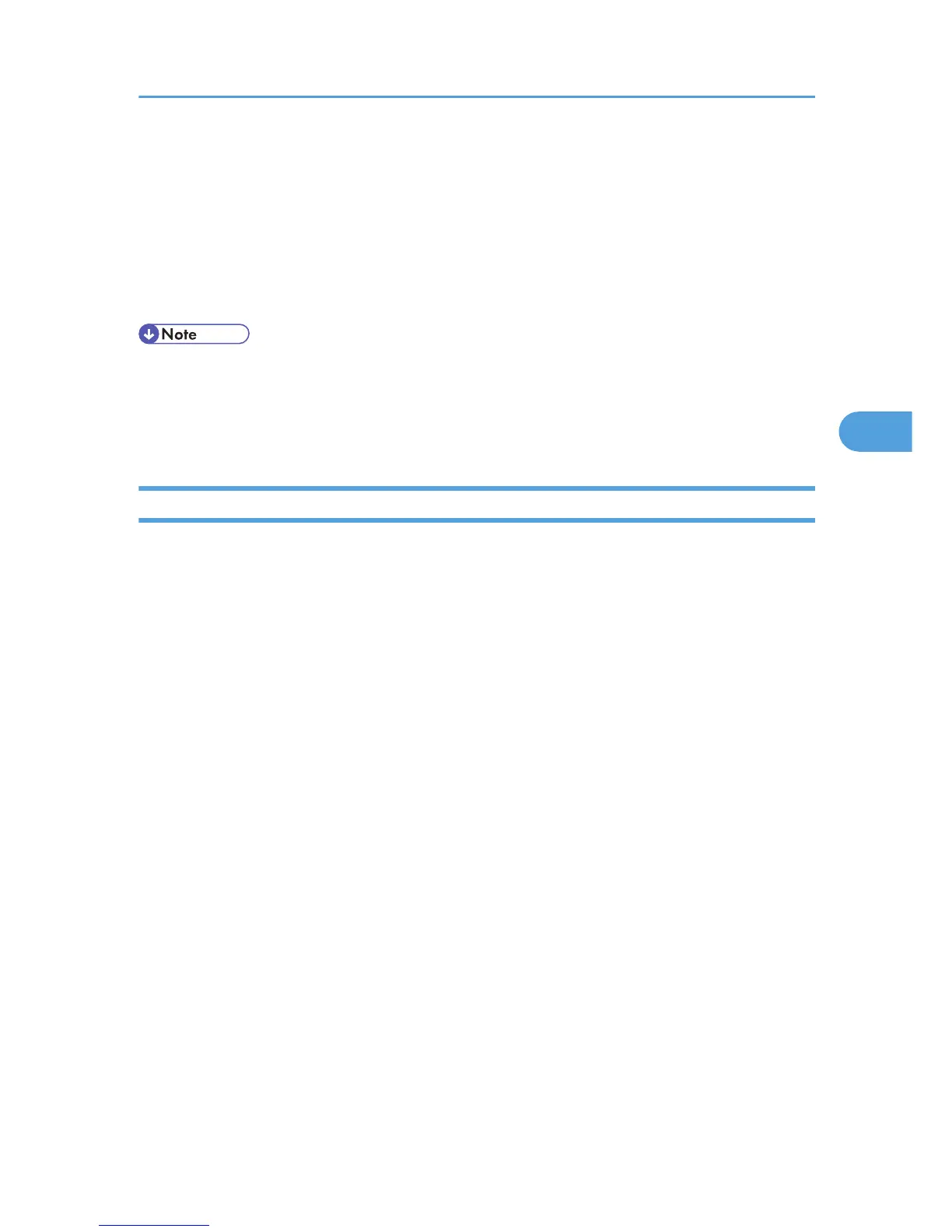7. Click [OK].
8. Click [Configuration], and then click [Interface Settings] in the “Interface” area.
9. Select [Active] in “Ethernet Security”.
10. Click [OK].
11. Click [Logout].
12. Quit the Web Image Monitor.
• If there is a problem with settings, you might not be able to communicate with the printer. To identify
the problem, print a network summary.
• If you cannot identify the problem, reset the printer interface to normal, and then repeat the procedure
from the beginning.
Setting Items of IEEE 802.1X for Wireless LAN
1. Log on to Web Image Monitor in the administrator mode.
2. Click [Configuration].
3. Select [IEEE 802.1X (WPA/WPA2)] in “Security” area.
4. In “User Name”, enter the user name set in the RADIUS server.
5. Enter the domain name in “Domain Name”.
6. Select “EAP Type”. Configurations differ according to the EAP Type.
EAP-TLS
• Make the following settings according to the operating system you are using:
• Select [On] or [Off] in “Authenticate Server Certificate”.
• Select [On] or [Off] in “Trust Intermediate Certificate Authority”.
• Enter the host name of the RADIUS server on “Server ID”.
LEAP
• Click Change in “Password”, and then enter the password set in the RADIUS server.
EAP-TTLS
• Click [Change] in “Password”, and then enter the password set in the RADIUS server.
• Click [Change] in “Phase 2 User Name”, and then enter the user name set in the RADIUS server.
• Select [CHAP], [MSCHAP], [MSCHAPv2], [PAP], or [MD5] in “Phase 2 Method”.
• Certain methods might not be available, depending on the RADIUS server you want to use.
• Make the following settings according to the operating system you are using:
• Select [On] or [Off] in “Authenticate Server Certificate”.
Configuring IEEE 802.1X
83