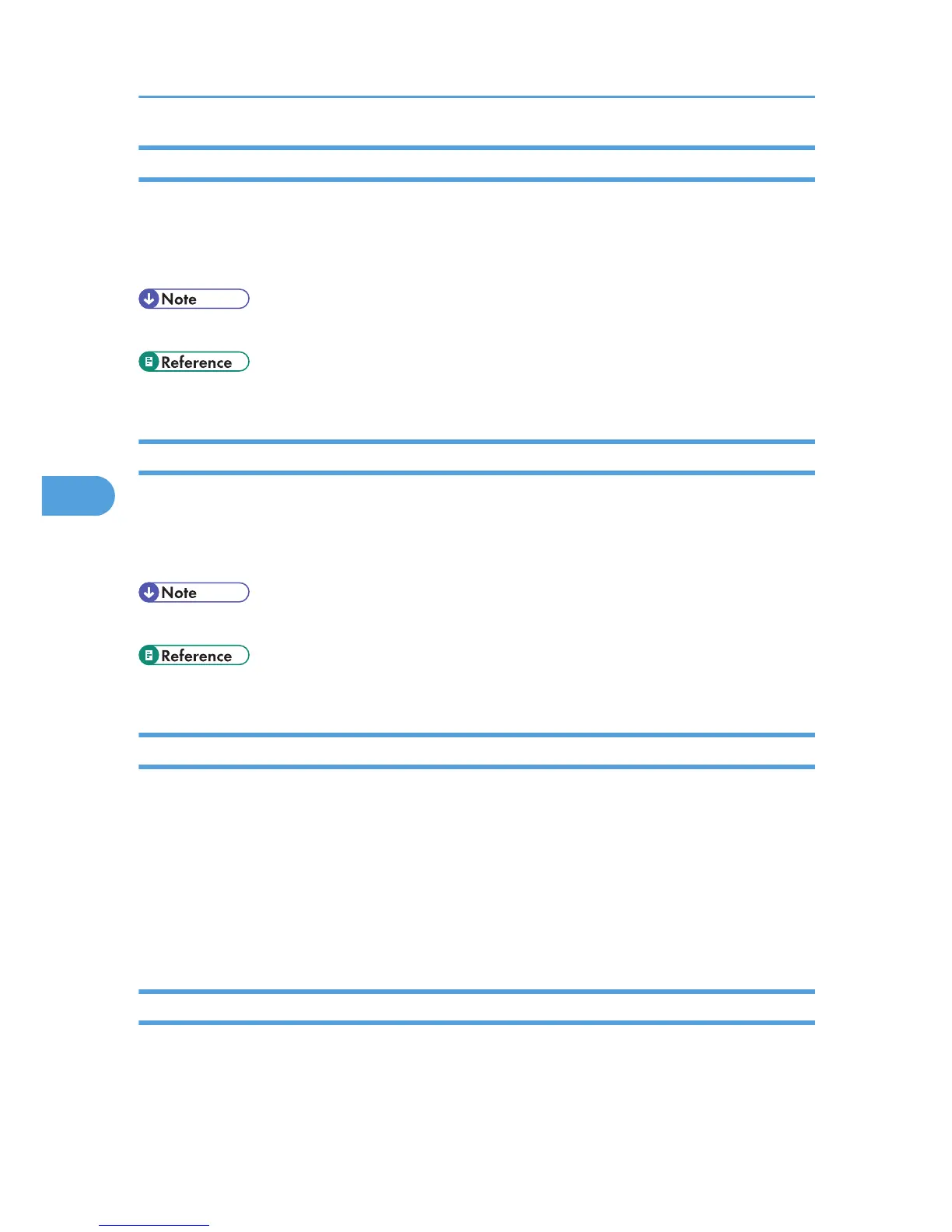status
Use the "status" command to display the printer status.
Messages
msh> status
• For details, see "Getting Printer Information over the Network".
• p.259 "Getting Printer Information over the Network"
syslog
Use the "syslog" command to display the information stored in the printer's system log.
View message
msh> syslog
• For details about the information displayed, see "Message List".
• p.277 "Message List"
upnp
Use the "upnp" command to display and configure the universal plug and play.
Public URL display
msh> upnp url
Public URL configuration
Msh< upnp url "string"
• Enter the URL string in the character string.
web
Use the "web" command to display and configure parameters on Web Image Monitor.
View Settings
msh> web
5. Monitoring and Configuring the Printer
250