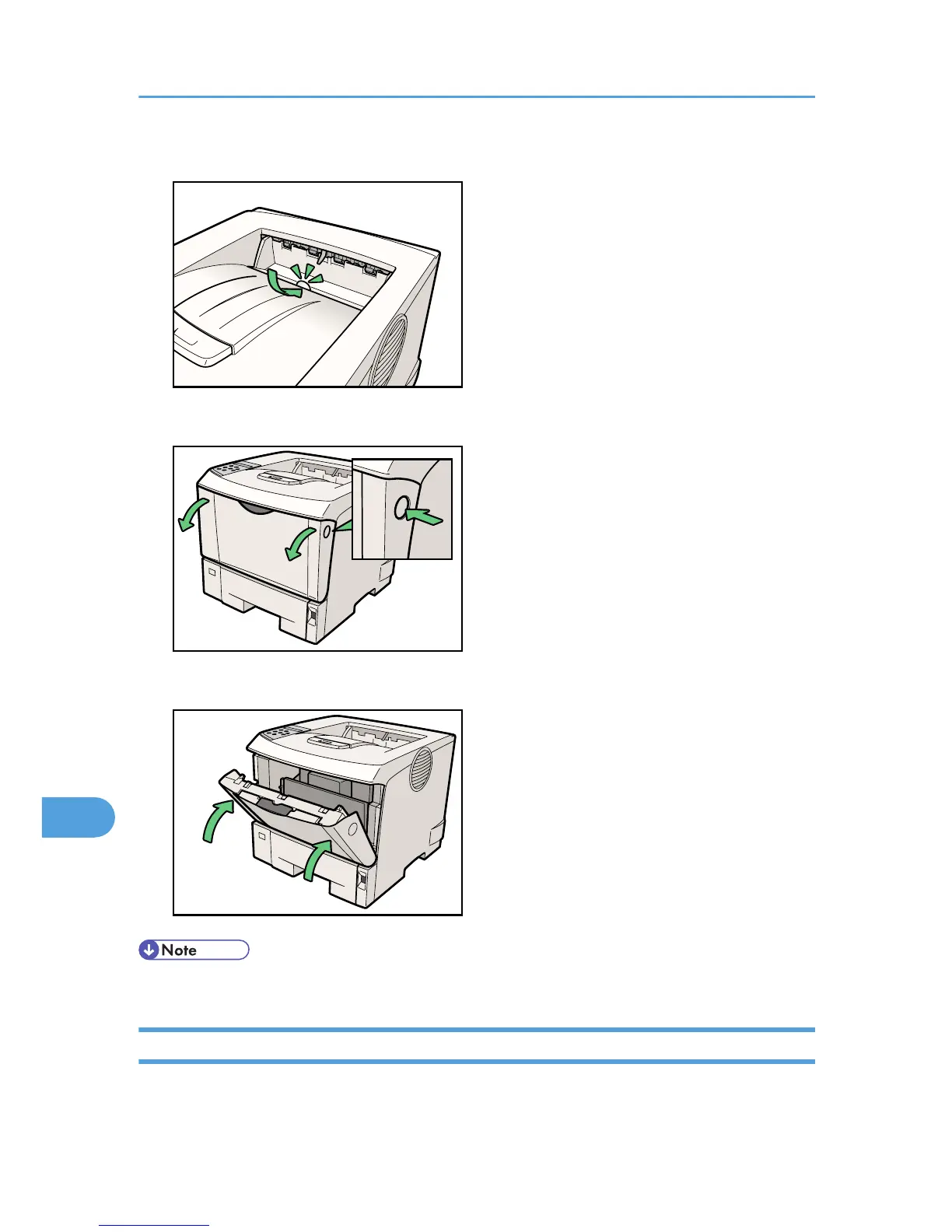• Once all misfed paper is removed, the error message will disappear and printing will continue.
Removing Misfed Paper from the Fusing Unit
If the error message is still displayed, check the inside of the fusing unit and remove any paper inside. Turn
off the power and wait for about an hour before turning it back on.
10. Removing Misfed Paper
192