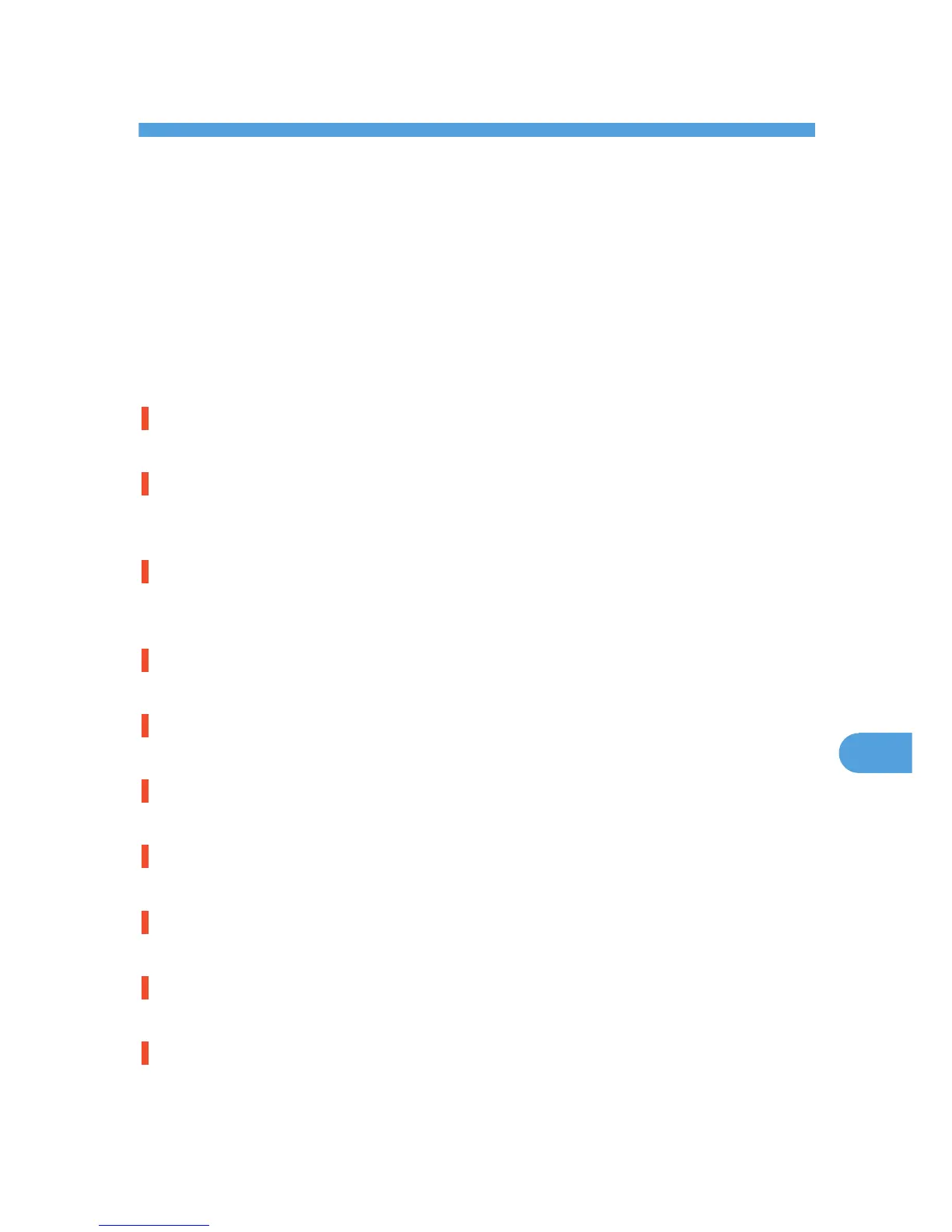9. Troubleshooting
This chapter provides solutions to common problems and it also explains how to correct unwanted print
results.
Error & Status Messages on the Control Panel
This section describes the main messages that appear on the display. If a message that is not described
here, follow its instructions.
Status Messages
Energy Save Mode
The printer is in Energy Saver mode. Press any keys to recover to the normal mode.
Hex Dump Mode
In the hex dump mode, the machine receives data in hexadecimal format. Turn off the machine after printing,
and then turn back on.
Print Suspended
Printing is suspended. To cancel the suspension, turn the printer off, wait a few moments, and then turn it
back on.
Processing...
The machine is printing. Wait a while.
Ready
This is the default ready message. The machine is ready for use. No action is required.
Resetting Job...
The machine is resetting the print job. Wait until "Ready" appears on the display.
Setting change in process
The machine is changing settings. Wait a while.
Suspending...
All jobs in the machine are suspended. Wait a while.
Waiting for print data...
The machine is waiting for the next data to print. Wait a while.
Warming up...
The printer is warming up or toner is being supplied. Wait until "Ready" appears on the display.
161