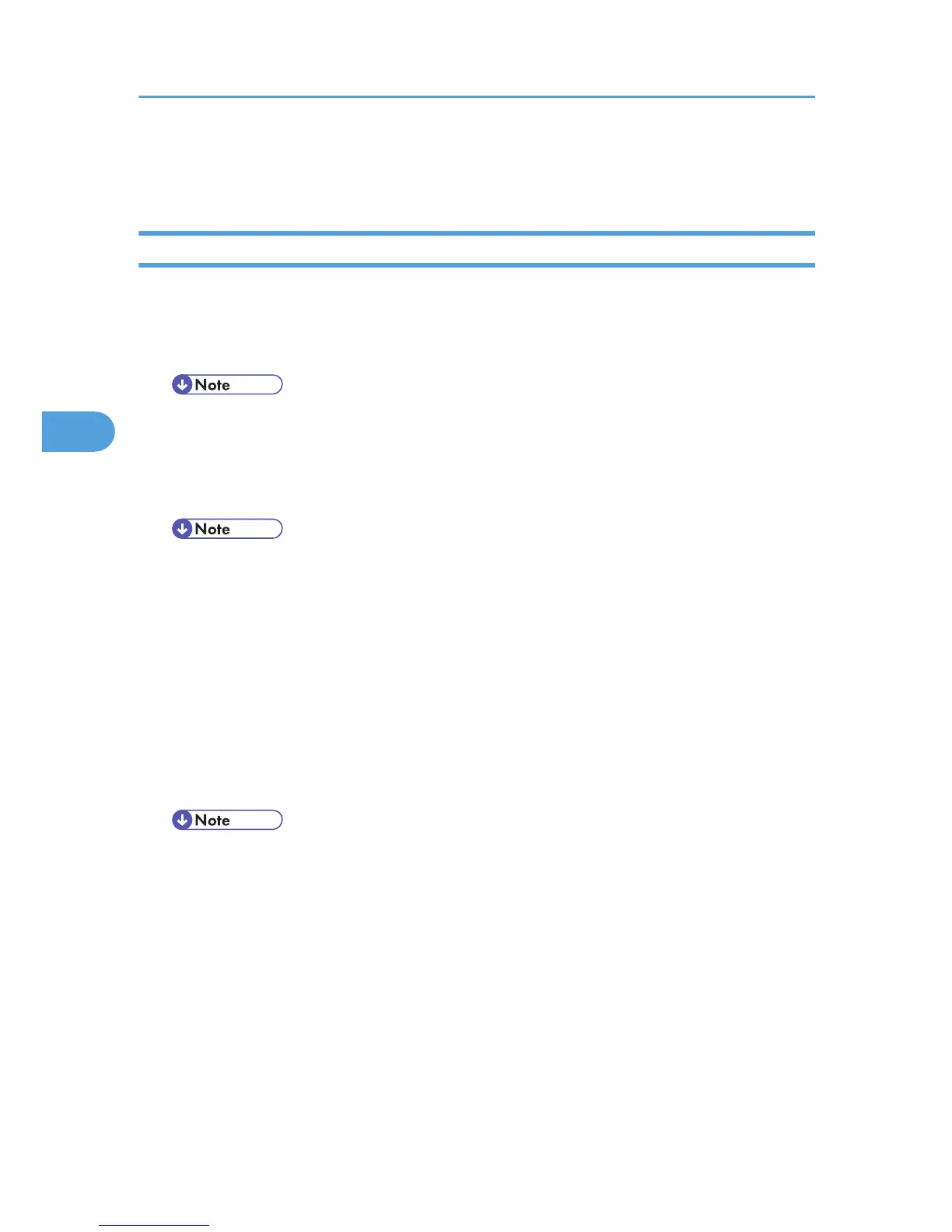5. Press the [Menu] key.
The initial screen appears.
PDF Menu Parameters
This section explains about parameters that can be set on the PDF menu.
PDF: Change PW
You can specify the password for the PDF file executing PDF Direct Print.
• The password can be set using Web Image Monitor, but must be sent through the network. For
increased security, use this menu on the control panel to set the password directly.
PDF Group PW
You can set a group password specified using DeskTopBinder Lite.
• When you use a group password, the optional data protection unit must be installed.
• The password can be set using Web Image Monitor, but must be sent through the network. For
increased security, use this menu on the control panel to set the password directly.
• Default: no password set
Resolution
You can select the resolution for the PDF file executing PDF Direct Print.
• 300dpi
• 600dpi Fast
• 600dpi
• Default: 600dpi Fast
4. Making Printer Settings Using the Control Panel
174