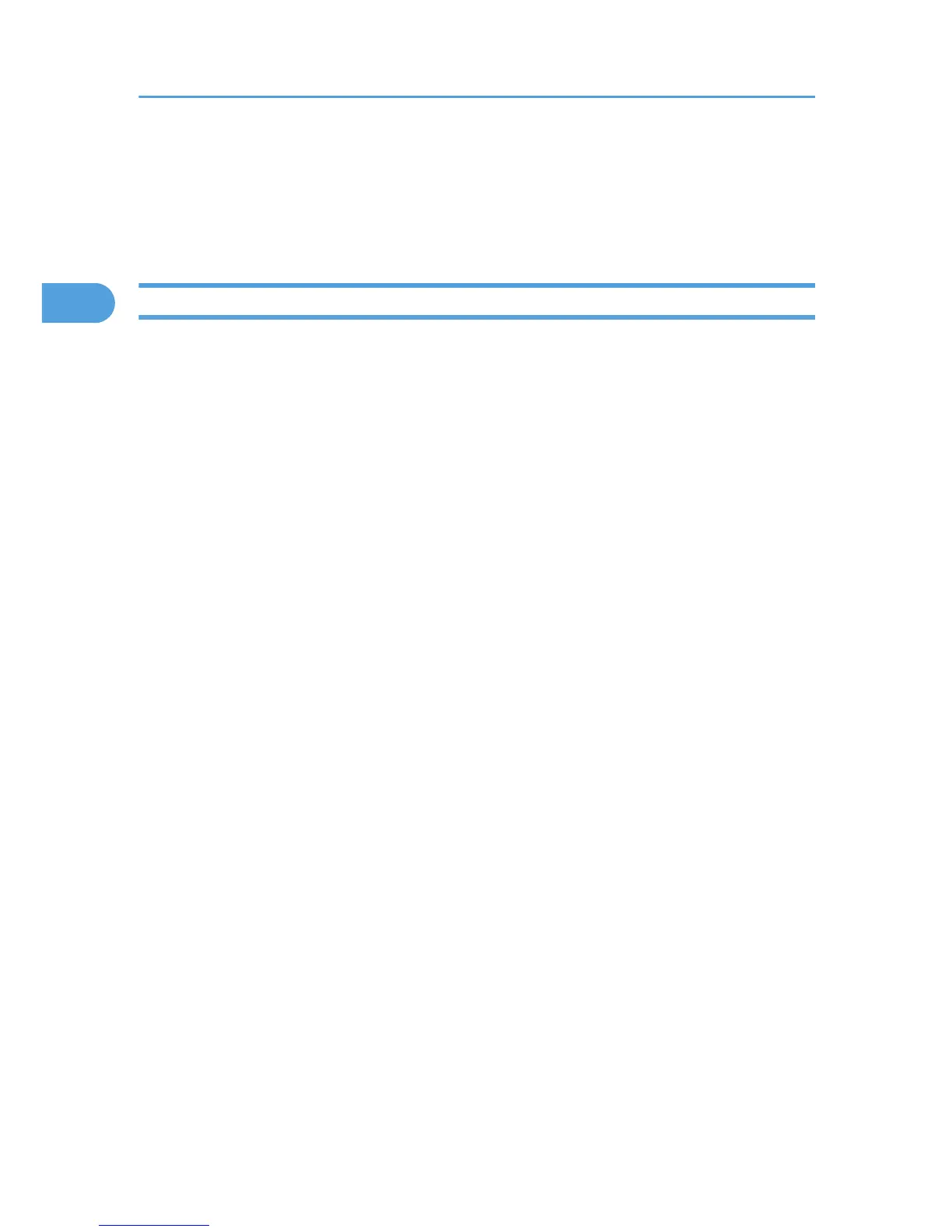• Due to the effects of the settings, the results of copying, scanning, and saving documents in the
document server may vary depending on the printer model and setting conditions.
• Printing with background patterns and texts may be slower than normal printing.
• For details about setting [Mask type:], see the printer driver Help.
Important Notice
• The supplier does not provide warranty regarding the appearance of print patterns and other copy
protection features. The appearance of the print patterns and the performance of Unauthorized Copy
Control may vary depending on the quality of paper used and the printer model and settings.
• The supplier takes no responsibility for any damages sustained in connection with use of or inability
to make use of Unauthorized Copy Control print patterns.
2. Printing Documents
86