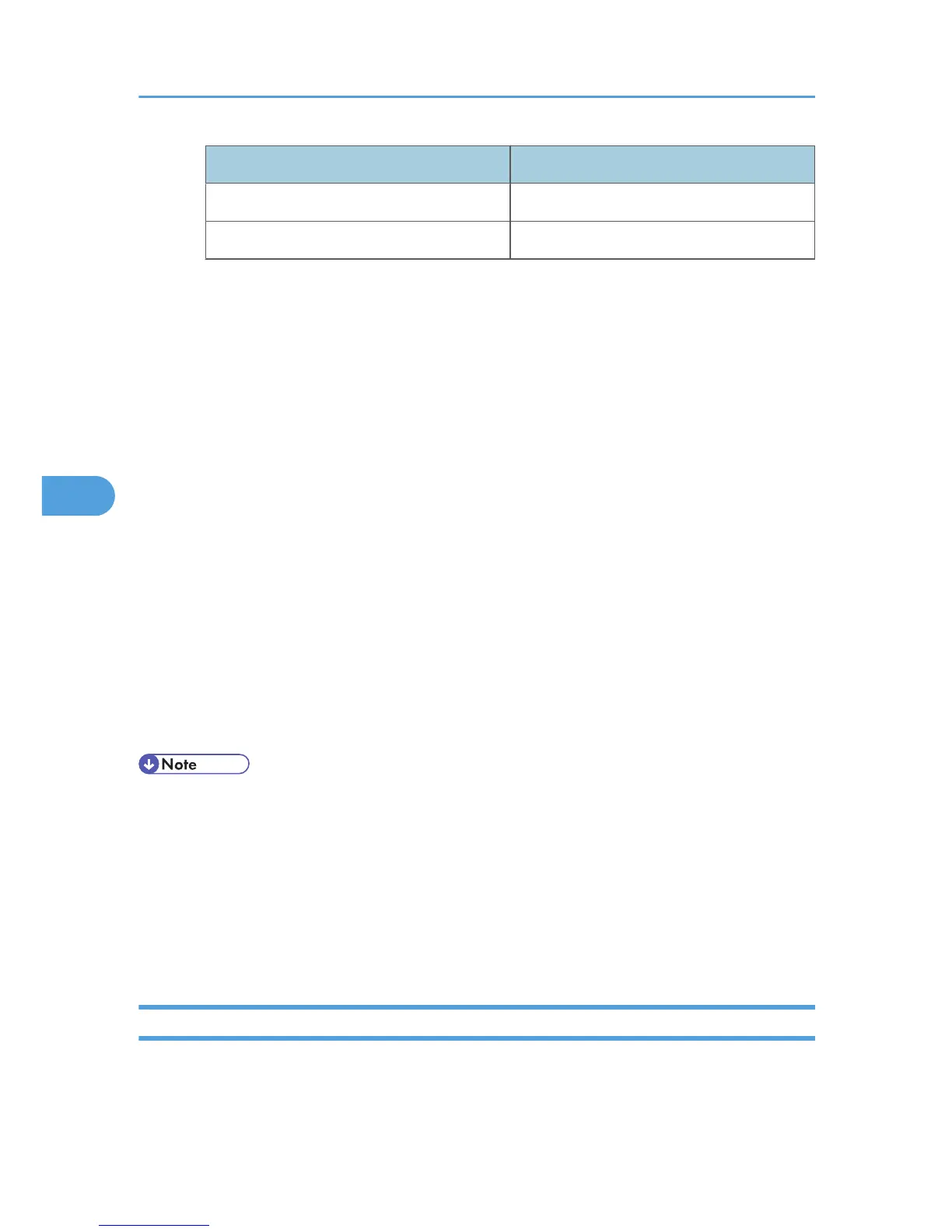Interface name Interface configured
ether Ethernet Interface
wlan wireless LAN Interface
The following explains how to configure an IPv4 address 192.168.15.16 on Ethernet interface.
msh> ifconfig ether 192.168.15.16
IPv6 configuration
msh> ifconfig ether inet6 "interface_name" "prefixlen"
The following explains how to configure an IPv6 address to 2001:DB8::100 with prefix length 64
on the Ethernet interface.
msh> ifconfig ether inet6 2001:DB8::100 64
Netmask configuration
msh> ifconfig "interface_name" netmask "address"
The following explains how to configure a subnet mask 255.255.255.0 on Ethernet interface.
msh> ifconfig ether netmask 255.255.255.0
Broadcast address configuration
msh> ifconfig "interface_name" broadcast "address"
Changing the interface
msh> ifconfig "interface" up
You can specify either the Ethernet interface or wireless LAN interface when using the optional wireless
LAN interface unit is installed.
• To get the above addresses, contact your administrator.
• Use the default configuration if you cannot obtain setting addresses.
• The IP address, subnet mask and broadcast address are the same as that for the Ethernet interface
and wireless LAN interface.
• TCP/IP configuration is the same for both Ethernet and wireless LAN interface. If interfaces are
changed, the new interface inherits the configuration.
• Use "0x" as the initial two letters of a hexadecimal address.
info
Use the "info" command to display printer information such as paper tray, output tray, and printer language.
5. Monitoring and Configuring the Printer
232