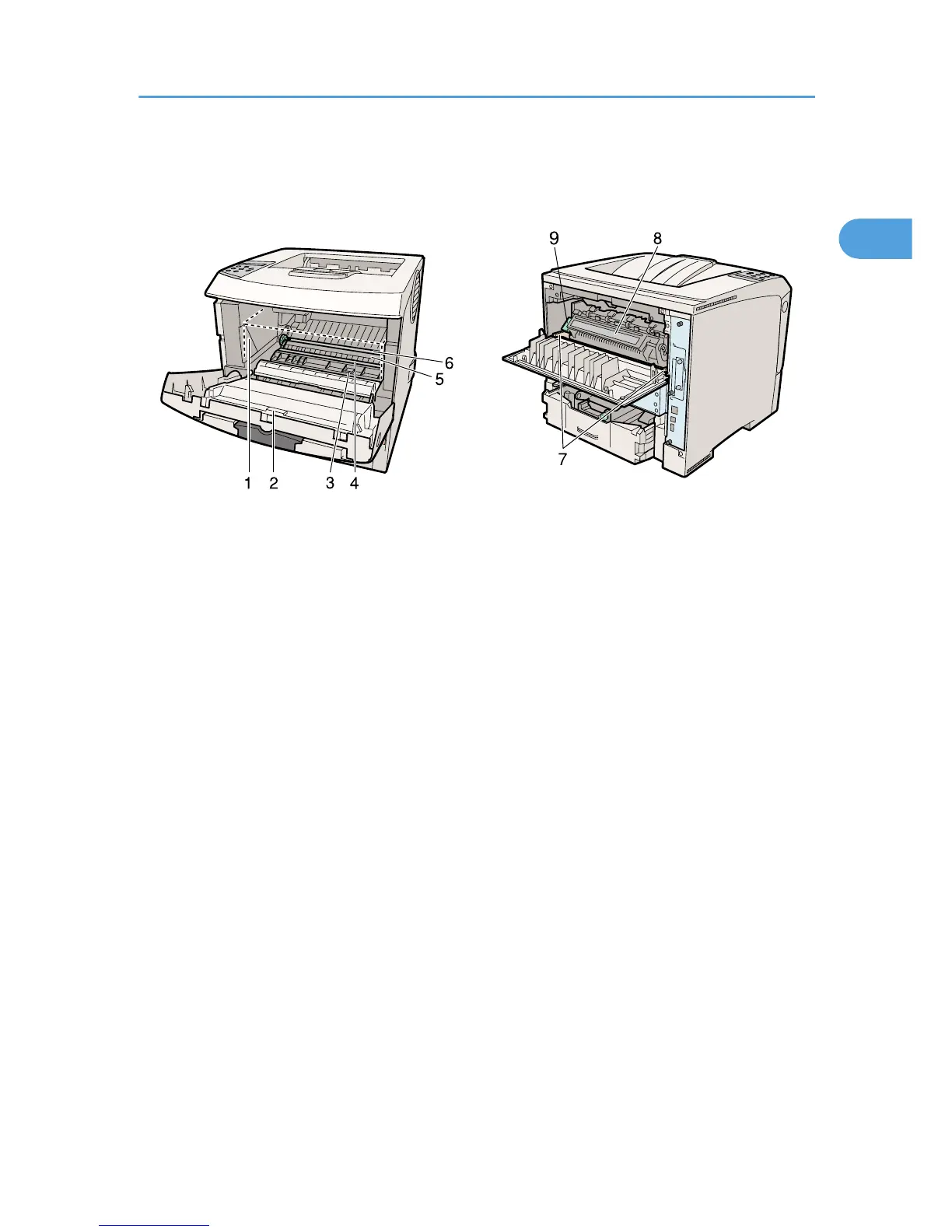1. Toner Cartridge (Print Cartridge)
Contains toner and the photo conductor unit.
When "Replace Print Cartridge" appears on the display, replace this unit.
2. Front Cover
Open this to access the printer's interior.
3. Guide Board
Open this to remove jammed paper.
4. Registration Roller
Pulls in sheets of paper for printing. Be sure to clean this roller if it becomes dirty.
See p.151 "Cleaning the Registration Roller".
5. Transfer Roller Cover
Open this to replace the transfer roller.
6. Transfer Roller
When "Replace Maintenance Kit" appears on the display, replace this roller.
7. Fusing Unit Lock Levers
Lift these levers to replace the fusing unit.
8. Fusing Unit
Fuses print images onto paper.
When "Replace Maintenance Kit" appears on the display, replace this unit.
9. Envelope lever
Use this lever if envelopes become wrinkled during printing. Raising or lowering the envelope lever according
to the thickness of the paper you are printing on can improve print quality.
Interior
17