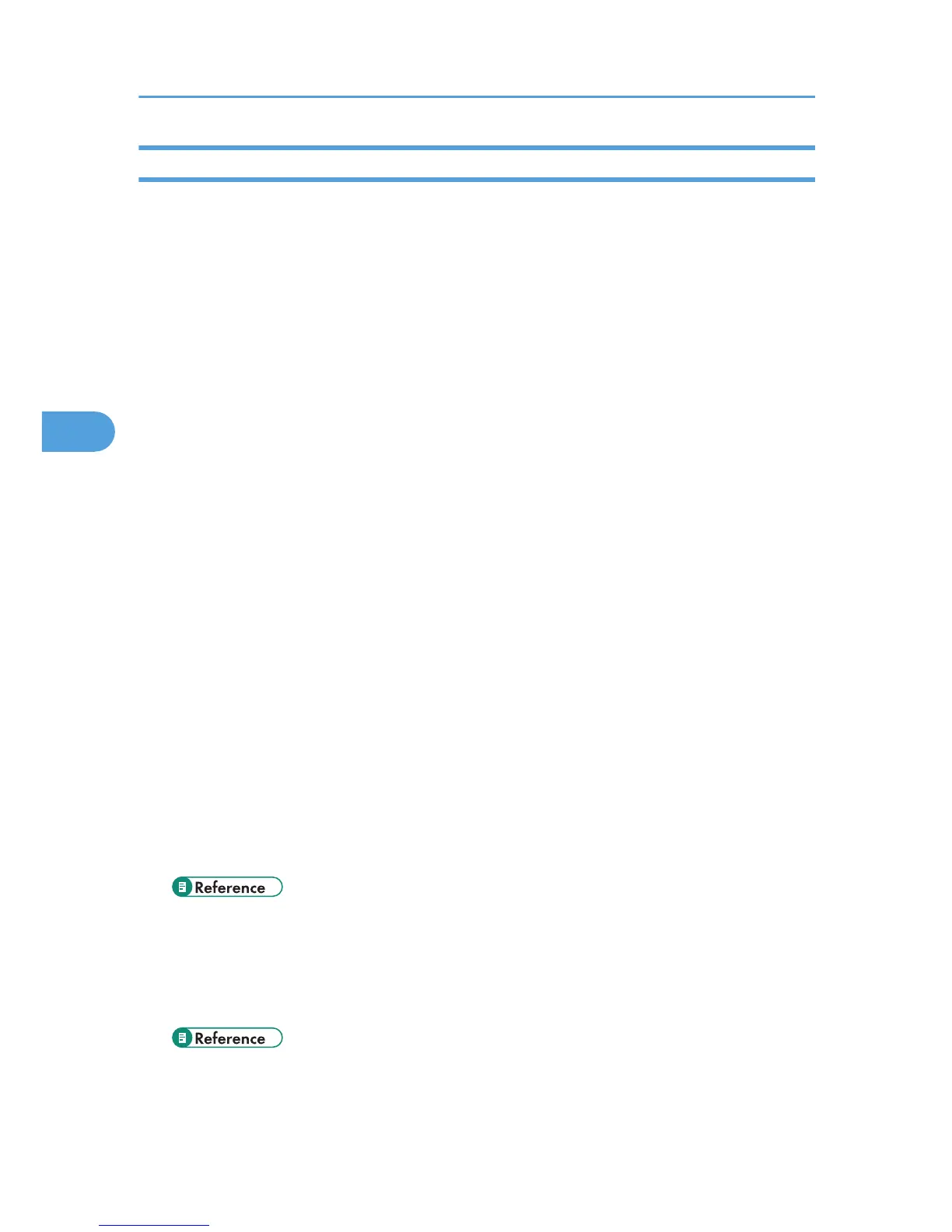Interpreting the Configuration Page
System Reference
Printer ID
Shows the serial number assigned to the board by its manufacturer.
Pages Printed
Shows the total number of pages printed by the printer to date.
Firmware Version
• Firmware
Shows the version number of the printer controller firmware.
• Engine
Shows the version number of the printer engine firmware.
• NCS
Shows the version number of the network interface board.
Device Connection
Shows the names of device options installed in the printer.
HDD:Font/Macro Download
Shows the hard disk status
Printer Language
Shows the version number of the printer language.
Connection Equipment
Shows the options attached to the printer.
Paper Input
Shows the current [Paper Input] settings.
For details, see "Paper Input Menu".
• p.135 "Paper Input Menu"
Maintenance
Shows the current [Maintenance] settings.
For details, see "Maintenance Menu".
• p.145 "Maintenance Menu"
4. Making Printer Settings Using the Control Panel
142