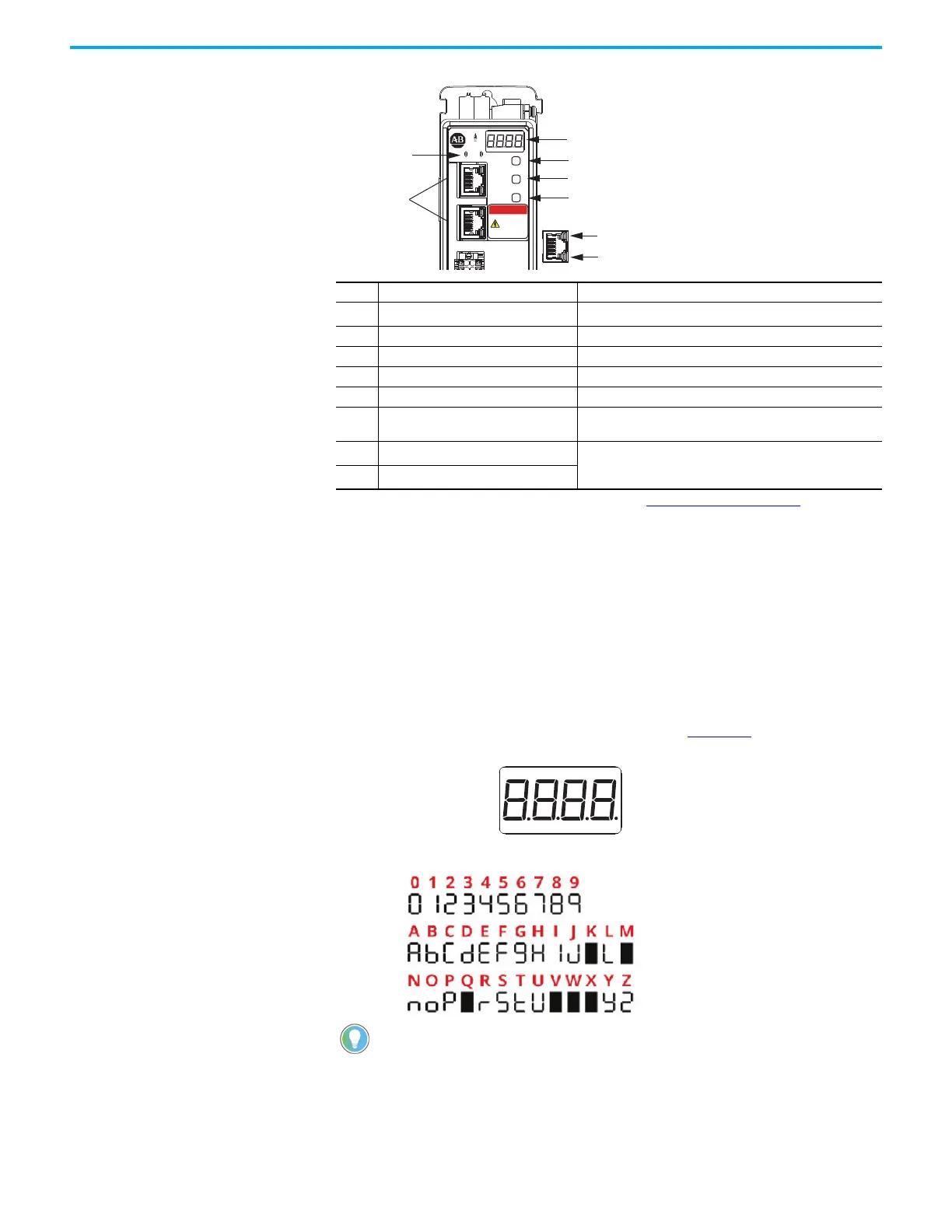100 Rockwell Automation Publication 2198-UM005C-EN-P - February 2022
Chapter 6 Configure and Start up the Kinetix 5300 Drive System
Figure 54 - Kinetix 5300 Front Panel Identification
Menus and Display Screen
The alphanumeric four-character status display scrolls messages and menu
selections. The display has a nested menu structure that contains a Home
screen and displays drive information, settings, and faults. The Home screen
scrolls the CIP state and IP address during normal operation. When a fault
occurs, the active fault code is displayed.
Character Identification
The status display uses seven-segment characters. Figure 55 represents the
alphanumerics used for the four-character status display.
Figure 55 - Status Display Character Code
Navigating the Display Screen
You can use the navigation buttons (Next, Select, and Back) to view the menus,
access information, and make changes within the display menus.
3
8
2
4
7
1
MOD NET
10
1
2
SELECT
BACK
NEXT
KINETIX
5300
DANGER
5
6
Electric shock
risk. Power
off and wait
5 minutes.
Item Description Function
1
Module and Network status indicator
(1)
Used to indicate the connectivity of the module and network.
2 Ethernet Ports (RJ45 connector) Used to connect the drive to the Ethernet network.
3 Four-character status display Used to display the editable menu for the Kinetix 5300 drive.
4 Next Used to advance to the next selection in an editable string.
5 Select Used to select a menu item for editing.
6Back
Used to return to the previous editable character in an editable
string or to return to the previous menu.
7
Link speed status indicators
(1)
Used to indicate network speed status and communication status.
8
Link/Activity status indicators
(1)
(1) For additional information about status indicators and fault codes, refer Interpret Status Indicators on page 141.
Four-character
Status Display
The letters K, M, Q, V, W, and X are not available.
