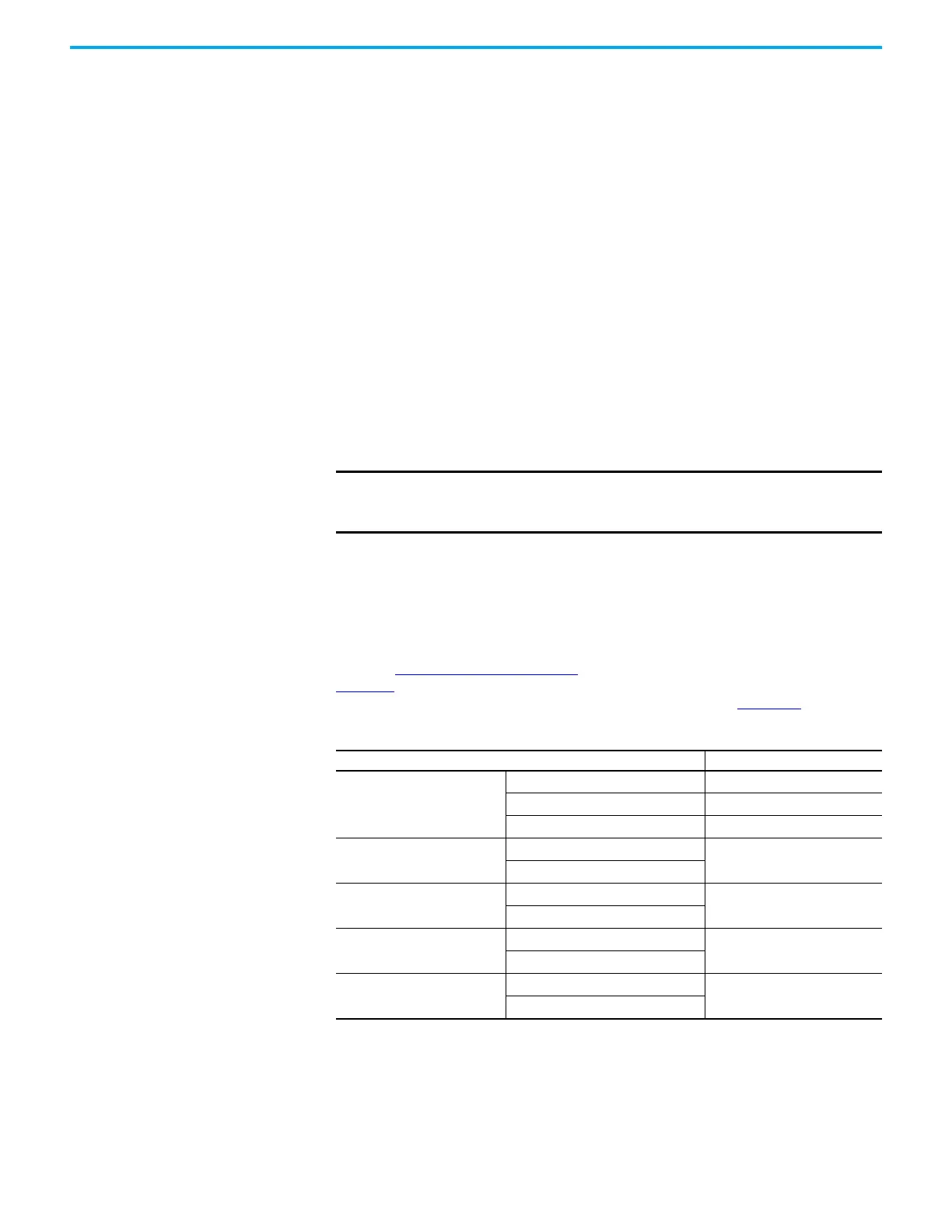Rockwell Automation Publication 2198-UM005C-EN-P - February 2022 105
Chapter 6 Configure and Start up the Kinetix 5300 Drive System
Configure the Kinetix 5300
Drive
You can include the drive in your Studio 5000 Logix Designer® application by
adding it to a configured EtherNet/IP module or controller under the I/O
configuration tree. After setting network parameters, you can view the drive
status information in the Studio 5000 Logix designer application and use it in
your Logix controller application.
Set the Network Parameters
There are two methods of configuring an IP address.
• An address can be assigned to the drive automatically (dynamic IP
address) when the drive is connected to a DHCP (Dynamic Host
Configuration Protocol) enabled server
• You can manually assign an IP address to the drive (static IP address)
Dynamic IP Address Allocation
When the Kinetix 5300 drive is connected to a network domain with a DHCP
enabled server, the IP address of the drive is assigned automatically. To enable
automatic assignment, the drive must have its DHCP mode enabled. The
default factory setting has DHCP mode enabled.
Static IP Address Allocation
When the drive is connected to a network domain without an enabled DHCP
server, the IP address of the drive needs to be assigned manually. To use a
manually assigned IP address, the drive DHCP mode needs to be disabled.
Refer to Change the DHCP Setting
for instruction on how to disable DHCP.
Table 60 shows the drive defaults. For additional information on navigating
the four-character status display menu structure, refer to Figure 56
.
IMPORTANT If an IP address has not been assigned to the drive by a DHCP server,
and the drive has DHCP mode enabled, the main menu scrolls the MAC
address of the drive.
Table 60 - Static IP Default Settings
Type Default
IP Settings
(1)
(1) The defaults listed only apply if DHCP is turned OFF.
IP Address 192.168.1.1
Subnet 255.255.255.000
Gate 192.168.001.001
DHCP
ON DHCP
ON DHCP
OFF DHCP
HTTP Access
ON HTTP ACCESS
OFF HTTP ACCESS
OFF HTTP ACCESS
Protected Net
ON PROTECTED NET
ON PROTECTED NET
OFF PROTECTED NET
Protected Unit
ON PROTECTED UNIT
OFF PROTECTED UNIT
OFF PROTECTED UNIT
