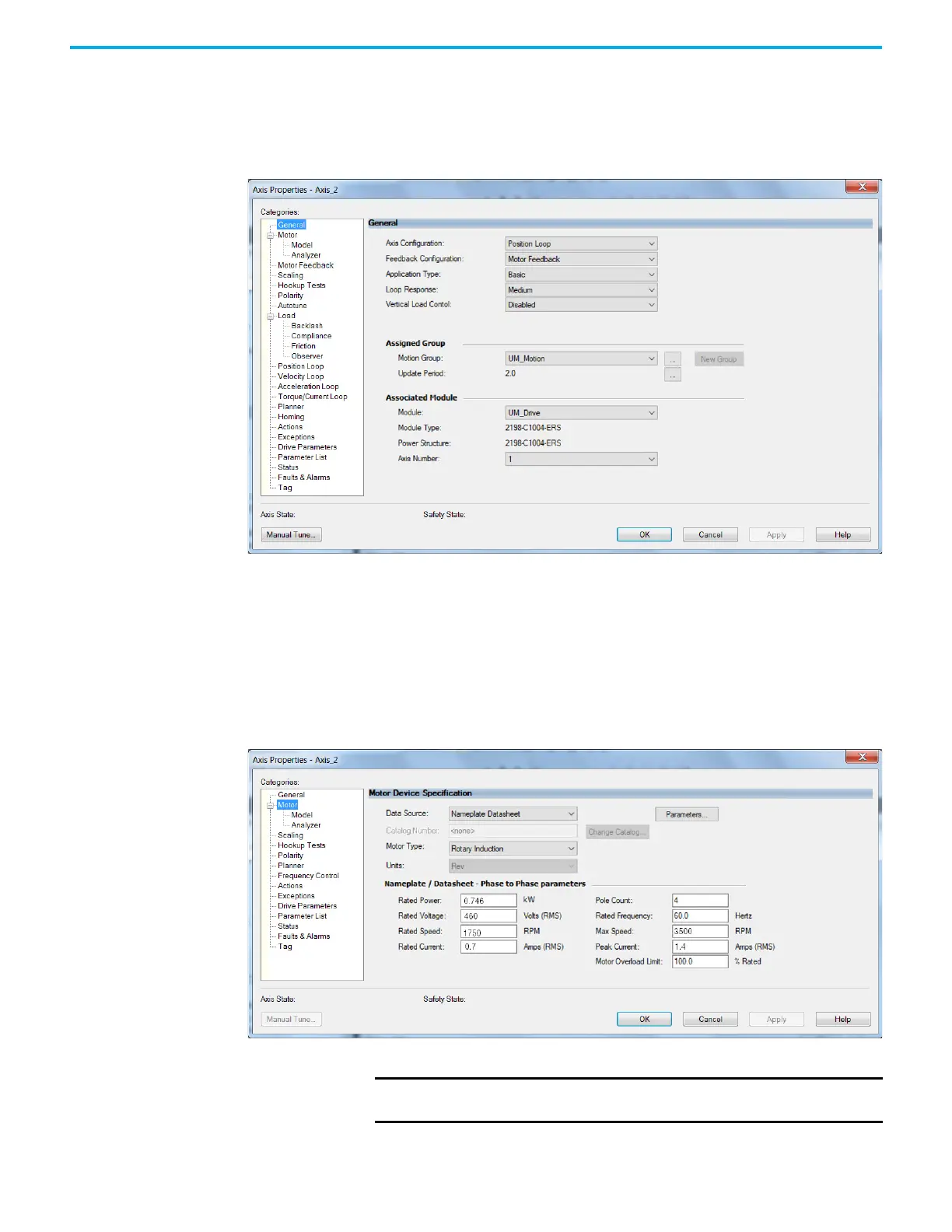128 Rockwell Automation Publication 2198-UM005C-EN-P - February 2022
Chapter 6 Configure and Start up the Kinetix 5300 Drive System
Configure Induction-motor
Closed-loop Control Axis
Properties
Follow these steps to configure induction-motor closed-loop control axis
properties.
1. In the Controller Organizer, right-click an axis and choose Properties.
2. Select the General category.
The General and Associated Module dialog box appears.
3. From the General pull-down menus, change configuration settings as
needed for your application.
4. From the Associated Module>Module pull-down menu, choose your
Kinetix 5300 drive.
The drive catalog number populates the Module Type and Power
Structure fields.
5. Click Apply.
6. Select the Motor category.
The Motor Device Specification dialog box appears.
7. From the Data Source pull-down menu, choose Nameplate Datasheet.
8. Click Apply and return to the Motor category.
IMPORTANT Motor NV is not a supported data source in the Logix Designer
application for axes configured as Induction-motor closed-loop.
