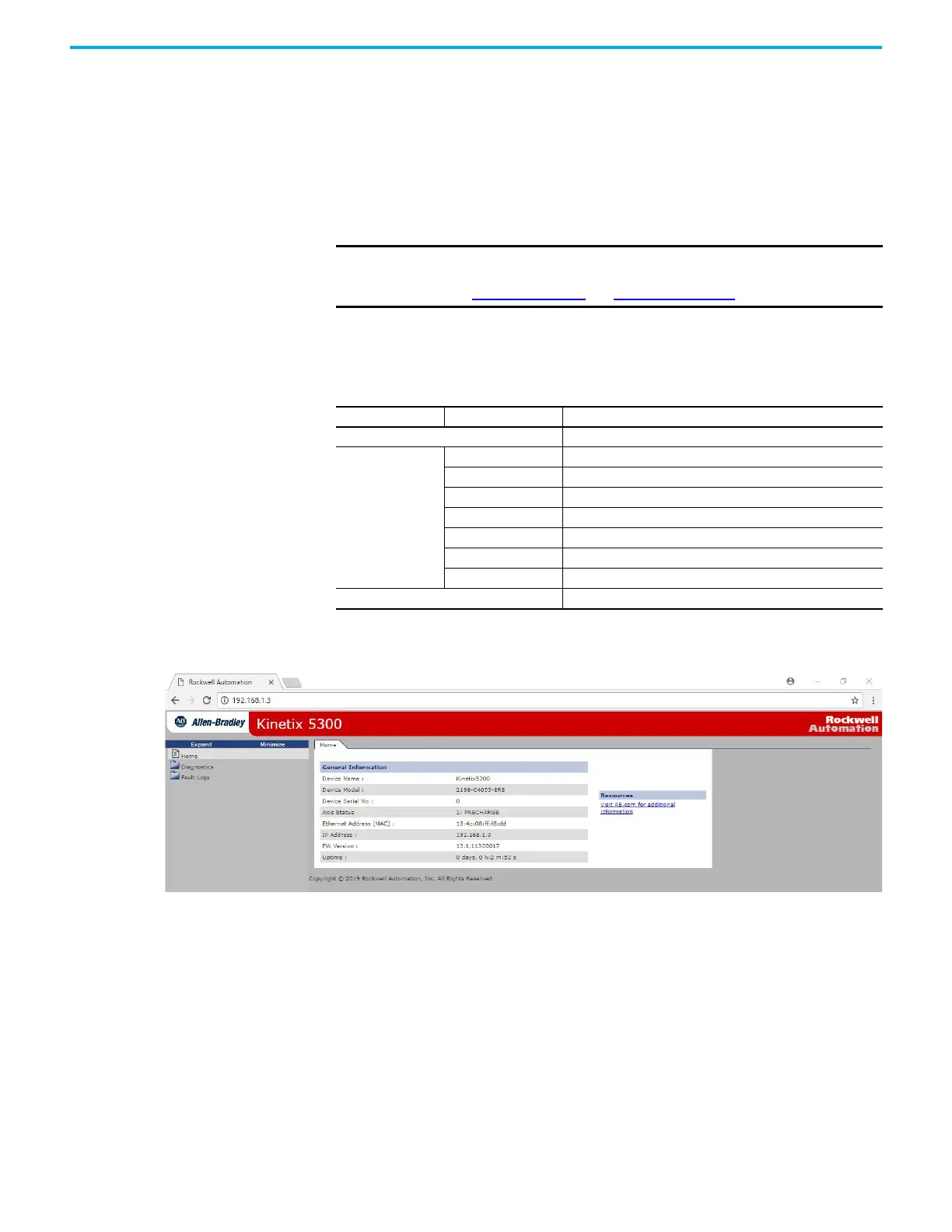150 Rockwell Automation Publication 2198-UM005C-EN-P - February 2022
Chapter 7 Troubleshoot the Kinetix 5300 Drive System
Web Server Interface The Kinetix 5300 drive supports a basic web server interface for drive
diagnostics and fault information. The web pages are read-only, so no
attributes are configurable.
Follow these steps to access the web pages.
1. Open your web browser.
2. In the Address field, type the IP address of the drive.
3. Press Enter.
To access the diagnostic or fault web pages, open the corresponding folder in
the left-most navigation bar, and click the link for each web page you need to
monitor. The web server contains the following web pages.
Table 80 - Web-server Interface Categories
Examples of each web page are shown in the following figures.
Figure 60 - Home
IMPORTANT The web page server is turned off by default. To access the web pages, the
web server must be enabled on the device. To enable the web server, see
the Table 58 on page 101 and Figure 56 on page 102.
Main Categories Sub Categories Description
Home Provides basic device information.
Diagnostics
Drive Information Provides device power cycling and uptime related information.
Motor Diagnostics Provides information about the connected motor.
Encoder Diagnostics Provides encoder related information for all connected motors.
Network Settings Provides network related information.
Ethernet Statistics Provides Ethernet related information.
Network Statistics Provides network statistics related information.
Monitor Signals Provides real time attribute information.
Fault Log Displays major and minor fault information.
