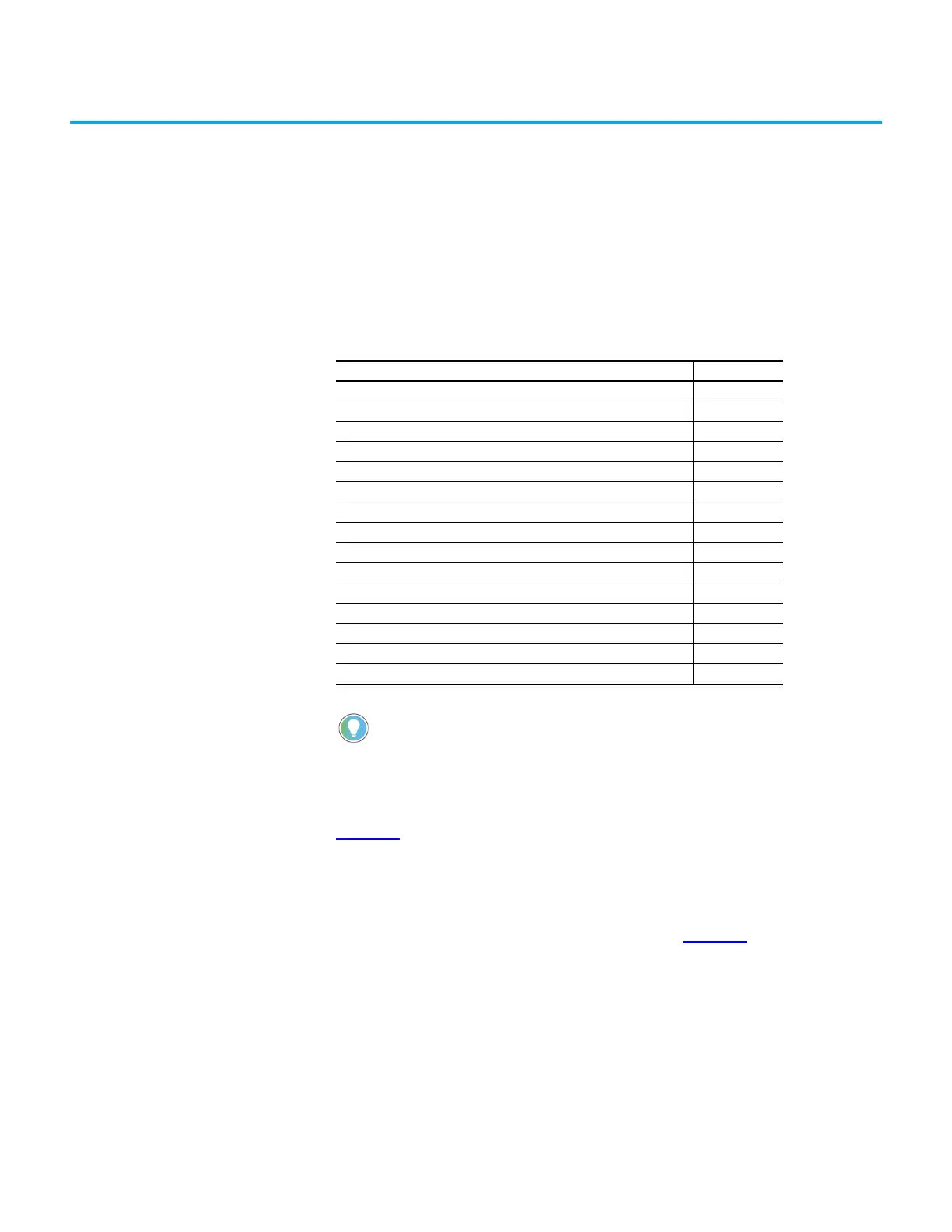Rockwell Automation Publication 2198-UM005C-EN-P - February 2022 99
Chapter 6
Configure and Start up the Kinetix 5300
Drive System
This chapter provides procedures for configuring your Kinetix® 5300 drive
system with a Logix 5000™ controller.
Understand the Kinetix 5300
Front Panel
The Kinetix 5300 drive has two status indicators, four Ethernet status
indicators, and a four-character status display on the front panel as shown
Figure 54. These status indicators and the display are used to monitor the
system status, activity, and indicate faults.
The four-character status display has three navigation pushbuttons that are
used to select and edit a limited set of information. The home screen provides a
scrolling message of basic information, and the menus can be accessed by
using the Next, Select, and Back buttons. Refer to Figure 54
for descriptions
and functions.
Topic Page
Understand the Kinetix 5300 Front Panel 99
Configure the Kinetix 5300 Drive 105
Studio 5000 Logix Designer 106
Studio 5000 Logix Designer 106
Configure the Logix 5000 Controller 107
Configure the Kinetix 5300 Drive Modules 110
Configure the Motion Group 115
Configure Vertical Load Control Axis Properties 116
Configure Feedback-only Axis Properties 116
Configure Induction-motor Frequency-control Axis Properties 118
Configure SPM Motor Closed-loop Control Axis Properties 122
Configure Induction-motor Closed-loop Control Axis Properties 128
Configure Feedback Properties 133
Apply Power to the Kinetix 5300 Drive 137
Test and Tune the Axes 138
Before you begin make sure that you know the catalog number for the drive, the
Logix 5000 controller, and the servo motor/actuator in your motion control
application.
