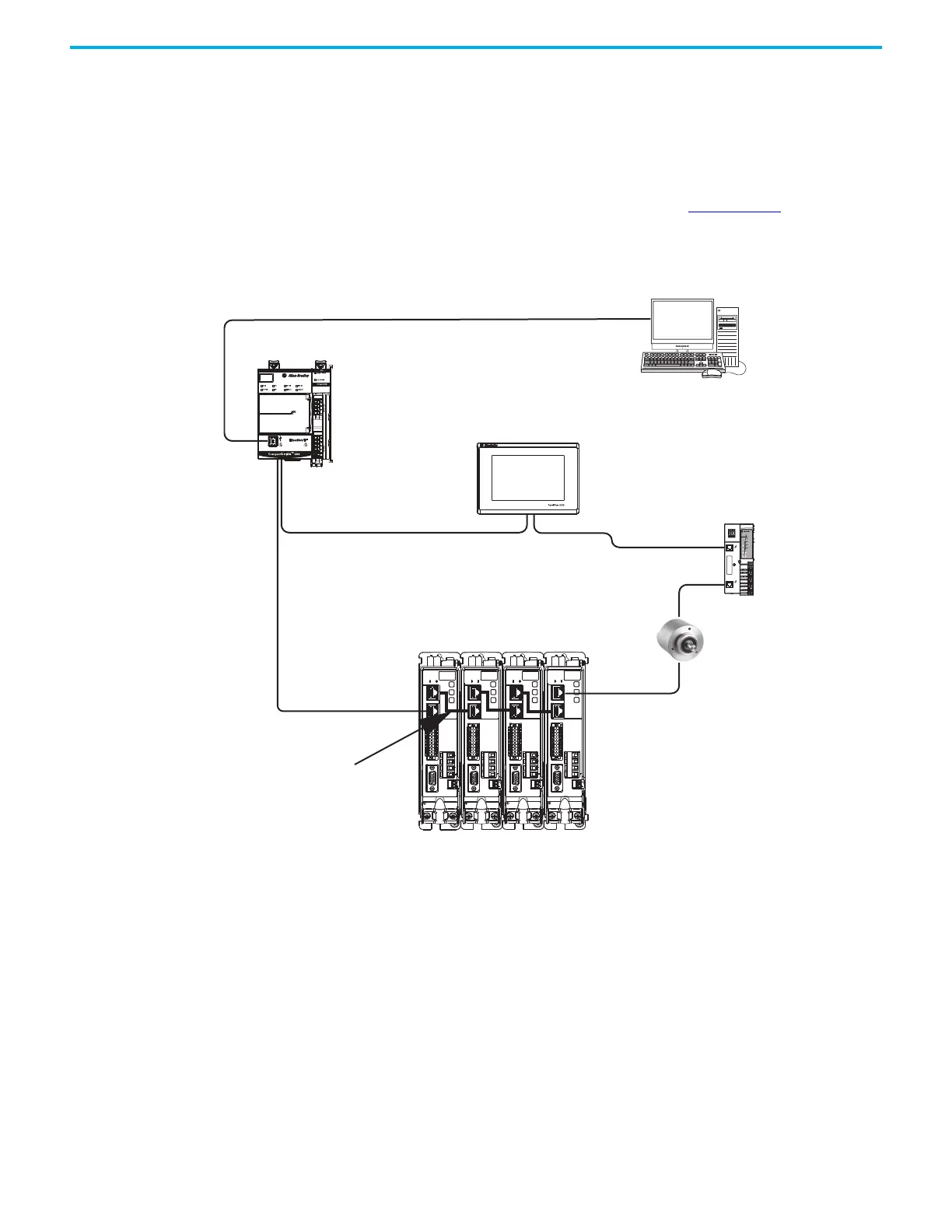20 Rockwell Automation Publication 2198-UM005C-EN-P - February 2022
Chapter 1 Start
Ring Topology
In this example, the devices are connected by using ring topology. If only one
device in the ring is disconnected, the rest of the devices continue to
communicate. For ring topology to work correctly, a device level ring (DLR)
supervisor is required (for example, the CompactLogix controller). DLR is an
ODVA standard. For more information, refer to the EtherNet/IP Embedded
Switch Technology Application Guide, publication ENET-AP005
.
Devices without dual ports require a 1783-ETAP module to complete the
network ring.
Figure 6 - Kinetix 5300 Ring Communication Installation
02
0
1734-AENTR
Module
Status
Network
Activity
Network
Status
Point Bus
Status
System
Power
Field
Power
POINT I O
Link 1
Activity/
Status
Link 2
Activity/
Status
MBRK
W
V
U
1
10
1
2
MFB
MBRK
W
V
U
1
2
MFB
MBRK
W
V
U
1
2
MFB
MBRK
W
V
U
1
2
MFB
1
10
1
10
1
10
1734-AENTR POINT I/O
EtherNet/IP Adapter
CompactLogix Controller Programming Network
1585J-M8CBJM-OM15
0.15 m (6 in.) Ethernet cable
for drive-to-drive connections.
PanelView 5310
Display Terminal
Kinetix 5300 Servo Drive System
CompactLogix 5380 Controller
Studio 5000 Logix Designer
Application
1585J-M8CBJM-x Ethernet
(shielded) Cable
842E-CM Integrated Motion
Encoder
