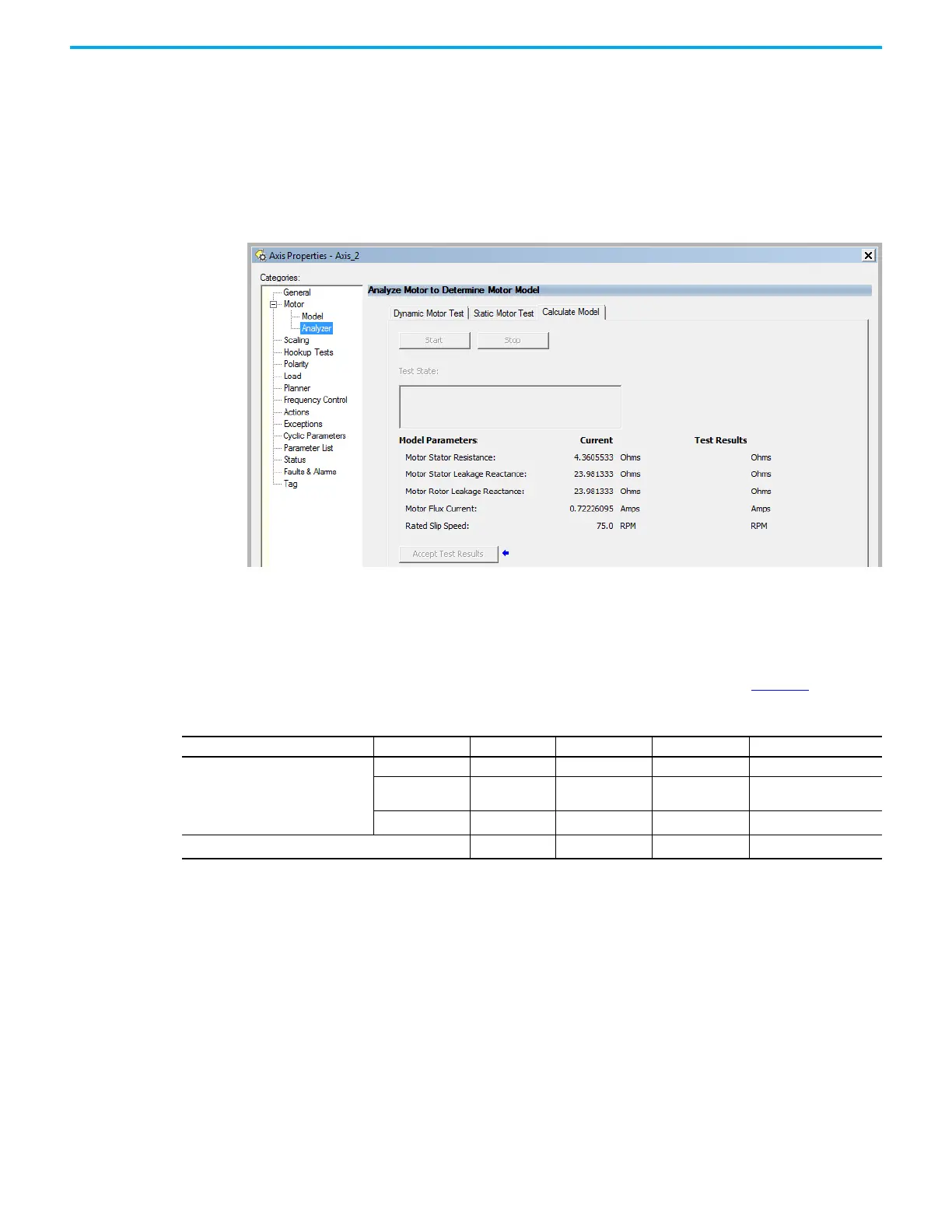214 Rockwell Automation Publication 2198-UM005C-EN-P - February 2022
Appendix C Motor Control Feature Support
Motor>Analyzer Category
From the Motor>Analyzer category you can perform three types of tests to
identify motor parameters.
In this example, the Calculate Model test was run. If the Motor>Analyzer test
executes successfully, and you accept the test values, they populate the Model
Parameter attributes.
Figure 112 - Motor Analyzer Category
Motor Tests and Autotune Procedure
You can perform three types of tests to identify motor parameters and one test
for motor/system inertia. These parameters are used by sensorless-vector
frequency-control and induction motor closed-loop modes. Table 98
recommends which test to use based on the control mode and application.
Table 98 - Motor Tests and Autotune Matrix
The Motor>Analyzer category offers three choices for calculating or measuring
electrical motor data.
Control Mode Description Calculate Static Dynamic Autotune (inertia test)
Induction motor - Frequency control
Basic volts/hertz Not required Not required Not required Not required
Basic volts/hertz for
Fan/Pump
Not required Not required Not required Not required
Sensorless vector
Required
(1)
Preferred Not required Not required
Induction motor - Closed-loop control
Required
(1)
Preferred
(2)
Preferred
Required
(1)
(3)
(1) Not required for the Logix Designer application, version 29.00 and later.
(2) If it is not desired to rotate the motor (due to coupled load) you can perform this test for induction motor closed-loop mode and skip the Dynamic test. The dynamic test
provides the best results for induction motor closed-loop mode.
(3) The motor inertia value must be non-zero prior to running a dynamic test. The motor inertia value is estimated automatically based upon the Motor Nameplate data in the
Logix Designer application, version 29.00 and later. For previous versions, an Autotune test must be run or the motor inertia value entered directly.
