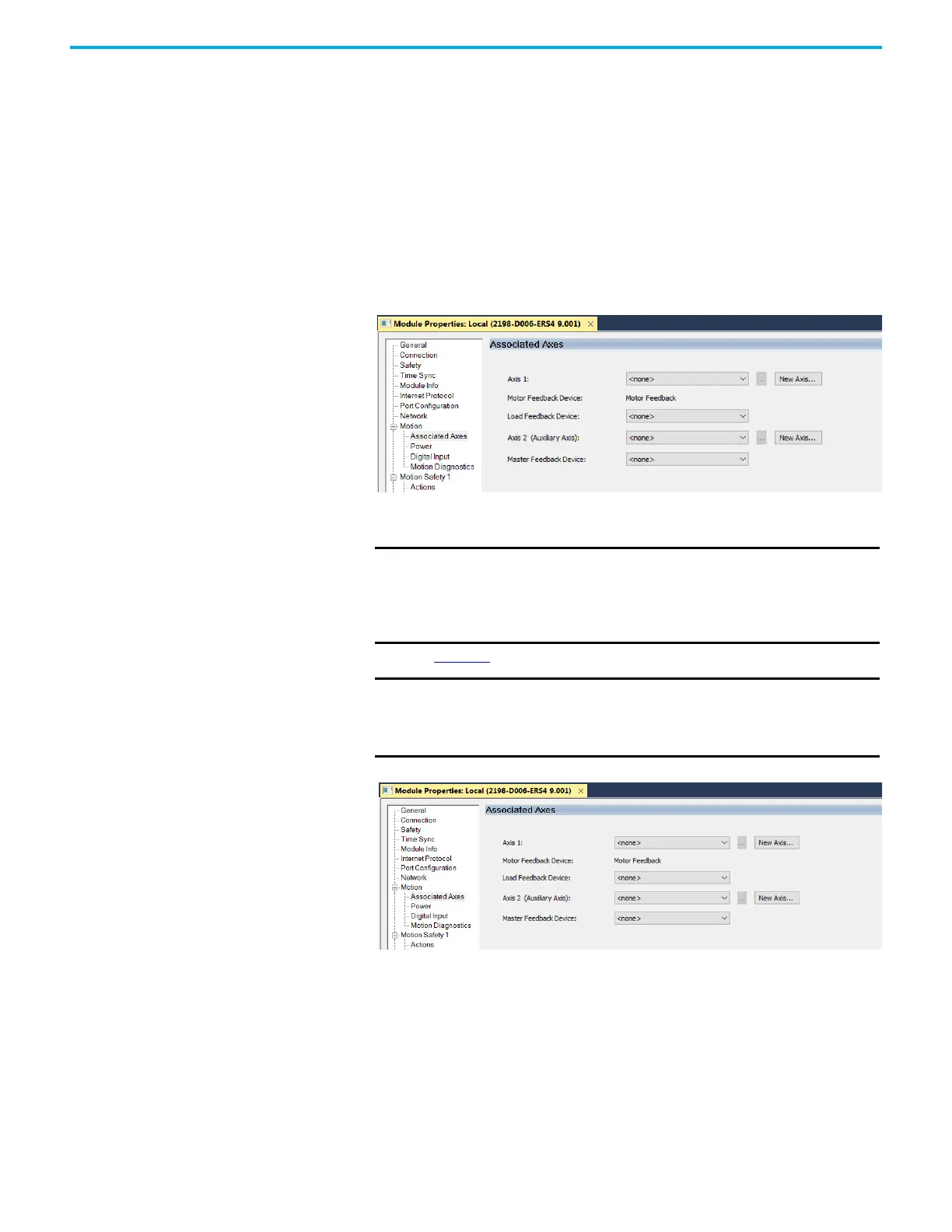Rockwell Automation Publication 2198-UM005C-EN-P - February 2022 133
Chapter 6 Configure and Start up the Kinetix 5300 Drive System
Configure Feedback
Properties
This section provides more configuration detail for module properties and axis
properties when incremental feedback types are used in your application.
Configure Module Properties
Configure the module properties of your Kinetix 5300 servo drive depending
on how you intend to use the feedback connectors.
1. Right-click a drive in the Controller Organizer to configure and choose
Properties.
The Module Properties dialog box appears.
2. Select the Associated Axes category.
3. Configure each axis for Motor feedback, Load feedback, and Master
feedback devices appropriate for your application.
Refer to Table 63 for motor feedback configuration options.
This example shows acceptable feedback port assignments.
4. Click OK.
IMPORTANT The Logix Designer application prevents making feedback port
assignments with incompatible feedback types. For example, you
cannot assign the same port for multiple devices. The same port
cannot be used for Motor Feedback Device, Load Feedback Device,
and Master Feedback Device.
IMPORTANT Unprogrammed Smart feedback devices are not supported.
Unprogrammed as load or feedback-only feedback types are
supported. Contact your local distributor or Rockwell Automation
representative for support options.
