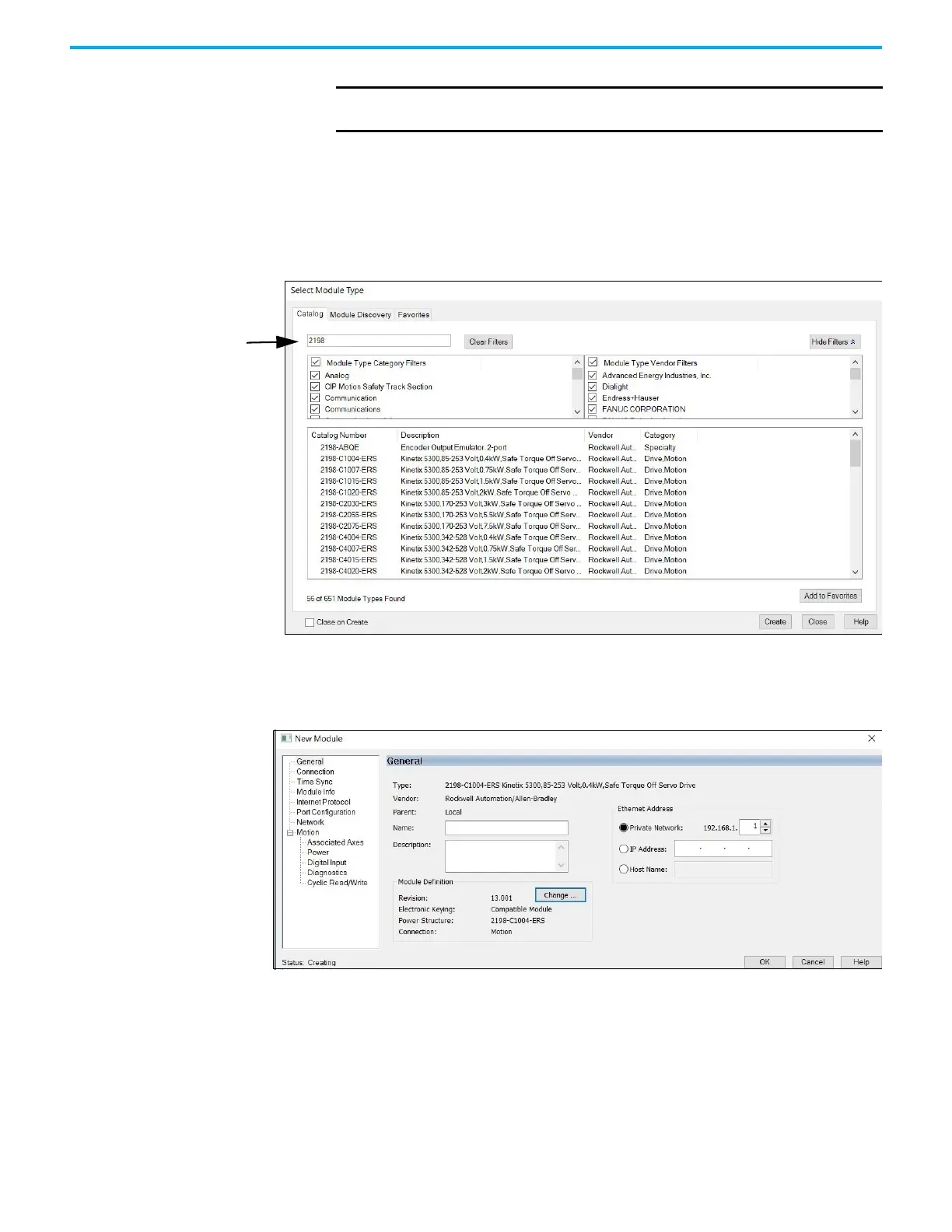110 Rockwell Automation Publication 2198-UM005C-EN-P - February 2022
Chapter 6 Configure and Start up the Kinetix 5300 Drive System
Configure the Kinetix 5300
Drive Modules
Configure Drive Connections
Follow these steps to configure Kinetix 5300 drives.
1. Below the controller you just created, right-click Ethernet and choose
New Module.
The Select Module Type dialog box appears.
2. In the search bar, enter 2198, and select your 2198-Cxxxx-ERS servo drive
as appropriate for your actual hardware configuration.
3. Click Create.
The New Module dialog box appears.
4. Configure the new drive.
a. Type the drive Name.
b. Select an Ethernet Address option.
In this example, the Private Network address is selected.
c. Enter the address of your 2198-Cxxx-ERS drive.
In this example, the last octet of the address is 1.
IMPORTANT To configure 2198-Cxxxx-ERS drives, you must be using Studio 5000 Logix
Designer, version 33.00 or later.
Enter 2198 here to further
limit your search.
