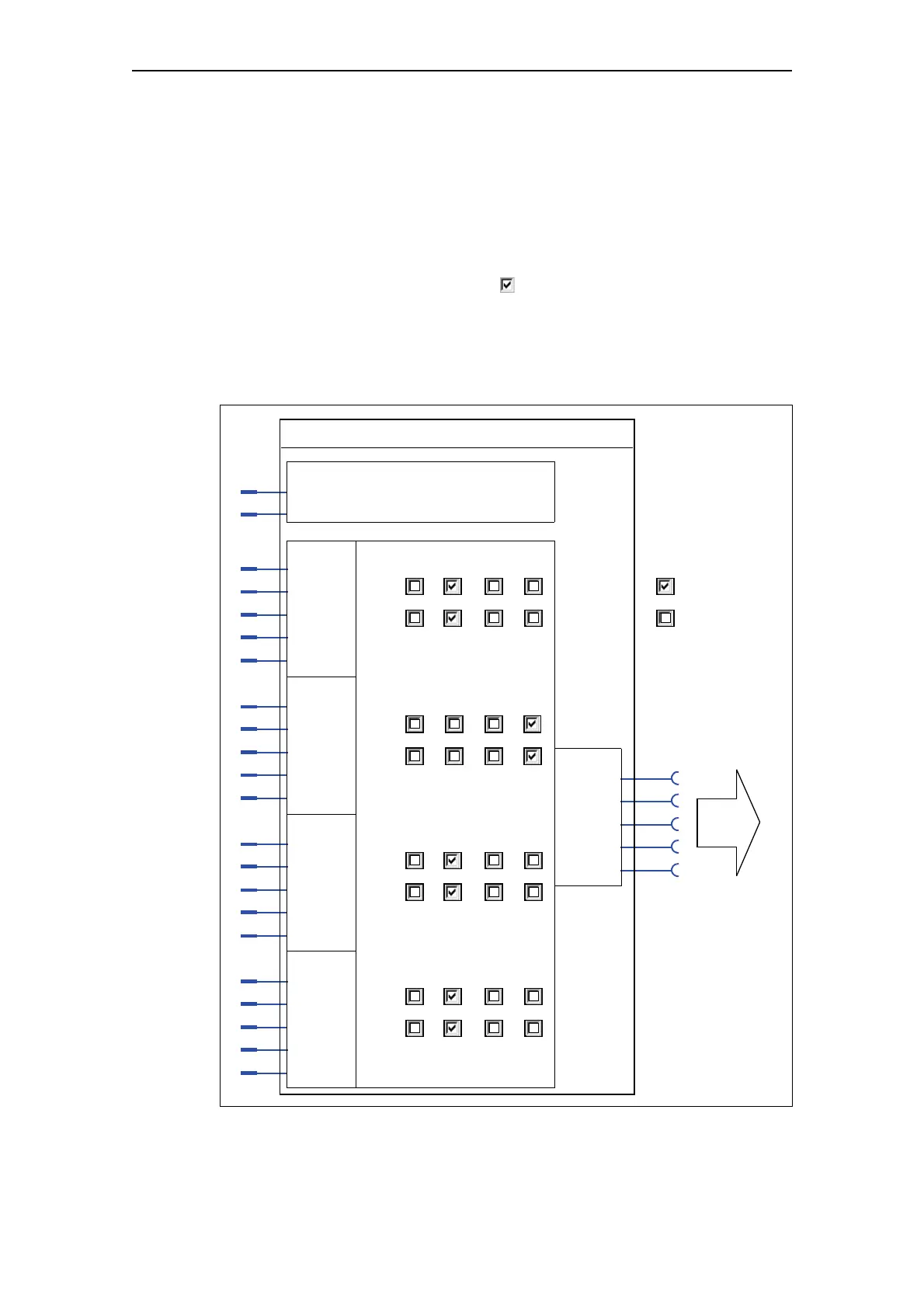Motor control
SIMOCODE pro
GWA 4NEB 631 6050-22 DS 03
4-7
4.1.3 Releases and enabled control command
Releases
Releases for the control commands "ON" and "OFF", which must be
activated, are assigned to each operating mode for each control station. This
means that depending on the operating mode, it can be specified for each
control station whether the motor may only be switched on, off or both on
and off. The corresponding checkbox is activated in the "Control stations"
dialog in SIMOCODE ES.
Releases and enabled control command schematic
The following schematic shows the "Control Stations" function block and the
operating modes:
Fig. 4-6: Function block "Control Stations"
ON <<
OFF
ON >>
ON <
ON >
Local control
<>/<<>>
OFF
ON >>
ON <
ON >
Op. panel
ON <<
OFF
ON >>
ON <
ON >
PLC/PCS [DP]
ON <<
OFF
ON >>
ON <
ON >
PC [DPV1]
Local 1 Local 2 Local 3 Remote
S1
S2
Mode selector
0
0
0
1
1
0
1
1
Enabled
ON
OFF
Control
command
ON <<
OFF
ON >>
ON <
ON >
To the control function
ON
OFF
Releases
ON
OFF
Releases
ON
OFF
"Protection/Control"
Control stations
Enabled
Disabled
Activation of releases for
control commands "ON" and
"OFF" in SIMOCODE ES
Releases
Releases
station [LC]
[OP]
