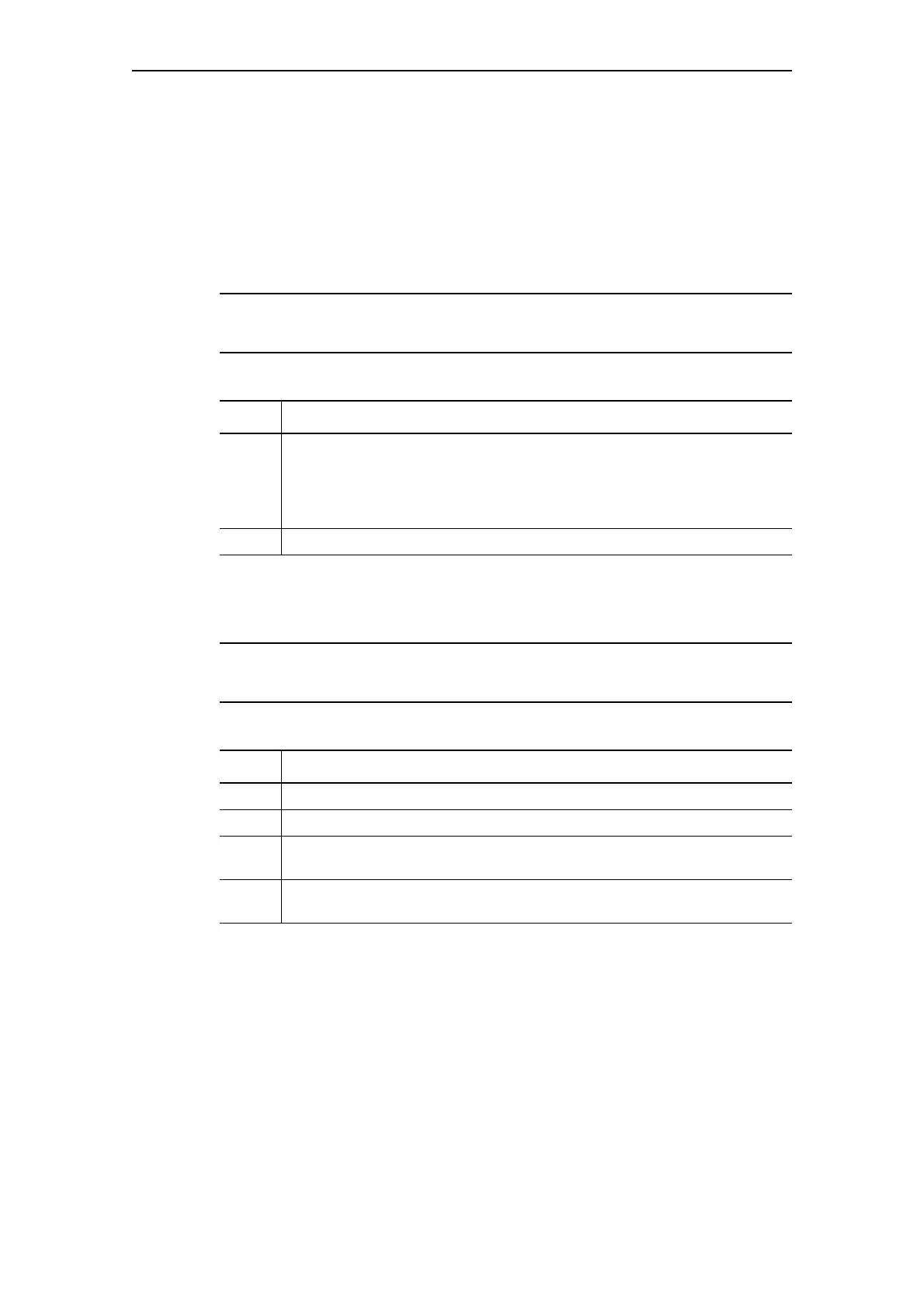Commissioning and service
SIMOCODE pro
GWA 4NEB 631 6050-22 DS 03
14-9
14.3.2 Securing and saving parameters
Always save the parameters in the memory module or in a SIMOCODE ES
file. This particularly applies if you replace a basic unit, or if you wish to
transfer data from one basic unit to another.
Saving parameters from the basic unit into the memory module
Note
This function will not be available if the Test/Reset button has been blocked.
Proceed as follows:
Table 14-5: Saving the parameters into the memory module
Saving parameters from the basic unit into a SIMOCODE ES file
Note
This function will not be available if the Test/Reset button has been blocked.
Proceed as follows:
Table 14-6: Saving parameters into a SIMOCODE ES file
Step Description
1 Plug the memory module into the system interface. The "Device" LED lights up
yellow for approx. 10 seconds. During this time, press the "TEST/RESET"
button for approx. 3 seconds. The parameters will be saved in the memory
module. After successful data transfer, the "Device" LED flickers yellow for
approx. 3 seconds.
2 If necessary, unplug the memory module from the system interface.
Step Description
1 Plug the PC cable into the system interface.
2 Start SIMOCODE ES.
3 Open the menu Target System > Load into PC. The parameters are loaded
into the main memory from the basic unit.
4 Click on the menu Switchgear > Save copy as .... The parameters are saved
from the main memory into a SIMOCODE ES file.
