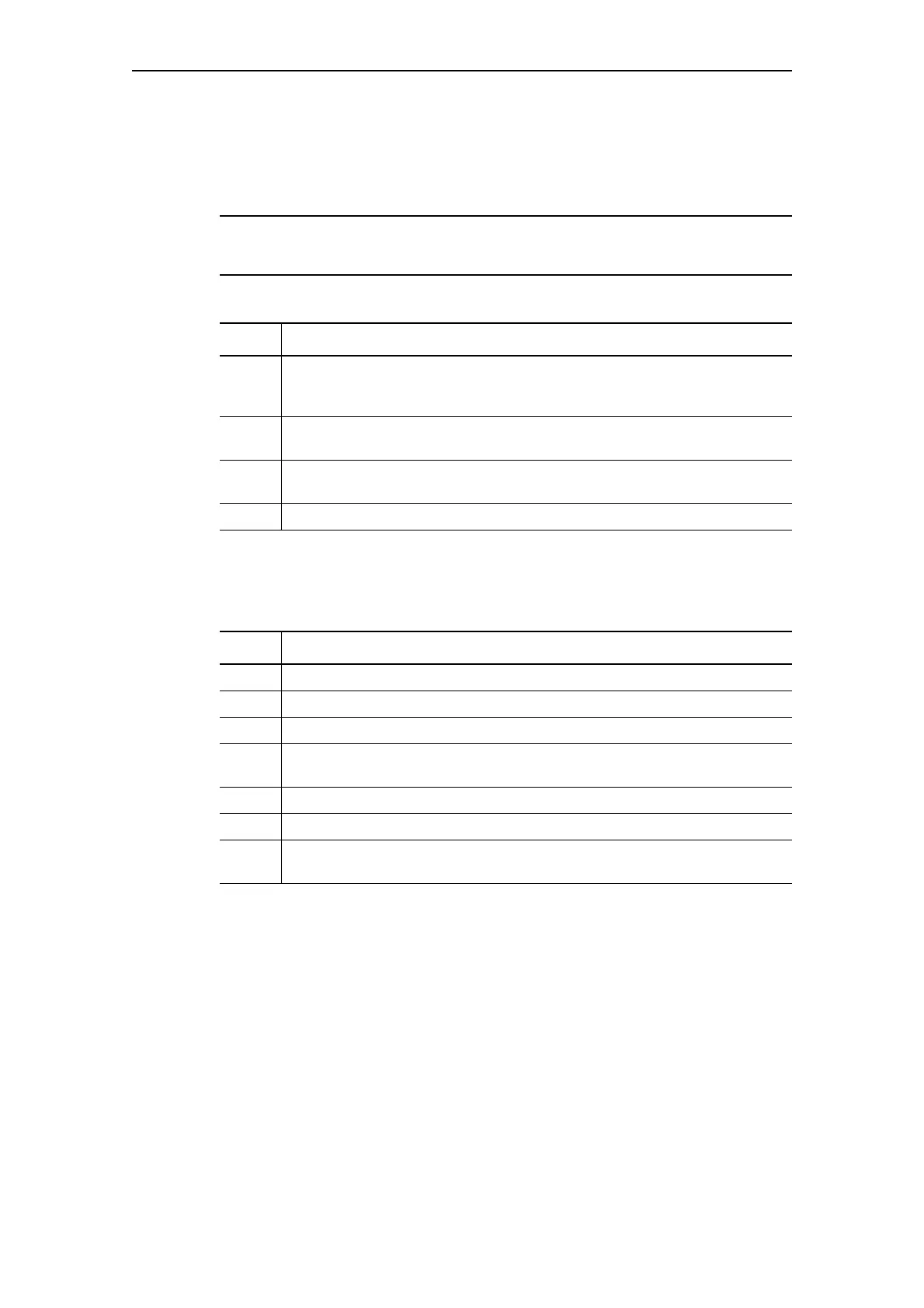Commissioning and service
SIMOCODE pro
GWA 4NEB 631 6050-22 DS 03
14-5
14.2.2 Setting the PROFIBUS DP address
Setting the PROFIBUS DP address via the addressing plug
Note
This setting cannot be carried out if the Test/Reset button has been blocked.
Proceed as follows:
Table 14-2: Setting the PROFIBUS DP address via the addressing plug
Setting the PROFIBUS DP address via SIMOCODE ES
Proceed as follows:
Table 14-3: Setting the PROFIBUS DP address via SIMOCODE ES
Setting the PROFIsafe address on DM-F PROFIsafe
See Chapter 10.8 "Safety-oriented tripping".
Step Description
1 Set desired valid address on the DIP switch.
The switches are numbered.
For example address 21: Put the "16"+"4"+"1" switches in the "ON" position.
2 Plug the addressing plug into the system interface. The "Device" LED lights
up yellow.
3 Briefly press the Test/Reset button. The set address is accepted. The
"Device" LED flashes yellow for approx. 3 seconds.
4 Remove the addressing plug from the system interface.
Step Description
1 Plug the PC cable into the system interface.
2 Start SIMOCODE ES.
3 Open the menu Switchgear > Open Online.
4 Select RS232 and the corresponding COM interface.
Confirm with OK.
5 Open the dialog Device Parameters > Bus Parameters.
6 Select the DP address.
7 Save the data in the basic unit with
Target System > Load to Switchgear. The address is set.
