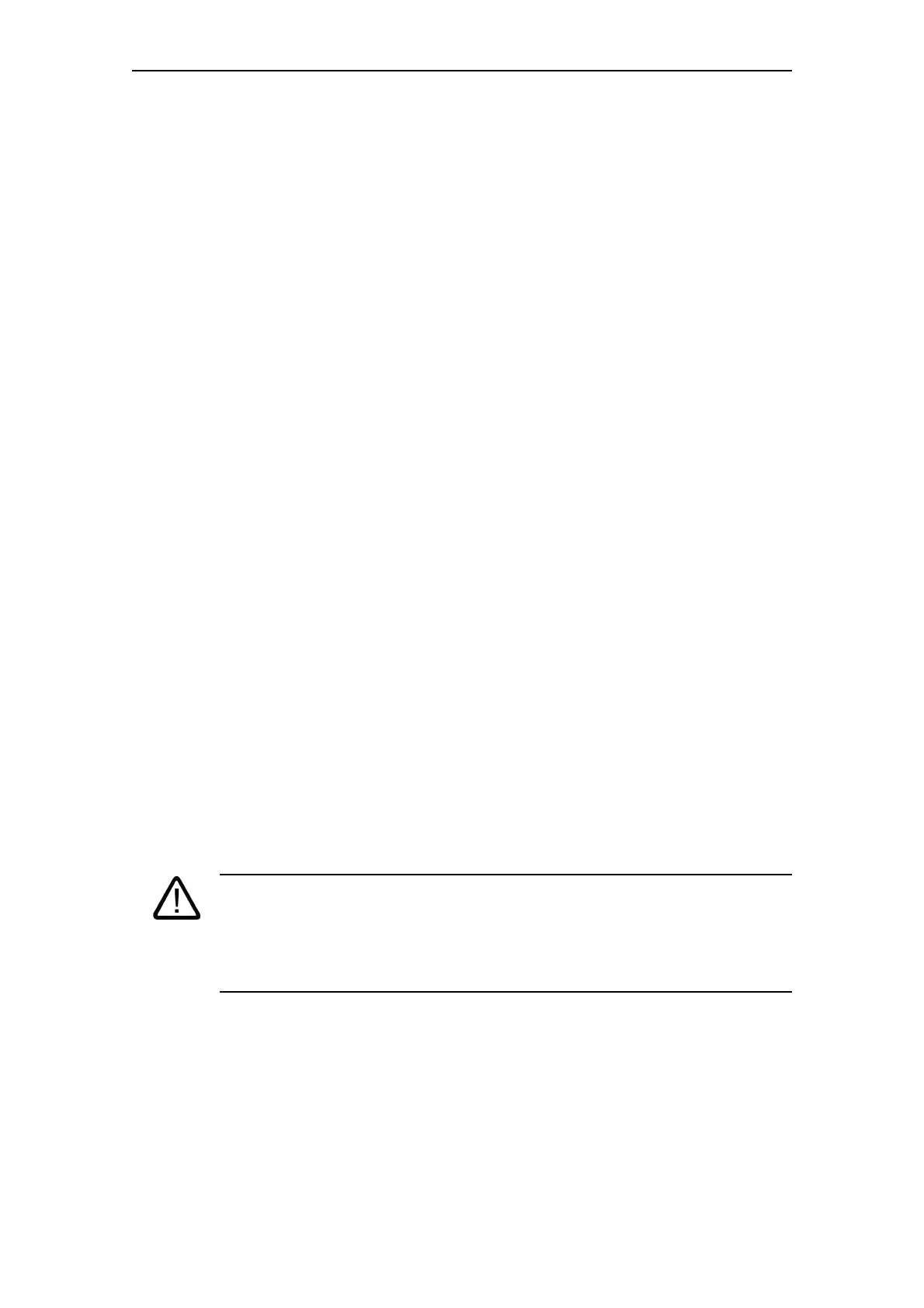Mounting, wiring, interfaces
SIMOCODE pro
13-36 GWA 4NEB 631 6050-22 DS 03
13.4 System interfaces
13.4.1 General
Please observe the following:
• SIMOCODE pro system components are connected to each other via the
system interfaces.
• Connecting cables of different lengths are available for connecting the system
components.
• The system is always configured according to the basic unit. Basic units have
two system interfaces:
– Bottom: For outgoing connecting cables that, in the case of BU1, always
lead to the current measuring module.
– Front: For outgoing connecting cables leading to an expansion module
or operator panel, or for PC cables, memory modules or addressing
plugs.
• Current measuring modules have one system interface:
– Bottom or front: Incoming connecting cable from the basic unit.
• Expansion modules have 2 interfaces on the front.
– Left: For incoming connecting cables from the upstream expansion
module or basic unit BU2.
– Right: For outgoing connecting cables leading to an expansion module
or operator panel, and for PC cables, memory modules or addressing
plugs.
• Decoupling modules have 2 interfaces on the front:
– Left: For incoming connecting cables from the upstream expansion
module or basic unit BU2.
– Right: Exclusively for the outgoing connecting cable to the current/
voltage measuring module.
• Operator panels have two system interfaces:
– Front: For PC cables, memory modules and addressing plugs.
– Rear side: For incoming connecting cable from the upstream expansion
module or basic unit.
• System interfaces not in use are closed with the cover.
Warning
Applies to system interfaces on operator panels and on door adapters (IP54
degree of protection):
When using for the first time, press the cover firmly against its stop in the
socket!
