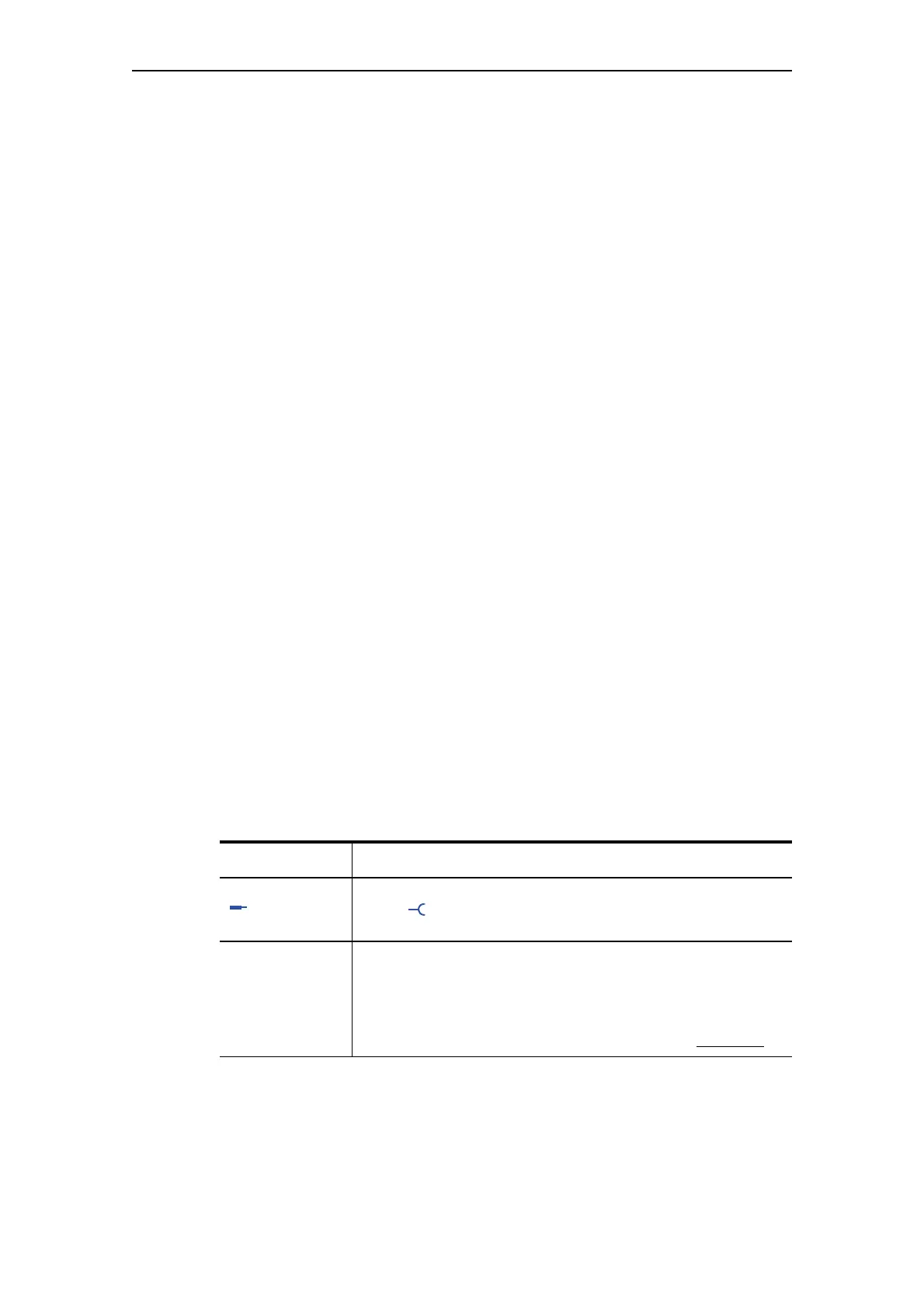Standard functions
SIMOCODE pro
GWA 4NEB 631 6050-22 DS 03
10-7
Acknowledgement of faults
Generally, the following applies to the acknowledgement of faults:
• Faults can only be acknowledged
– If the cause of the fault has been eliminated
– If there is no "ON" control command pending.
• A reset will not be possible if the cause of the fault has not been eliminated
and/or if an "ON" control command is pending. The reset will be saved
depending on the type of fault. Saving a reset is indicated by the "GEN.
FAULT" LED on the basic unit and on the control panel. The LED changes from
flashing to continuous signal.
Automatic acknowledgement of faults
Faults are automatically acknowledged in the following cases:
• A reset has been saved and the cause of the fault is no longer present (user
has previously acknowledged the fault)
• Auto-reset of overload tripping or thermistor tripping if motor protection
reset = auto (acknowledgement is automatic after the cooling down period
elapses). The motor cannot start immediately since resetting is not possible if
an ON command is pending.
• If a configured module fails, all related faults will be acknowledged
automatically. However, a configuration fault will be generated (exception:
operator panel, if parameterized accordingly). This ensures that a module fault
does not cause the general fault to be acknowledged automatically.
• If a function or module is deactivated in the device configuration (via
parameterization), all related faults are acknowledged automatically (the
motor cannot start immediately since parameters cannot be entered if an ON
command is pending).
• If a parameter of a function is changed from "Tripping" to "Warning", or to
"Signaling" or "Deactivated", all related faults will be acknowledged
automatically.
• For an external fault: With its own parameter: "Auto-Reset".
Reset settings
Reset 1 to 3 - Description
Input Control of the "Reset" function block from any signal (any
sockets ,
e.g. device inputs, control bits from PROFIBUS DP, etc.)
Test/Reset buttons
blocked
The blue Test/Reset buttons on the basic unit and on the operator
panel are intended for acknowledging faults and carrying out device
tests.
The buttons can be blocked via "Test/Reset buttons blocked". These
can then be used for other purposes. On the operator panel with
display, blocking is carried out via the menu (default: Unblocked).
Table 10-4: Reset settings
