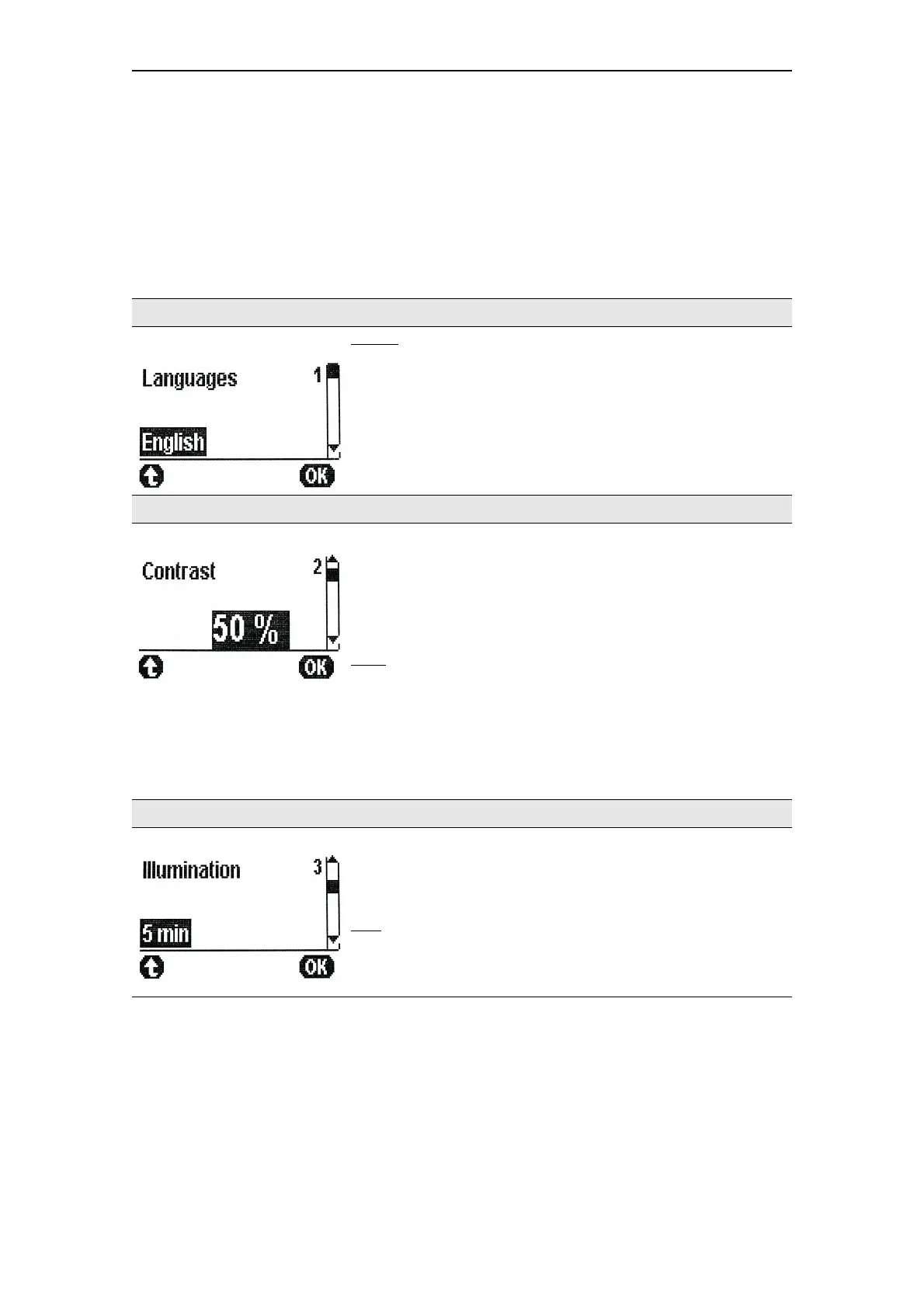System description
SIMOCODE pro
GWA 4NEB 631 6050-22 DS 03
1-81
Adapt display settings
All settings relevant to the operator panel with display can be carried out via
the display settings. In addition to selecting the language and adjusting the
contrast or illumination, it is also possible to select the profiles here which
are relevant for adjusting the main display. The display settings can be
completely reset to the factory settings via the corresponding menu item.
Here are the most important menus:
Languages
Example: English
German
French
Polish
Spanish
Portuguese
Italian
Finnish
Contrast
Example: 10 %
15 %
20 %
25 %
30 %
35 %
40 %
45 %
50 %
55 %
60 %
65 %
70 %
75 %
80 %
85 %
90 %
Illumination
Example: Stipulates how long the background illumination remains on after a
button has been pushed on the operator panel with display, and it
enables the illumination to be switched off permanently:
Off
3_s
10_s
1_min
5_min
Table 1-16: Adapt display settings
