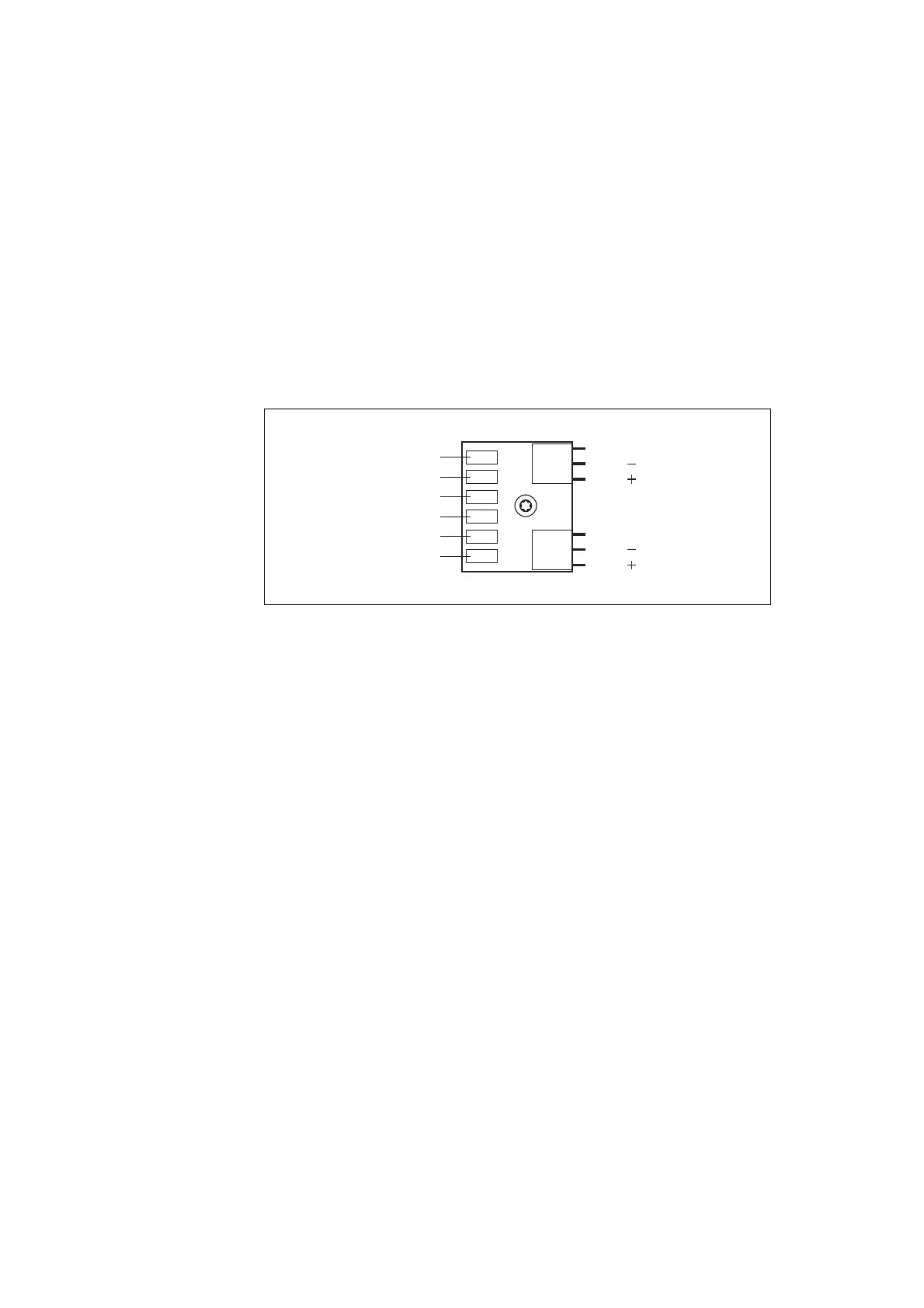140 Power Amplifier Fault Finding TB8100 Service Manual
© Tait Electronics Limited September 2006
Fan Failure
1. Fit the front panel to the subrack (if not already fitted). Run the fan
test and check that the fan works (Diagnose > Power Amplifier >
Control Tests). If it does not, go to Step 2. If it does, the control
panel may be faulty. Fit another control panel and repeat the test.
2. Check that all cables are connected securely and correctly.
3. Check that the fan itself is in working order. Figure 8.5 identifies the
connections on the fan contact board on the front panel.
If it is working, go to “Control Board” on page 148. If it is not,
replace the fan and repeat the test.
Shutdown
The PA has detected a fault condition and has disabled the transmitter to
prevent damage. Check the other alarms to see what fault condition or
conditions have caused this.
VSWR High
The VSWR is above the configured threshold. Check that the alarm
threshold is not too low (Configure > Alarms > Thresholds). If the
threshold is below the default value of 1.5:1, increase the value and check
whether the alarm is still present. If it is not present, go to “Visual
Inspection” on page 144. If it is still present, proceed as follows:
■ check all test equipment connections
■ check the N-type connector is correctly soldered (refer to “Visual
Inspection” on page 144)
■ check the directional coupler (refer to “Low Pass Filter and Directional
Coupler Board” on page 165.
Figure 8.5 Connections on the fan contact board
white
white
blue
blue
red
red
PA –
PA +
PMU +
PMU –
rotation sense
PA rotation sense
PMU rotation sense
rotation sense
PA
PMU
