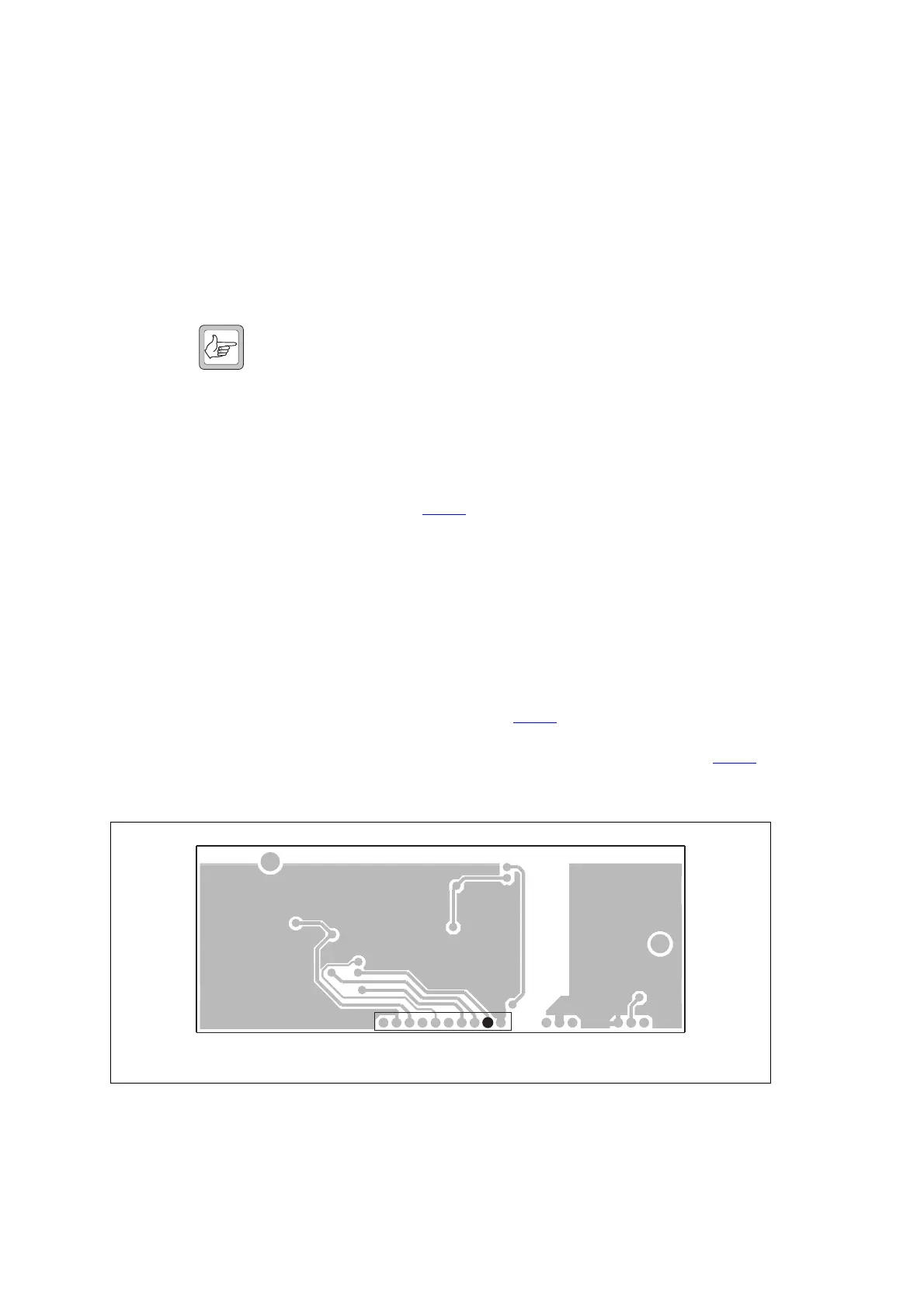232 Power Management Unit Fault Finding TB8100 Service Manual
© Tait Electronics Limited September 2006
Task 2 —
Check Battery
Control Card
The battery control card monitors the battery voltage and sends the voltage
digitally to the microprocessor. When the DC converter is running without
a microprocessor, as shown in Figure 13.5, the digital information will have
no effect on the operation of the converter. The only analogue circuitry that
will be active is the window comparator on the battery control card. This
protects the converter from operating on the wrong input voltage.
1. With the DC converter set up as shown in Figure 13.5 and running,
decrease the input voltage to the converter and measure the output
voltage at the DC output connector.
Note It is a good idea to have some load on the output to indicate
quickly when the DC converter stops running, otherwise the out-
put capacitors will slowly decay to zero, and the trip point cannot
be determined.
2. Check the behaviour of the DC converter and compare it with the
“Hardware Behaviour” described in the graph in Figure 13.9 on
page 238. The voltage limits which apply to this graph are given in
Table 13.4 on page 239. If the behaviour of the converter matches
the graph, go to Task 3
. If it does not, go to Step 3.
3. Check that the input voltage is greater than 12VDC (24VDC)
[48VDC], but less then 17VDC (34VDC) [68VDC].
4. Check that the DC on/off switch on the rear panel is on (refer to
Figure 13.5). The switch is off when down (closest to the PCB).
5. Check that the battery control card output voltage is the same as the
voltage provided at the input terminals of the DC converter. Measure
this voltage on pin 2 of PL6 (VAUX line), as shown in Figure 13.6.
If the voltage is correct, go to Task 3
. If there is no voltage present
on pin 2 of PL6, replace the battery control card and repeat this task.
If the voltage is still incorrect after replacing the card, go to Task 4
.
Figure 13.6 Location of test point on the battery control card
PL6
2
bottom side of card shown
