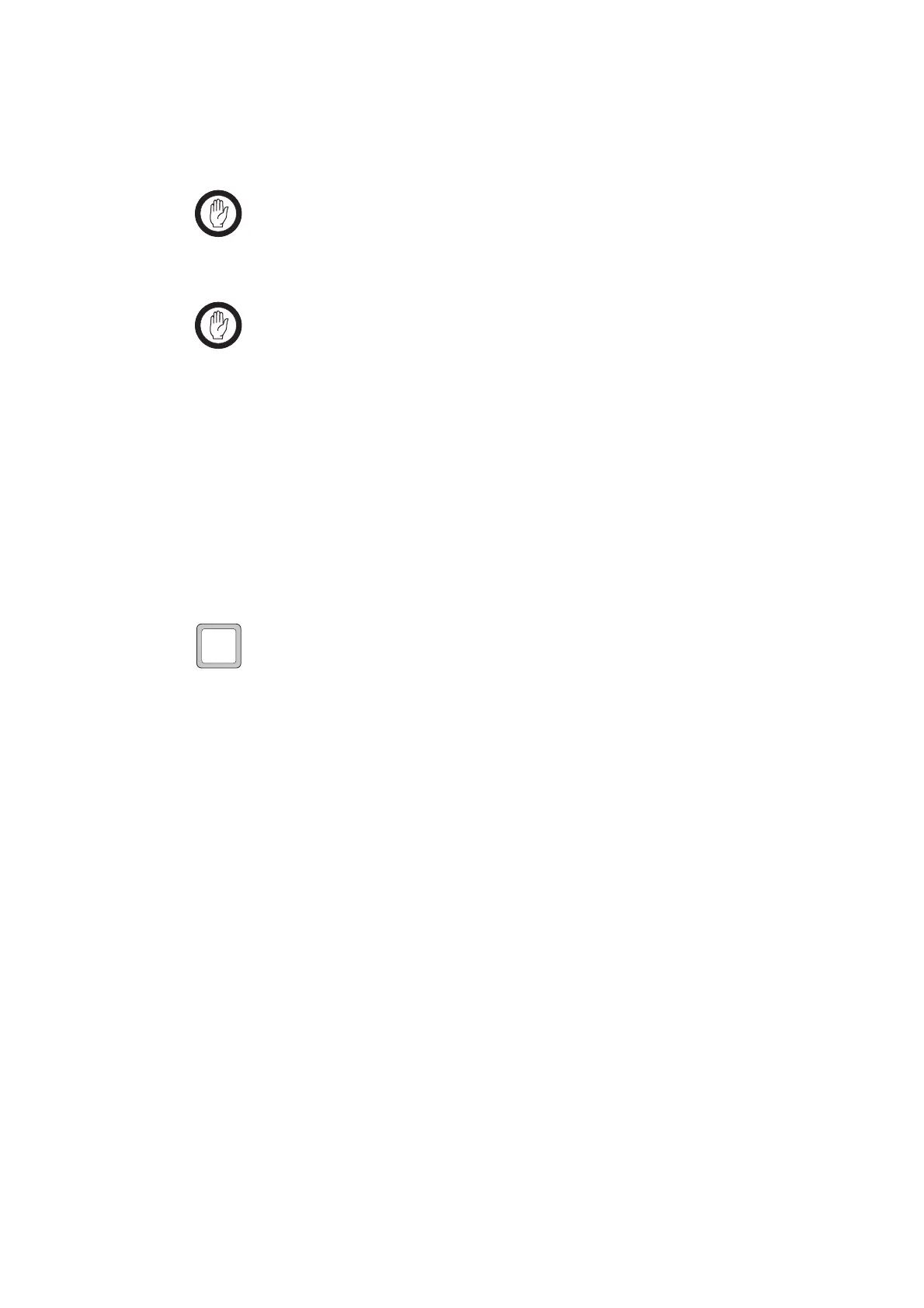188 Power Amplifier Board Replacement TB8100 Service Manual
© Tait Electronics Limited September 2006
10.6 Replacing the Low Pass Filter/Directional Coupler
Board
Important If you replace the LPF/directional coupler board, you must
recalibrate the detector bias voltages and PA output power
using the Calibration Kit. Refer to the Calibration Kit
documentation for more details.
Important When replacing the LPF/directional coupler board, check
that the RF input coupling components are placed in the
correct location(s) on the replacement board. These com-
ponents must be correctly placed, or the PA may be dam-
aged when it is keyed. Figure 8.14 on page 166 shows the
location of these components, and Table 8.4 on page 167
lists when they are fitted.
Refer to “Power Amplifier Disassembly and Reassembly” on page 173 for
details on removing and refitting the cover, and for screw torque settings.
The circled numbers in the following instructions refer to Figure 10.6 on
page 189.
Removal 1. Remove the cover.
2. On a 12V PA, remove the boost regulator board (as described in
“Replacing the Boost Regulator Board in a 12V PA” on page 193).
3. Desolder the two tabs and remove the shield lid.
4. Remove the bridging links
b connecting the board to the control
board.
5. Desolder the RF links
c connecting the board to any adjacent
boards.
6. Remove the M3 Torx screws securing the N-type connector to the
heatsink.
7. Desolder and remove the N-type connector, leaving the ground plate
d soldered in place on the shield wall.
8. Remove the M3 Torx screws securing the board to the heatsink.
9. Carefully lift the board directly upwards off the locating pins
e and
remove it from the heatsink.
Refitting 1. Refit the board onto the heatsink, ensuring it is correctly positioned
on the locating pins.
2. Secure the board to the heatsink with the M3 Torx screws and tighten
to the correct torque.
12V
