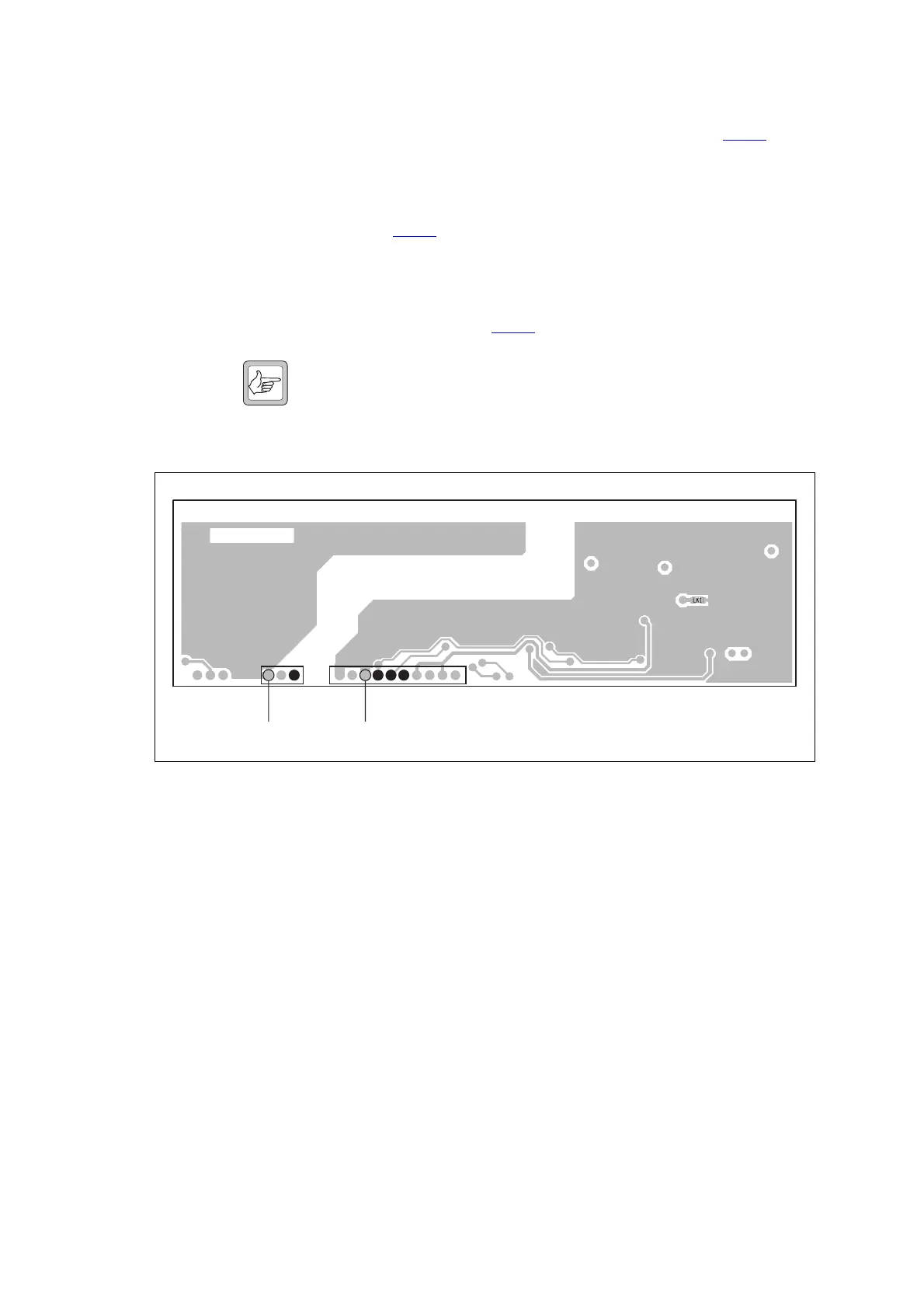TB8100 Service Manual Power Management Unit Fault Finding 233
© Tait Electronics Limited September 2006
Task 3 —
Check DC Control
Card
1. Check that VAUX is present on pin 6 of PL1 (VAUX line), as shown
in Figure 13.7. If it is, go to Step 2. If it is not, go to Task 4
.
2. Check that the DC-Stop line is low on pin 1 of PL2. If it is, go to
Step 3. If it is not, check for short circuits around PL2. Carry out
any necessary repairs and repeat this step. If the fault is still present,
go to Task 4
.
3. Check for a PWM signal on pin 5 and pin 7 of PL1. If it is present,
go to “DC Converter with Microprocessor Control” on page 234. If
it is not, replace the DC control card and repeat this step. If the fault
is still present, go to Task 4
.
Note There are different grounds (signal return paths) associated with
each connector. You must use the correct ground to make mean-
ingful measurements.
Task 4 —
Check Plug-in Cards
with Another DC
Converter
If the DC converter still fails to produce an output after testing the control
cards as described above, the DC converter board may be faulty.
1. Remove the plug-in cards from the DC converter under test and fit
them to another DC converter which is known to work.
2. If this second DC converter works correctly, the DC converter under
test is faulty.
3. Fit a new DC module to the PMU under test, reassemble the PMU,
and go to “Final Tasks” on page 247.
Figure 13.7 Location of test points on the DC control card
PL2 PL1
5
PL1 groundPL2 ground
6
71
bottom side of card shown
