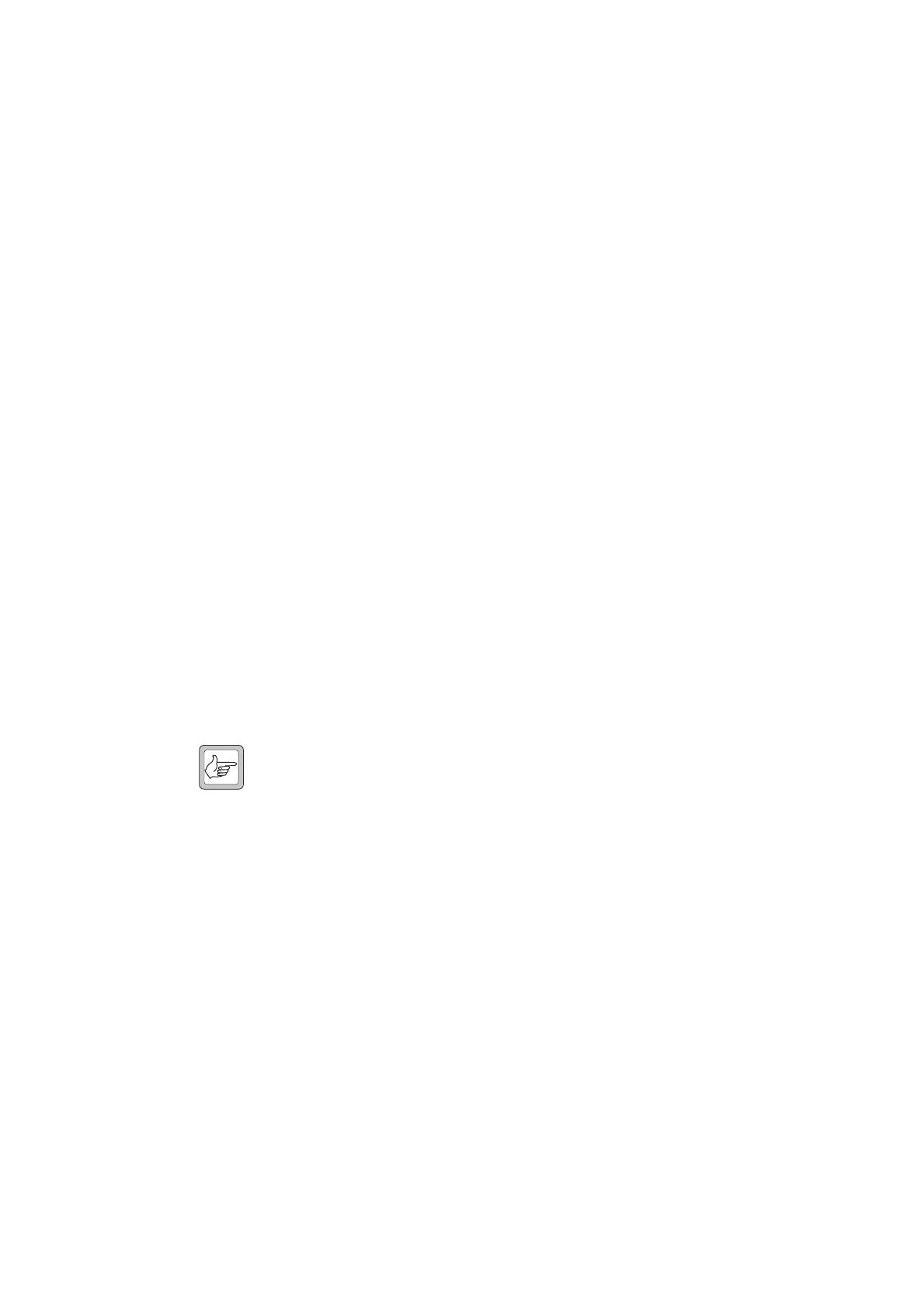84 Reciter Fault Finding TB8100 Service Manual
© Tait Electronics Limited September 2006
3.7 Digital IF
These checks will verify whether the digital IF circuitry is operational. The
circled numbers in the following instructions refer to Figure 3.5 on page 83.
1. If you have not already done so, disconnect the power from the
reciter, and remove both side covers.
2. Disconnect the external reference coaxial cable from the
connector
e on the RF board.
3. Disconnect the coaxial cable from the IF input connector
d on the
digital board, and connect the external reference cable in its place.
4. Connect a signal generator to the external reference input
connector
i and inject a signal at –98dBm ±2dBm (2.2µV to
3.5µV) at the correct IF frequency:
■ VHF = 16.9MHz
■ UHF = 70.1MHz.
5. Power up the reciter and put it into Run Mode. Select Monitor >
Monitoring > Reciter and note the signal level displayed on the
RSSI gauge in the Received signal area. The signal level should be
–98dBm ±2dBm (2.2µV to 3.5µV). If it is, go to Step 6. If it is not,
the digital board is faulty. Return the complete reciter to your nearest
CSO for repair or replacement.
6. Change the level of the input signal and check that the RSSI signal
level changes accordingly. If it does change, go to “Receiver” on
page 85. If it does not change, the digital board is faulty. Return the
complete reciter to your nearest CSO for repair or replacement.
Note The RSSI is only accurate down to a signal level of –98dBm
(2.2µV).
